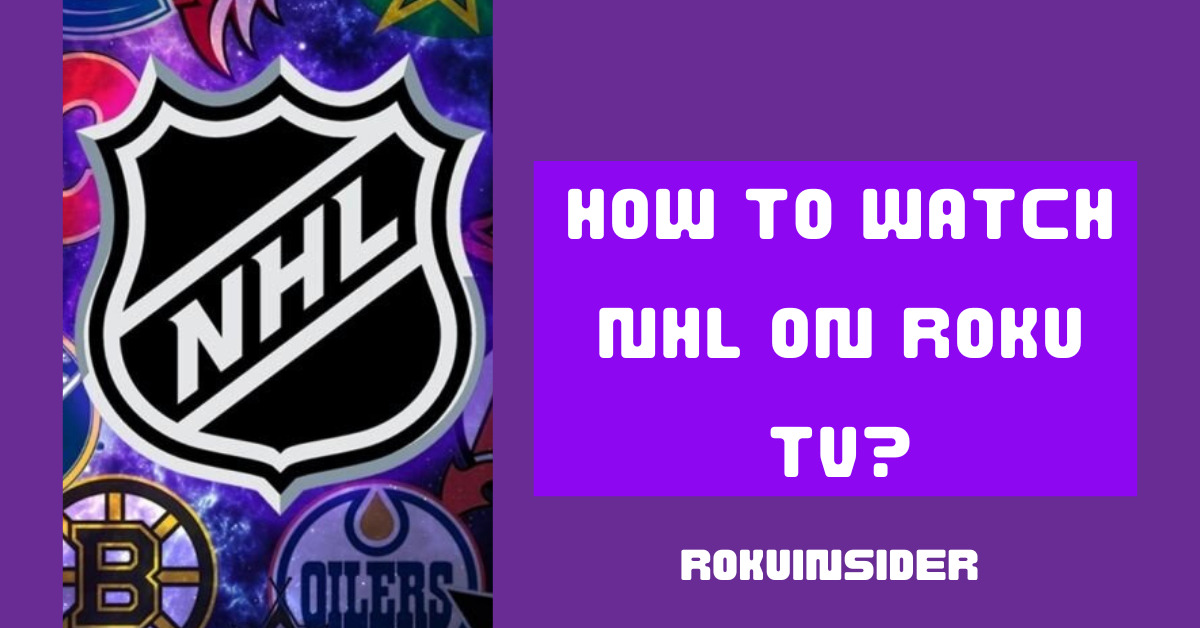Are you a hockey sports lover who is in search of how to get NHL on Roku TV?
Now, I am about to share with you all the possible ways that you can consider to watch NFL on Roku device.
Being a Roku TV user for years, I have experimented with many tactics and found what’s working right NOW
So to delve into this guide, let’s get started
How Much NHL on Roku cost
If you want to watch NHL on Roku, you’ll need to get either of its two subscription plans.
Which are $14.99 per month and $64.99 per season that’ll last until the middle of the hockey game.
For more information, you can visit their official subscription page.
How to watch NHL on Roku TV
Fortunately, NHL is available on the channel store that you can watch on Roku TV after downloading and installing.
Here is how:
1. Open the Home Screen of your Roku TV (you can press the Home button on the Roku remote)
2. Scroll down and select Streaming Channels > Search Channel

3. Now, type NHL in the search section (If it’s difficult, use the Roku app)
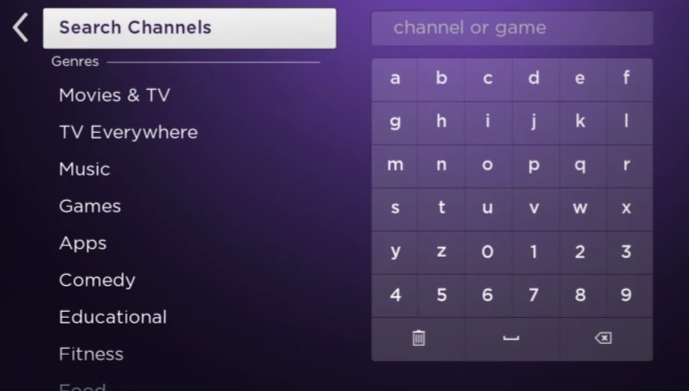
4. Tap on Add Channel to Select your favorite NHL app and install it.
5. After tapping OK, when you launch the NHL on Roku TV, it’ll show an activation code.
6. To get the NHL games playing, open a browser on your device and search nhl activation code
7. After you open the website and enter your login information, you’ll then need to enter that activation code showing on your Roku device’s screen.
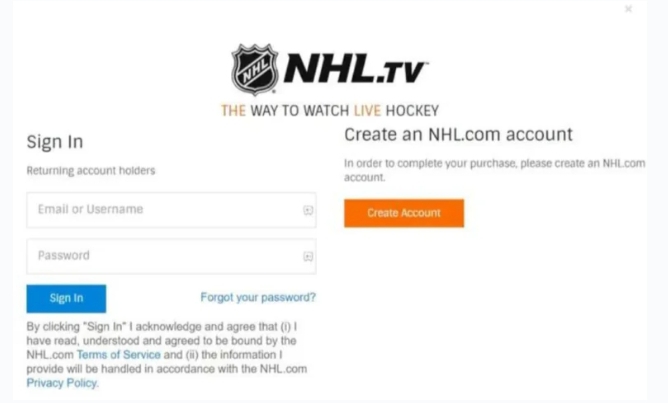
8. Once you do that, the NHL channel on Roku will be set to watch your favorite sports games or live shows.
How to get NHL on Roku from Roku website
If you want to do all the given steps on your preferred device, you’ll have to open a browser you want online and follow the points given below:
1. Head to the my.roku.com and sign in
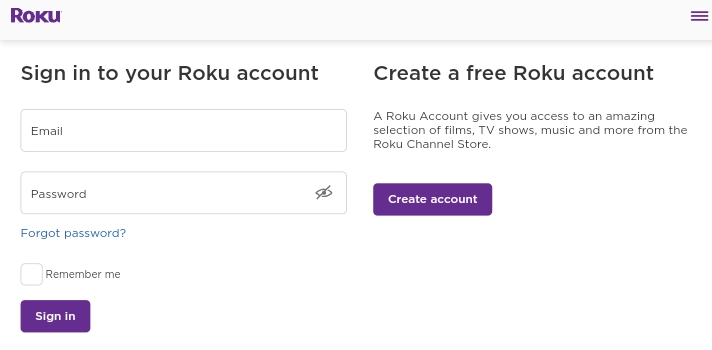
2. Type NHL on the search bar and select + Add Channel.
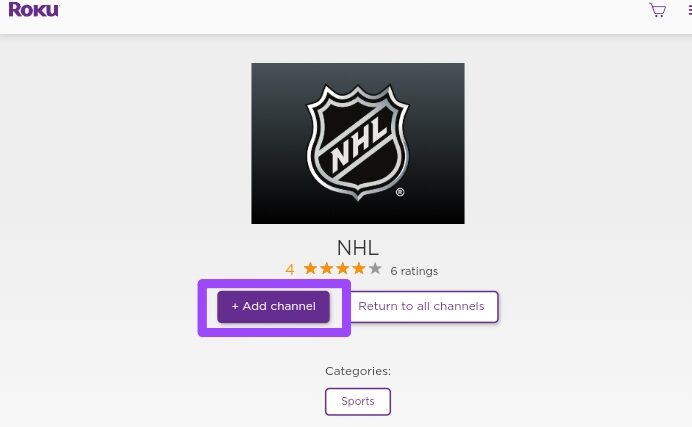
3. After downloading the channel, head to your Roku device screen, enter your login credentials and start streaming NHL network games (National Hockey League), and watch which one wins the Stanley Cup
How do I get NHL on ROKU from other devices
If you have any issue on your Roku TV that doesn’t let you access NHL on Roku from the channel store.
Worry not as I am here to guide you on how you can get NHL on Roku TV from your smartphone, iPhone, iPad, or PC
Watch NHL on Roku from Android Devices
Note: Make sure to check if your Roku TV and smartphone are on same wifi network
1. Open your Android phone head to Google Play Store and search NHL App
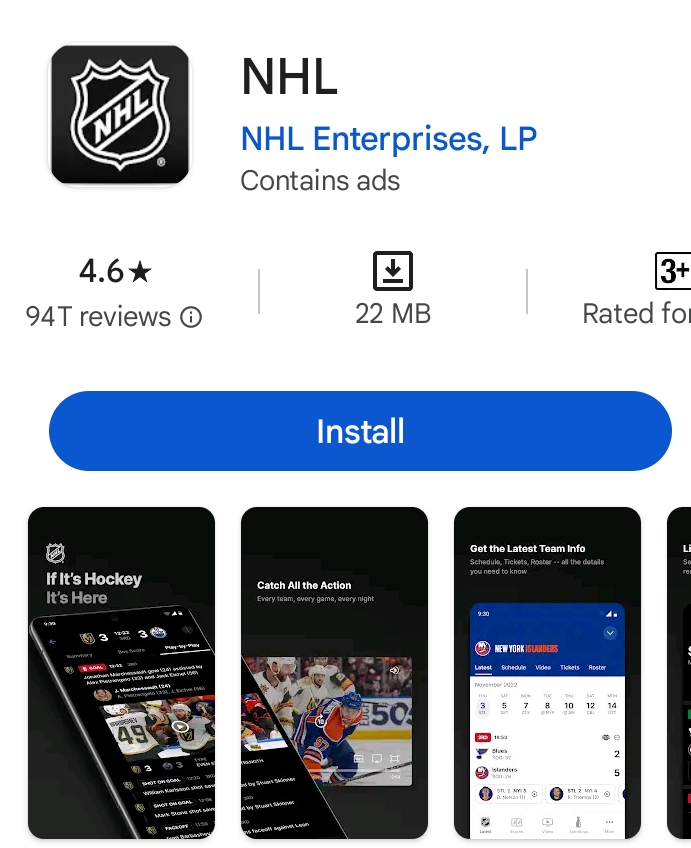
2. Once you get it, download and install.
3. Enter your information and sign up or sign in and start streaming NHL sports.
4. Set screen mirroring mode on Roku TV by selecting Settings > System > Screen Mirroring > Prompt
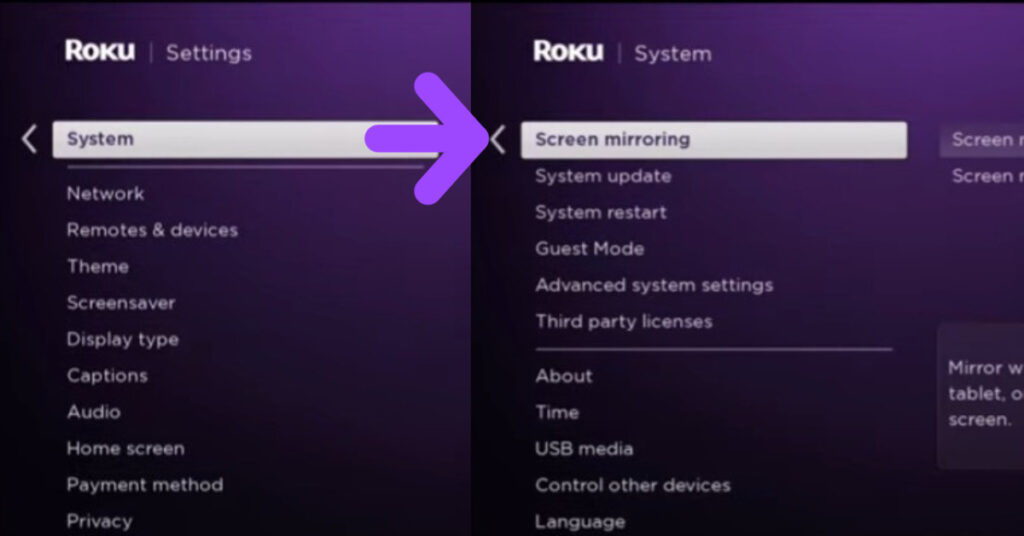
5. Scroll down to the upper side of your Android device and tap on the Cast or Screencast option.
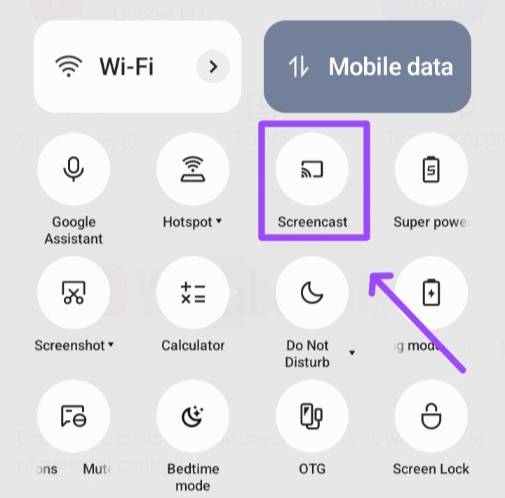
6. From the given list, select the Roku device name on your phone.
7. If you see a pop-up notification on Roku TV, select Allow.
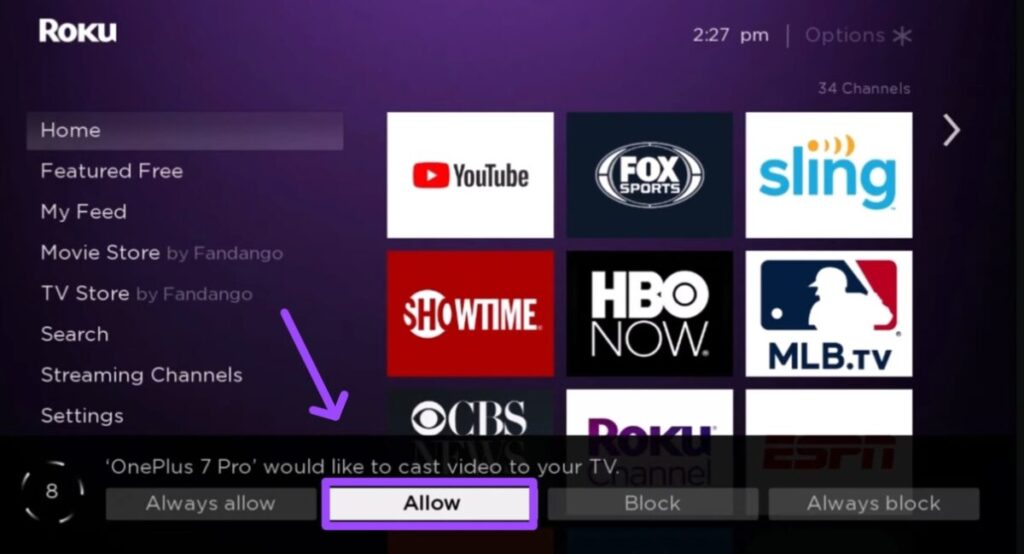
8. After doing so, you’ll be able to watch NHL app on Roku TV from an Android
Watch NHL on Roku TV from PC
1. Connect your PC or laptop and Roku device in the same wifi connection
2. Launch any website that streams NHL sports matches and sign in after entering your information.
3. Allow screen mirroring option on Roku by following Settings > System > Screen Mirroring > Prompt (that I explained above)
4 Tap on the Expand option on your computer and select the Connect icon (press Windows + K for a shortcut)
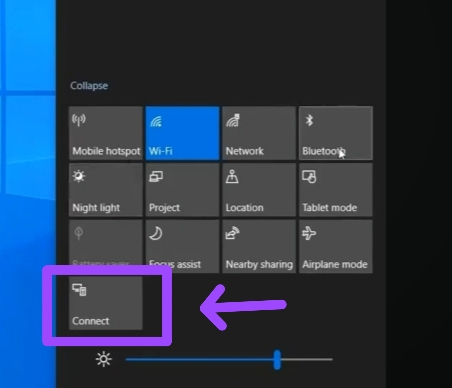
5. Select a Roku device from the available device names.
6. Tap on the Allow option If showing on your Roku device.
7. Afterward, you can begin watching NHL sports on Roku from a PC
Watch NHL to Roku from iOS Devices
If you want to watch NHL on Roku TV either from iOS or Mac, you need to enable airplay mode on your Roku device:
To enable the airplay feature, select Settings > Airplay and Homekit
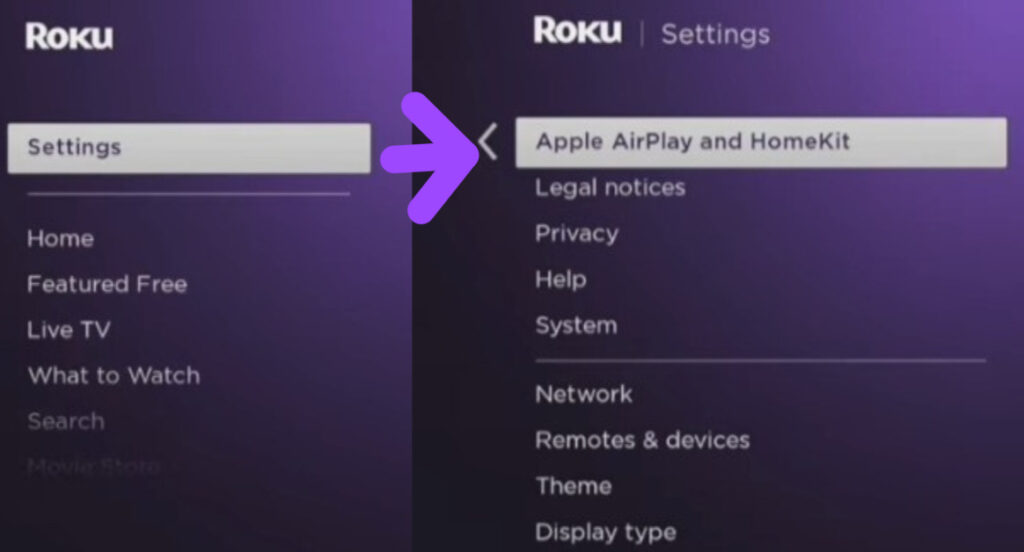
Additionally, make sure to connect Roku TV and iOS with the same WiFi connectivity to use the airplay perk.
Now, here are the steps to get NHL on Roku from iPhone or iPad:
1. Open the Apple Store, search, and install NHL app.
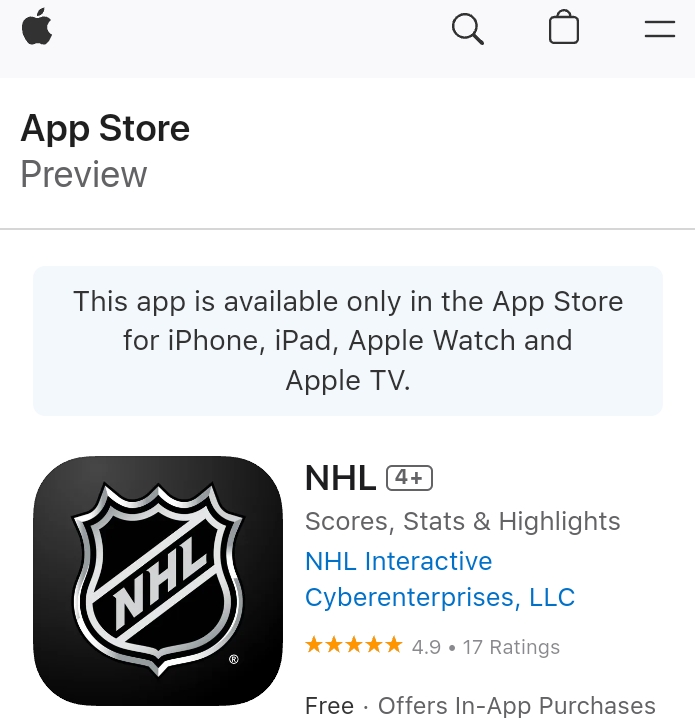
2. Enter your information to sign in and watch NHL all star game.
3. Scroll down and open your notification panel and tap on the Screen Mirroring option.
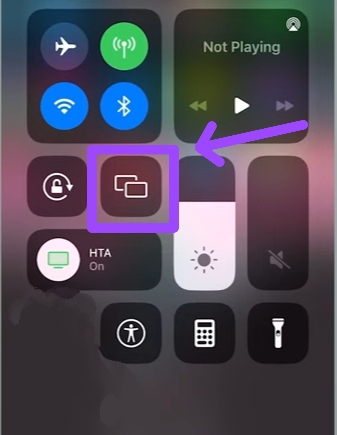
4. Select the Roku device and enter a passcode that’ll come on your Roku TV screen.
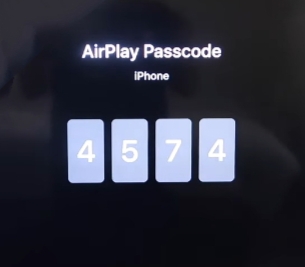
5. Once you enter, you can watch whenever playing on your iOS device to Roku TV.
Watch NHL on Roku from Mac
Before you begin following these steps, I assume you have enabled Airplay mode on Roku TV and connected TV with your Mac in the same wifi network.
After you consider the two things, here’s what to do next:
1. Tap at the top right corner of your Mac screen and open control center
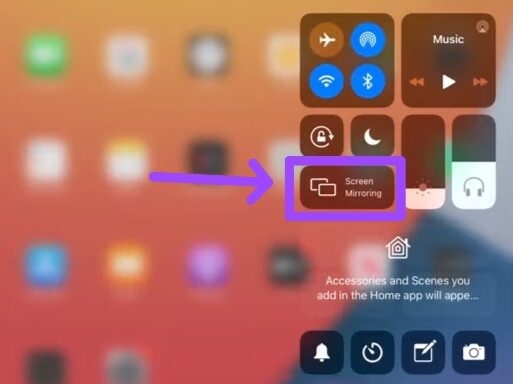
2. Select the screen mirroring icon and tap on your Roku tv
3. Launch any browser and a website that streams NHL live, and login
4. You then be able to play hockey matches on Roku device
How to Watch NHL games on Roku Without Cable
Having cable TV to watch NHL sports can cost you more as compared to other streaming platforms.
There are many people who get a subscription to a lot of cable TV channels and end up being overwhelmed to search and choose which one to watch.
So, besides getting multiple cable TV subscriptions, you can assess all of the sports or shows in one place on the platforms given below:
ESPN

ESPN is one of the popular American cable sports channels that is the network of entertainment and sports content to watch.
If you want, you can add ESPN on Roku from your Roku channel store and watch NHL after getting an ESPN+ subscription.
ESPN+ subscription will cost you $10.99 a month or $109.99 a year (while saving 15%)
Hulu

On Hulu + Live TV, you can get your favorite NHL sports to stream on Roku, even though it is available on the Roku channel store that you can easily download and install.
This streaming channel has subscriptions that’ll cost you $76.99 per month (with ads), or $89.99 per month (without ads). For more explanation, you can check their plans and prices page.
Fubo TV

Fubo TV is the best streaming service to get NHL on Roku devices. Besides NHL live sports, you can get access to live NFL, NBA, MLB, NCAA, PGA golf, NASCAR, and more.
Moreover, you can watch the best players in the world by getting ESPN, ABC, CBS, FOX, Big Ten, and more live channels in one place.
For this streaming service, you’ll need to pay $74.99 a month.
FAQs
How to watch NHL on Roku for free?
You can watch NHL on Roku for free by getting a free trial from any streaming service that has NHL sports.
Is NHL free on Roku?
No, if you want to watch NHL sports whenever you want, you’ll need to get a subscription plan.
The Bottom Line
Finally, if you read this article until now, I can assure you that you are a focused person who can do what the majority of people cannot.
I assume this guide has solved your problems to get NHL on Roku TV.
I have also told you about NHL schedules, and available streaming services that you can get on Roku channel store to watch NHL live.
If you need any help with any issues related to this topic, write them below in the comment section.
Hello! Everyone
I am Ayush Kumar, a Roku TV amateur who loves to play and experiment with different techniques and gadgets on Roku to enhance my entertainment experience and provide you with genuine information on any problems you face while watching it.
Besides Roku devices, I spend my spare time reading books and playing games.