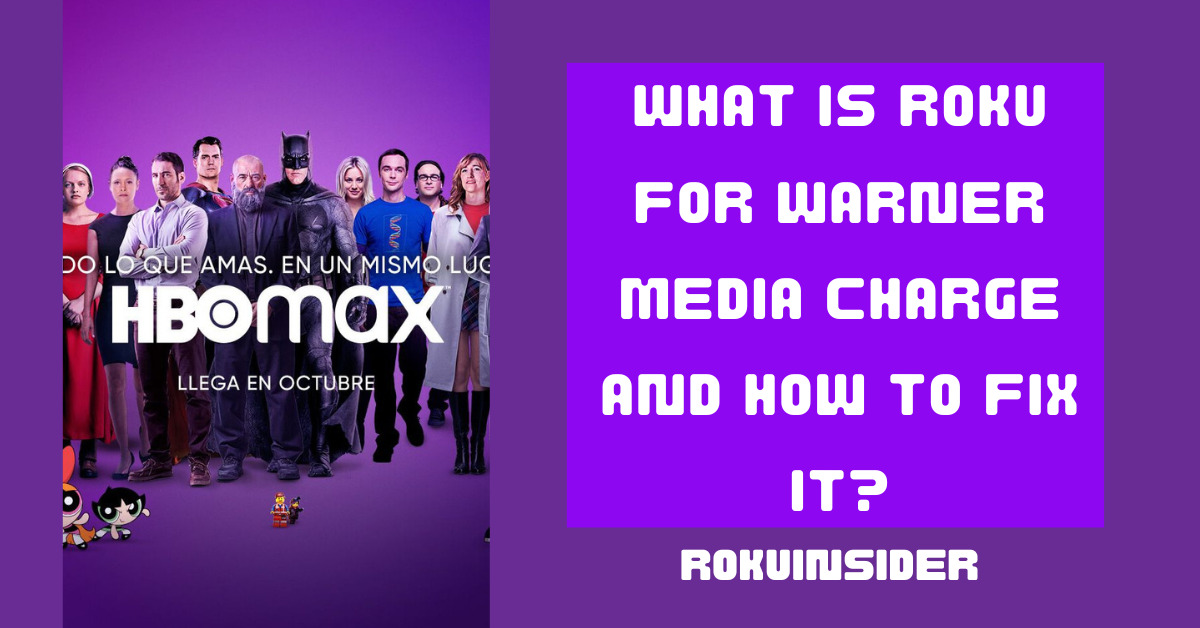Do you get a bill of $14.99 on your credit card or bank statement that says Roku for Warner Media Charge?
Well, this charge is being taken from your side due to having an HBO Max subscription on your Roku device.
Whether you know it or not, this subscription channel has an auto-renewal option enabled that charges a fee after a while automatically without your permission.
My friend, one Day got stuck in this scenario and when I asked him about how he overcame such issues, he said ” I opened Roku official website sign in > find Manage Subscription > Active Subscription > Manage Subscription under HBO Max > and selected Turn off auto-renewal option.”
If you follow the same steps (given below with more explanation), you can get rid of Roku for Warner Media Charge.
Meanwhile, if you want to know the reasons behind this issue and other alternatives to fix it.
I have explained below
What is Warner Media and is it related to HBO Max?
HBO Max is a streaming service owned by Warner Media, where you can watch TV series, movies, and many video content that are centered around HBO and Warner Bros.
Further, HBO Max is a subscription based service like most of the channels on Roku devices, that requires people to pay from $9.99 to $14.99 a month or $99.99 to $199.99 a year.
If you are using the HBO Max subscription plan on your Roku TV, you’ll have to pay $14.99 a month.
In a nutshell, If you want to watch HBO Max without any ads, you’ll be charged $14.99 per month or $149.99 per year.
On the other hand, you’ll need to pay $9.99 per month or $99.99 per year, If you are comfortable with ads.
What are the reasons behind Roku for Warner Media Charge?
There are only two reasons why you are billed by Roku for Warner Media Charge.
Below I have explained each of these reasons and how can you fix them:
You have mistakenly Subscribed to the Warner Media streaming service or HBO Max subscription
Since Roku is a source of online streaming service that includes free as well as paid channels, we get eager to subscribe and save them on our Roku home screen to watch whenever we want to.
Some of them have an auto-renewal option enabled that automatically costs you after a given period of time.
If you have purchased a new Roku device or TV, you may be offered a 30-day free trial plan where you can stream movies, and web series for free, and just after a month, they’ll charge the subscription fees whether you remember or not.
How to fix this Roku for Warner Media Charge
The best fix for this issue is simply to cancel your subscription to HBO Max if you subscribed it accidentally or you can make sure about which paid streaming service you have access to
- Open your browser on a laptop or smartphone, and launch the official website of Roku.
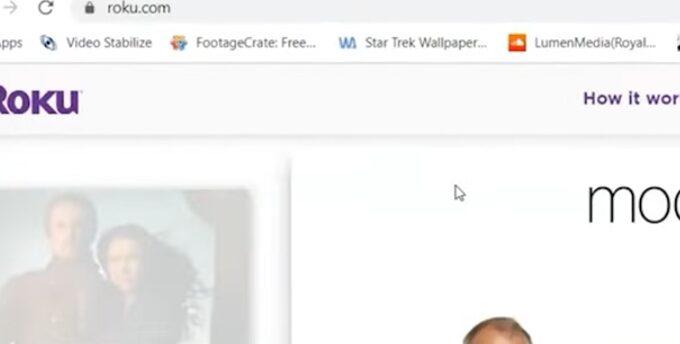
- Log in with your credentials and select Manage Account > Manage Your Subscription
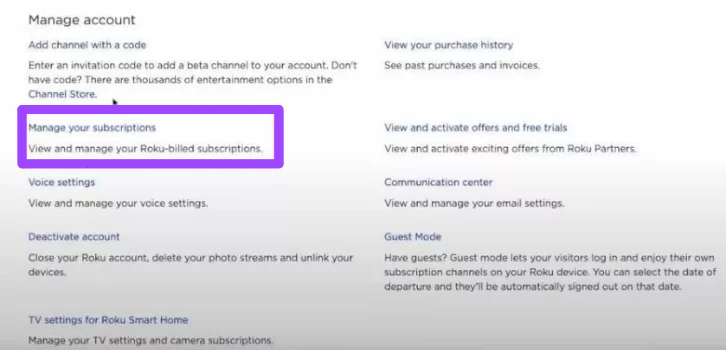
- Head over to the Active Subscription section and take a look at all of the subscribed channels you have on your Roku device.
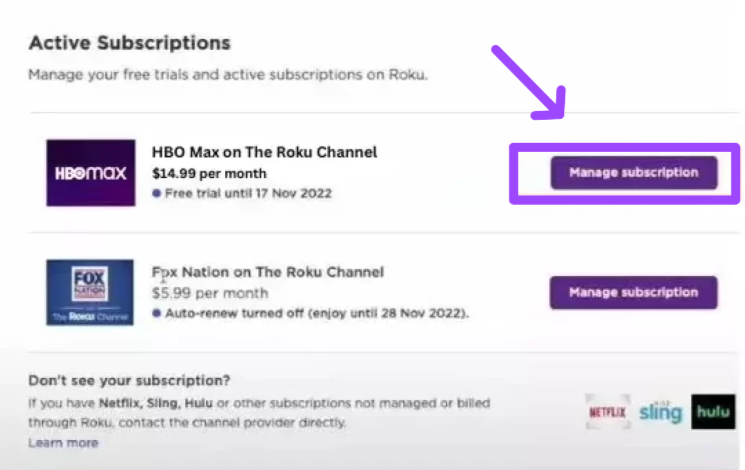
- If you find HBO Max or any subscription you don’t need to watch, select Manage Subscription.
- Tap on the Turn-off renewal option > Confirm > Continue
Alternatively, If want to cancel the HBO Max subscription on your Roku TV with Roku remote, here are the steps to follow:
- Press the Home button on the Roku remote to head to the home screen
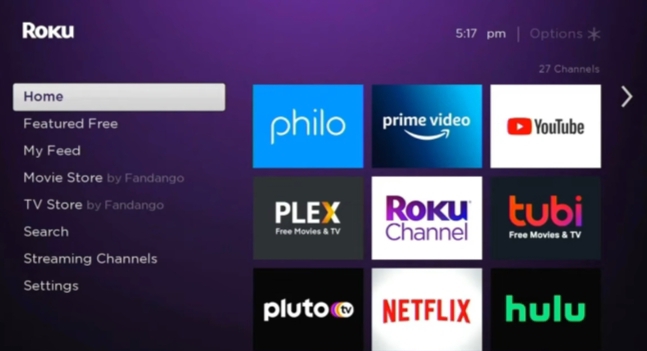
- Select the HBO Max channel, and press the Asterisk ✳️ button on the remote.

- You’ll see a new interface, then simply click Manage Subscription > Cancel Subscription > Yes, Cancel Subscription.
Note: If you click on the unsubscribed channel it won’t show the Manage Subscription option.
HBO Max was Subscribed by someone else on your Roku account or Roku device
If you have many ones in your family, it’s possible that someone may have subscribed the HBO Max on Roku TV without your approval.
With the steps given above, you can remove that subscription easily, but to protect your Roku account from such unauthorized changes, you’ll need to set a security PIN.
How To Set A Security Pin On Roku TV
1. Head to your Roku account on any device and sign in.
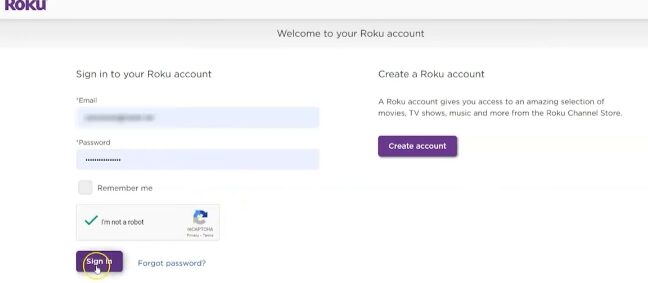
2. Tap on Update icon given in PIN preference.
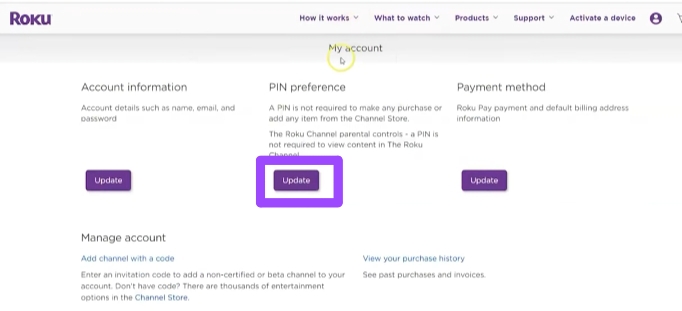
3. Type the 4 digit PIN that you must remember.
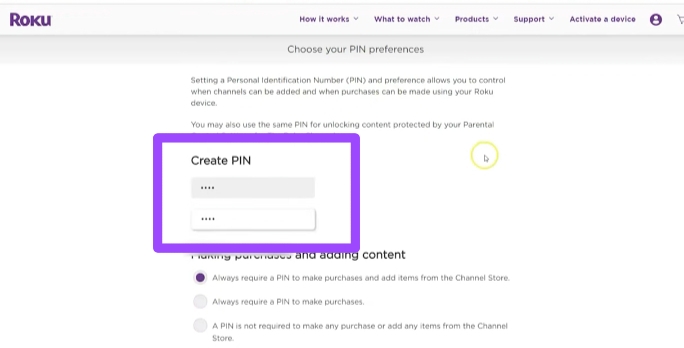
4. Choose your PIN preference of when and how this security will be applied on your Roku TV.
After doing so, you’ll no longer face this issue again, except you have many Roku devices.
Furthermore, If you have multiple Roku devices and all have different Roku accounts, then it may be a red flag for you to let anyone add or remove premium channels.
So what to consider
Make sure to run all your Roku TV or device with a single account and set a security PIN.
FAQs
What channels are WarnerMedia?
HBO Max, Warner Bros, Cartoon Network, Warner TV, TNT, Cinemax, and more channels are WarnerMedia.
Conclusion
Eventually, I hope the given troubleshooting steps helped you for not to face monthly charges unintentionally.
If you think that I need to improve certain things in this guide, don’t hesitate to let me know in the comment section.
Additionally, If you have different questions to ask than I mentioned, write them below.
Hello! Everyone
I am Ayush Kumar, a Roku TV amateur who loves to play and experiment with different techniques and gadgets on Roku to enhance my entertainment experience and provide you with genuine information on any problems you face while watching it.
Besides Roku devices, I spend my spare time reading books and playing games.