If your Roku stick gets too hot or doesn’t fit well in your TV’s HDMI port, you can get a free HDMI extender. The extender will help improve the fit and cooling of your Roku stick. But what if your Roku HDMI Extender Not Working?
The HDMI extender might not work. This could be because your TV doesn‘t support it. There may also be a problem with the extender itself.
If the HDMI extender you ordered online for free isn’t working, don’t fill out the form again for the same one. Try getting a premium HDMI extender instead to see if that solves the issue.
Now, let’s tackle this issue in different ways:
Why is the HDMI extender not Working on Roku
After getting a new HDMI extender and plugging it into your TV’s HDMI port and Roku stick, if the TV screen shows “no signal” or something similar, the main cause May be due to the faulty HDMI extender.
I’m not saying that Roku intentionally sent you a faulty device. There could be unknown reasons for sending you the extender.
Your TV may be old, causing the HDMI Extender No Signal issue. This means that the HDMI port on your TV is not receiving the signal from the extender.
How to fix the Roku free HDMI extender not Working
Here are some courses of action you can take step by step:
1. First off, if your Roku streaming stick is not new, connect it directly to your TV’s HDMI port to see if it’s working fine
2. Make sure your Streaming stick+ is connected to the power outlet to get sufficient charge.
3. Check the connection between the HDMI extender, Roku Stick, and your TV.
4. Double check the input option of your TV, or it is good to switch the input options (If you are not sure which HDMI port you have used)
5. If possible, use the Roku stick and HDMI extender with another TV.
6. Apply for another HDMI extender on Roku’s official website or instead of waiting, get a new one locally or from any online store that can function faster and better.
Want to know the exact process of (filling out the form online) how to get a free HDMI extender?
How do I get Roku HDMI extender for free
In case you don’t know how to get it for free, here are the steps:
1. On your web browser, visit my.roku.com/hdmi the link.
2. A screen with options to fill will pop up on your screen like this:
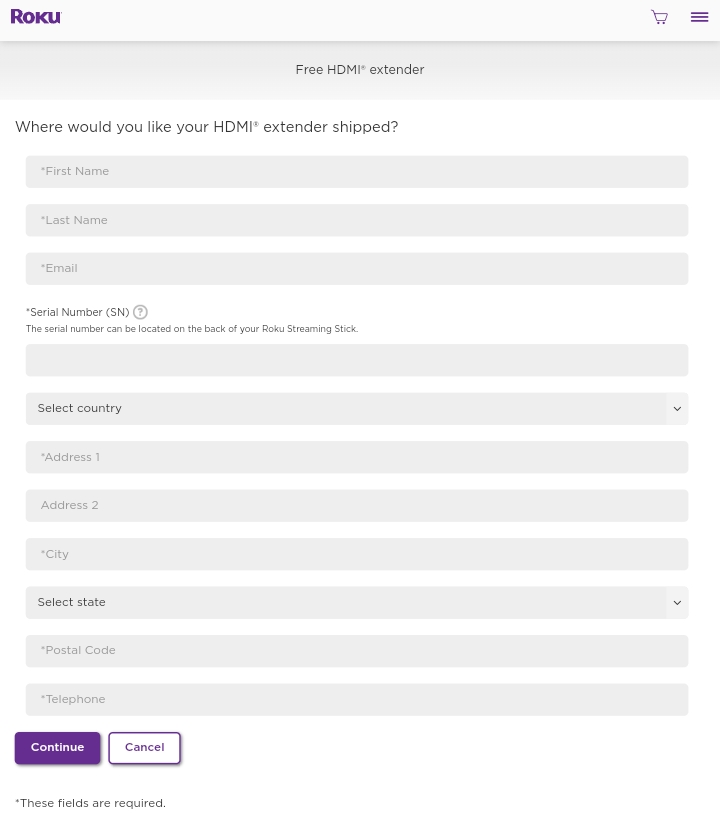
3. Enter your information including first and last name, and email address, but don’t forget to mention the serial number as the majority of people mess up filling this one spot.
To know the serial number of your Roku streaming stick, look at its backside. (Or follow Settings > System > About options on your Roku device to figure out the serial number).
4. After filling in the information, press the continue button and wait for the extender to arrive.
How to use Roku HDMI extender
The process goes like this:
Connect the female end of the HDMI adapter to your Roku stick and the male end to your TV’s HDMI port.
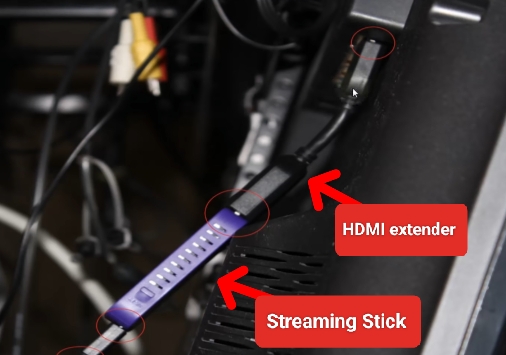
What does a Roku HDMI extender look like
The HDMI extender usually comes 4 and a half inches in size and can be turned or moved in the direction you want (in other words, it’s flexible)
Here’s a figure showing the physical look:

FAQs
What is the Roku HDMI extender length?
The Roku HDMI extender length is around 4 1⁄2 inches.
When will I get a Roku HDMI extender?
If you have filled out the form and applied online, it may take 4 days to several months depending on your location.
Conclusion
Once you understand the troubleshooting steps, you should be able to fix the problem of the Roku HDMI extender not working.
Now, let me know which step has worked for you the most or you will follow:
Hello! Everyone
I am Ayush Kumar, a Roku TV amateur who loves to play and experiment with different techniques and gadgets on Roku to enhance my entertainment experience and provide you with genuine information on any problems you face while watching it.
Besides Roku devices, I spend my spare time reading books and playing games.
