Are you looking for Spanish-language shows?
Let me tell you something, there’s a popular channel available in your region that provides Spanish-oriented content, including drama, reality TV series, and so on.
I can guarantee, you probably know the name of that platform and came here to know how to watch Univision on Roku tv.
Now, to know how to get Univision app on Roku from the channel store, streaming service, your device (Android, iOS), and even for free, stick to the end.
So, let’s take a leap forward
What Channel is Univision on Roku TV
Univision is the television network channel on Roku TV that specifically provides Spanish language-oriented (similar to Telemundo on Roku) reality, drama, series, sports, and film content.
It was first launched in 1961 by Emilio Nicolas Sr. and became the largest Spanish language show provider in the United States.
If you like such a channel, Telemundo can be an alternative for you as both are available on the Roku channel store that you can download for free.
What is Univision Now app
Univision Now is an OTT streaming service where you can watch content around Univision and UniMás.
The big difference between Univision and Univision Now is, that Univision was formally known as a television network, but Univision Now was entirely launched as the streaming platform that includes shows comes in the Univision app.
How much is Univision on Roku
Univision is $10.99/mo or $118.99/year on Roku TV.
If you get an annual subscription, you’ll save $12.89 which is more than 9.7% off. (There’s also a way to watch it for free, which I’ll show further)
How to get Univision on Roku TV
To watch Univision Now or Univision on Roku device, once you took a subscription plan, you’ll need to follow the below troubleshooting steps:
1. Pick your Roku remote and press the Home button.
2. It’ll open a new interface (home screen), scroll down and select Streaming Channels
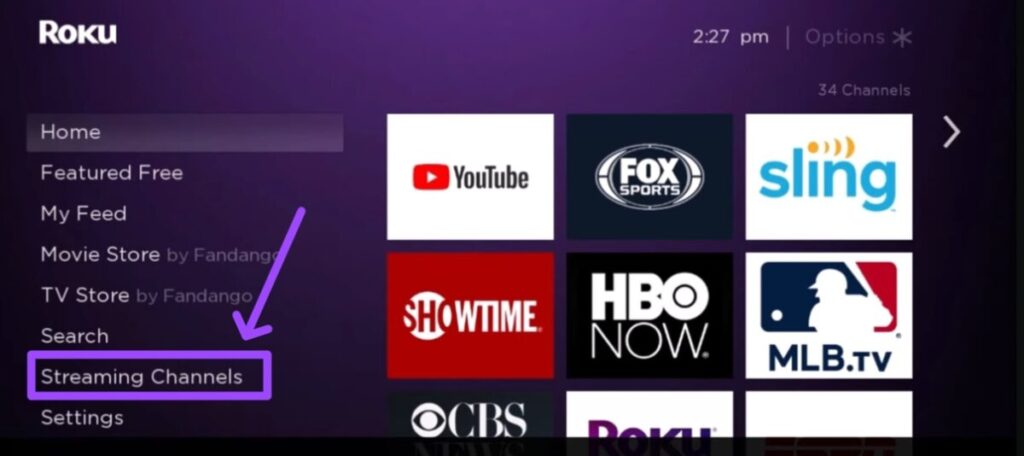
3. After clicking on the streaming channels, select Search Channel
4. Type the name “Univision” and select this App.(on the search box)
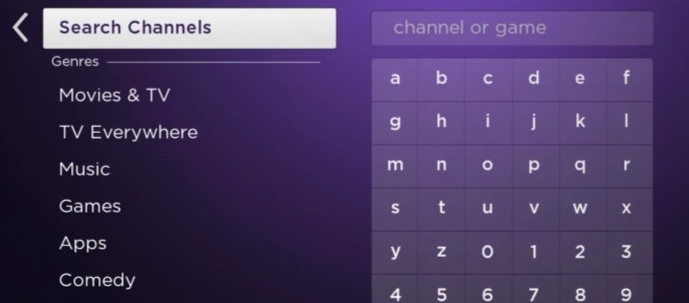
5. Tap on +Add Channel and after it downloads and installs, select Go To Channel
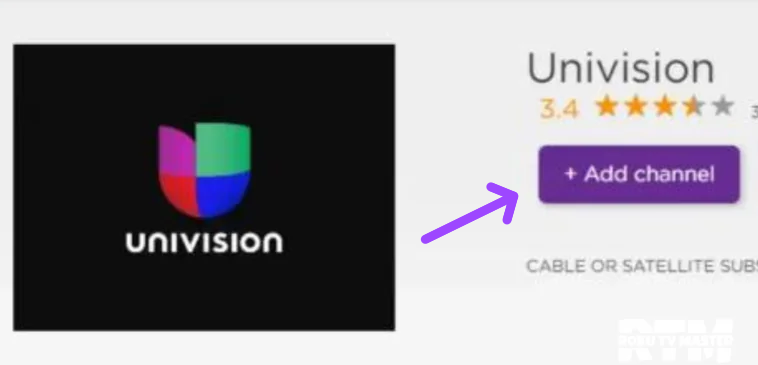
6. Follow the remaining procedure to activate Univision channel on Roku TV, which I explained below
Add Univision to Roku TV from the Roku app or website
There may be some emergencies or scenarios when you can’t or don’t want to do anything on Roku TV. For such cases, you can download and install Univision on Roku from your palm (on Android or iOS device)
1. Get your device which can be an Android or iOS phone and install the Roku mobile App. (It’s available on Google Play and Apple Store)
2. Login on Roku app by entering your credentials and searching “Univision”.
3. Download and install the app by tapping on Add Channel.
Alternatively, you can do the same by logging on to Roku’s official website and downloading the Univision app.
How do I activate Univision on Roku
1. Once the Univision channel is installed on your Roku TV, open it and provide your information to login or sign up.
2. After you login, an activation code will appear on the screen, note it somewhere or keep it in mind.
3. Head to the Univision activation page (tv.univision.com/devicereg), and enter that code appearing on your smart TV screen.
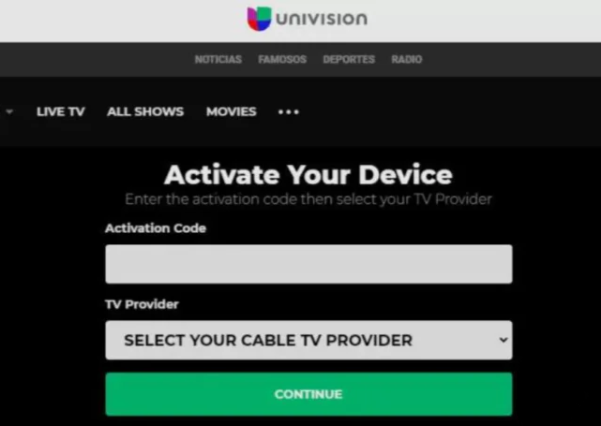
4. Select your cable TV provider name and tap on the Continue option below.
5. Enter your login credentials and once you log in, head to your Roku TV and start watching the Univision channel right away.
An alternative way to watch Univision on Roku device or Firestick
Besides what I mentioned, you can also get Univision app on your Roku TV by using screen mirroring or airplay from the Android or iOS device.
To do so, for Android users, you need to enable the screen mirroring option on Roku TV, by selecting the options Settings » System » Screen Mirroring » Prompt
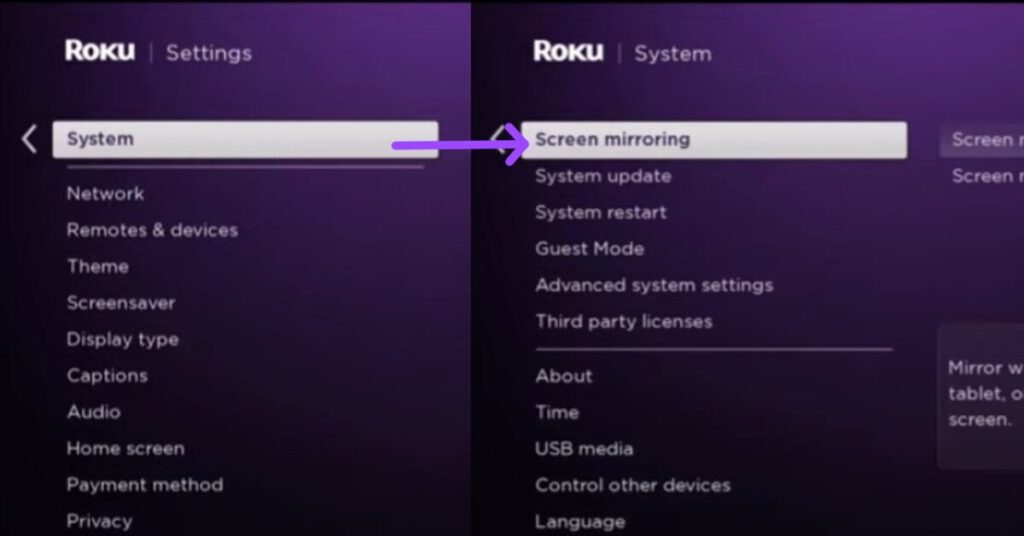
If you have an iOS device, then you need to allow Airplay mode by tapping Settings » Apple Airplay and Homekit
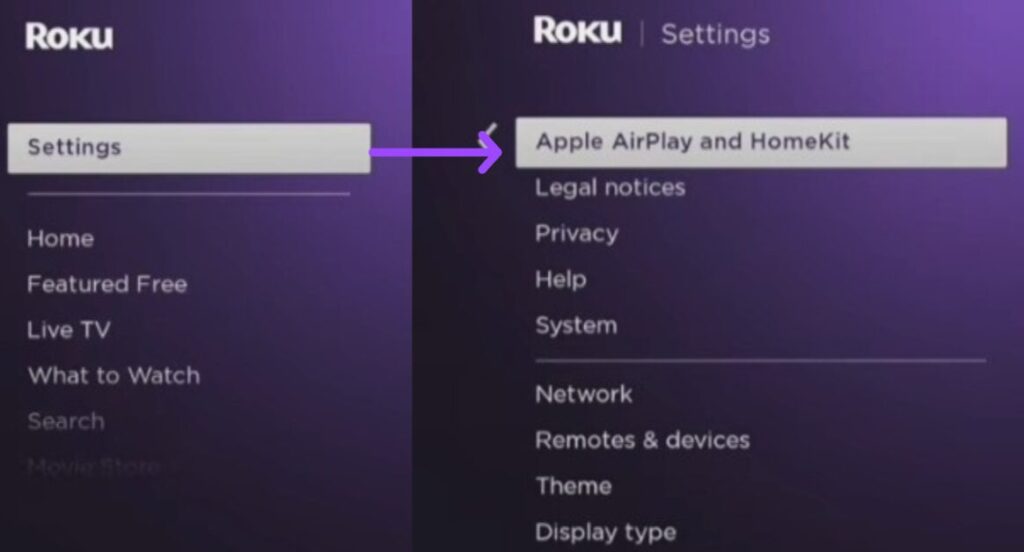
In both ways, your Roku TV and Device (Android, iPhone, or iPad) must be in the same Wifi network.
Screen Mirror Univision on Roku from an Android device
1. Open your Android phone, head to the Google Play Store, and download the Univision app or Univision now.
2. Enter your details and login. Start playing some shows that you want to watch on Roku device.
3. Scroll and open the notification panel and select the Cast or Screencast icon.
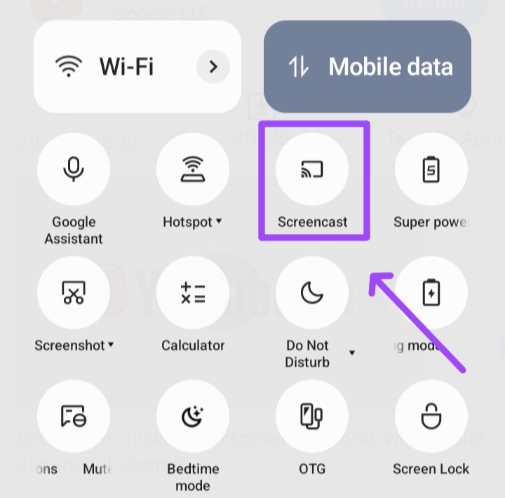
4. Select your Roku device from the list of available devices, and tap on Allow prompt, If appears on your Roku TV.
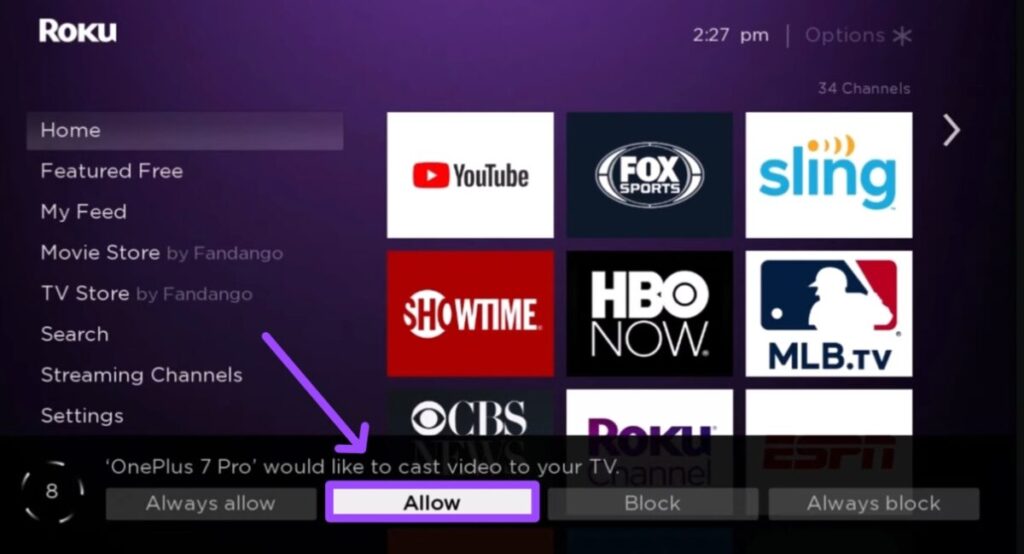
5. Once you do so, the Univision Now or Univision app will start playing on your Roku TV.
Screen Mirror Univision on Roku from iOS device
1. Similar to above, head to the Apple Store and download Univision Now app on your iPhone or iPad.
2. Once you log in, play reality, drama, sports, or any show you like.
3. Head to the Control Center (at the top corner of the screen), and tap on the Screen Mirroring icon.
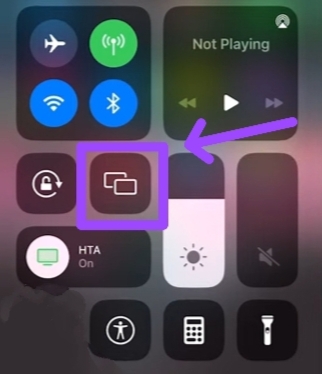
4. Choose your Roku device, and enter a passcode that you’ll see on your Roku TV screen.
5. After completing all the steps mentioned here, you can watch Univision on Roku from your iOS device.
How to get Univision on Roku without cable
As the Univision is a television network, it seems impossible to watch it besides the two Univision apps available on the Roku channel store.
However, there are some streaming platforms that provide many channels in their subscriptions including the Univision app.
So, you may ask what are they?
Here we go
FuboTV
| Plan | Price | Features |
| Fubo Pro | $74.99/mo | More than 170 live TV Channels |
| Fubo Elite | $84.99/mo | More than 240 Channels |
| Fubo Premier | $94.99/mo | More than 250 Channels |
In the first plan, you can get 1000 hours of cloud DVR recording with three-screen streaming. And If you want to get entertained for free, start with a 7-day free trial.
YouTube TV
| Plan | Price | Features |
| YouTube TV | $72.99/mo | More than 100 live TV Channels |
| YouTube TV Spanish | $34.99/mo | More than 30 Spanish Channels |
Both of these subscriptions have unlimited DVR access and up to 6 accounts to share at home. So, If you want a cost-effective plan, start with YouTube TV Spanish.
Vidgo
| Plan | Price | Features |
| Vidgo Plus | $69.99/mo | More than 110 Channels |
| Vidgo Mas | $39.99/mo | More than 45 live Spanish Channels |
| Vidgo Premium | $84.99/mo | More than 150 Channels |
| Vidgo Ultimate | $99.99/mo | All available Channels in English and Spanish |
From the four plans, Vidgo Mas can be affordable for everyone. But, there’s only one downside of this plan, and that’s It doesn’t have Telemundo which is a popular channel for Spanish language shows.
How to watch Univision on Roku for free
I have two ways by which you can watch Univision on Roku for free.
What are?
Let me explain
First off, If you are an active duty military personnel in the U.S., you are eligible to watch Univision now for the first year without any cost.
To grab this opportunity, you just need to verify your status of Troop ID during payment of the subscription after you choose your subscription package.
Secondly, FuboTV has a 7-day free trial offer, that you can use to Watch Univision Live free and once you know about its benefits and features, you can either continue or cancel the subscription.
FAQs
Is Univision on Roku free?
No, Univision on Roku isn’t free, you’ll have to get a subscription plan.
The Bottom Line
I hope you finally know how to get Univision on Roku device. I also specifically explained the difference between Univision and Univision Now, you can get one of them or Both on your Roku smart TV.
Eventually, this is it for today, If you want me to modify this guide once or twice for such topics that didn’t talk about, comment below.
Thanks for giving me your precious moments
Hello! Everyone
I am Ayush Kumar, a Roku TV amateur who loves to play and experiment with different techniques and gadgets on Roku to enhance my entertainment experience and provide you with genuine information on any problems you face while watching it.
Besides Roku devices, I spend my spare time reading books and playing games.
