The activation of CBS Sports on Roku is so straightforward, you first need to search for the CBS app on Roku channel store, and install it.
Once the CBS channel is added, open the channel and enter your username and password to login. Further, mind the activation code appearing on the Roku TV screen.
Type Cbssports.com roku activation code on your browser, head to the official website and enter the code you noticed on the Roku device.
That’s it.
However, for the step-by-step process, and additional information that I found from my rummage, keep reading further.
How to install CBS All Access on Roku Device
Note: CBS Sports channel is the part of CBS television network, and both available on the Roku channel store of names CBS sports and CBS
Hence, you can try installing both or either of the channels on your smart TV.
Firstly, ensure to connect your Roku device with a stable internet connection, and follow through the steps mentioned here:
1. Launch your Roku TV and press the Home button on the remote.
2. Once, the home screen appears, scroll down to tap on Streaming Channels
3. Further, choose Search Channels and then type the name on the search block “CBS”.
3. After you select the channel, choose the Add Channel option
4. The channel app will be downloaded, then select Go To Channel
Once you open the CBS app on your Roku TV, you’ll be asked to enter your CBS account password and username. If have, provide them, and If not, here’s the breakdown:
How to sign up or login on to CBS Sports on Roku TV from Cbs.com
1. Grab your Android or laptop and head to a browser you use.
2. Enter the URL (https://www.cbs.com/) on your browser.
3. Explore the sign up option and tap on it. Select Continue
4. Afterward, provide your Full name, email, password, zip code, birthday, and gender.
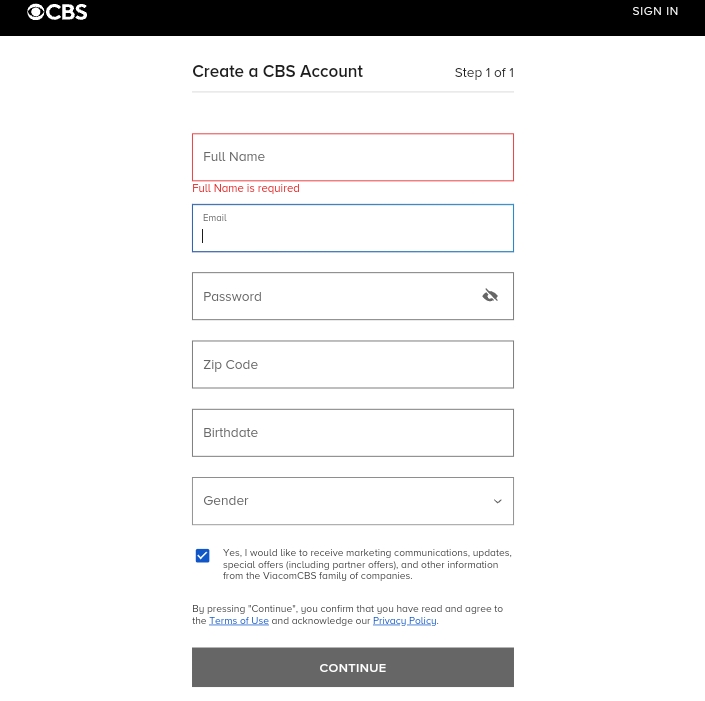
5. Tick the box below and choose the Continue option
6. To confirm the email you entered, open your email box and tap on the account link.
Now, go back to the Roku TV dashboard and launch the CBS sports or CBS app, and enter the username and password you just set here.
How to sign up or login on CBS sports on Roku with TV provider
I have another alternative for you to sign up on CBS app with a TV provider in case the above way doesn’t match with your preferences.
1. First thing first, open the cbs.com on your browser from any device.
2. Select the TV provider option under the menu and tap on “Sign up with your TV provider to stream live TV “.
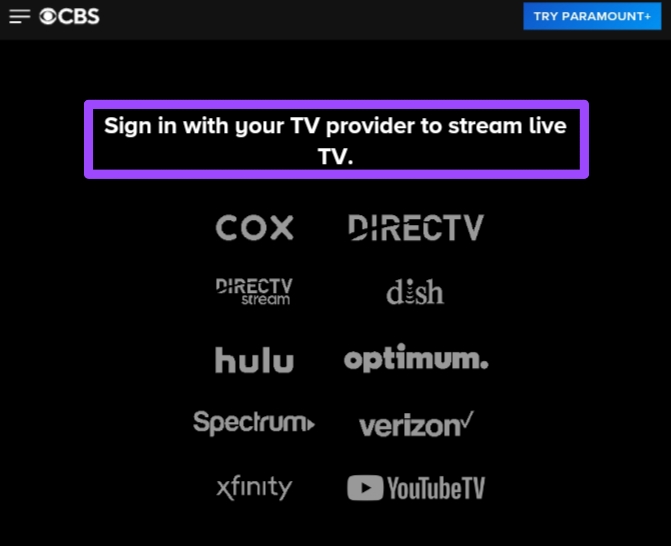
3. Further, select your TV provider and enter the required login credentials.
4. Once you do so, congrats, you are all set to unlock the CBS sports channel on Roku, but there’s a twist. You now are only one step behind all the content you want to watch, and that’s account activation.
Hence, here’s the path to follow:
How to Activate CBS sports on Roku without TV provider from www.cbssports.com/roku code
Now, after you login and you have a CBS Sports account ready, head to the Roku device and follow:
1. Open the CBS sports app you download and install on your Roku TV.
2. You’ll see a prompt to login, then provide the login credentials you formed above.
3. Once you login, you’ll get the activation code to activate CBS without TV provider.
4. Remember or note the code down somewhere you won’t forget.
5. Take your device which could be a PC, android, or iOS, and head to https://www.cbs.com/activate/roku (for the CBS channel) or www.cbssports.com/roku (for the CBS sports app) on the browser.
6. Mention the activation code you got from the TV screen and tap on activate or next option.
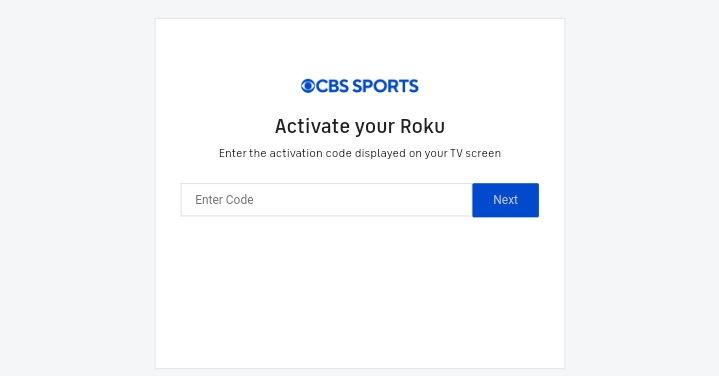
7. If it asks for sign in or sign up, do so.
From adding the CBS channel, signing up, and activating your account, If you follow this path, you can now watch all of your favorite shows, and sports live right away.
How to Stream CBS All Access on Roku from Paramount plus
If you ask me for a way to watch CBS Sports as well as some additional sports channels such as NFL with multiple perks, I would suggest one name and that’s Paramount Plus.
This channel app is easily accessible on the Roku channel store, plus, Both of its plans have a 7-day free trial so If their service doesn’t align with your expectations, you can take a try for free.
Here we go to download Paramount Plus on Roku TV:
1. Navigate to the Roku channel store on your Roku TV by selecting Streaming Channel
2. Choose the Search Channel options and type the name Paramount Plus.
3. Click on Add Channel and once it’s downloaded, select Go To Channel.
If asked to login, then do so and once you choose a subscription plan, begin streaming sports, movies from paramount plus on Roku TV.
How to Cancel CBS sports on Roku TV
Now, there are many ways you can employ to cancel the subscription, but the most straightforward way is, canceling from your Roku TV Home Screen:
1. On your Roku TV home Screen, take your Roku TV remote and use the buttons to select CBS Sports or Paramount Plus (an alternative to watching CBS).
2. Press the Ashtrick ✳️ button on the remote.

3. On the smart TV screen, a new option will open. Select the Manage Subscription option
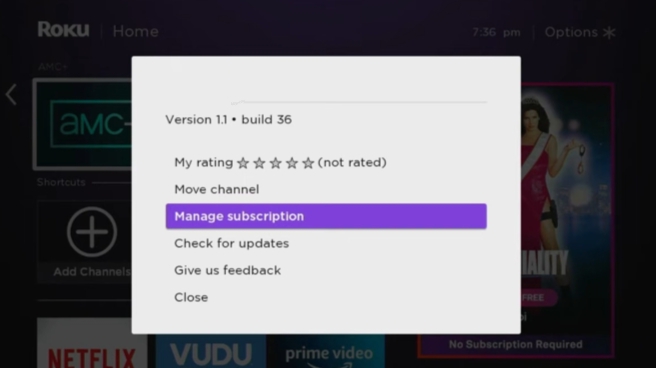
4. Here you need to select cancel subscription twice. Once you follow this guide, your CBS sports channel is removed from the Roku TV, and you’ll no longer watch such shows.
What is the Cost of CBS All Access on Roku
Although CBS on Roku has some content available for free, to get access to all of the shows, and sports, you’ll need to pay for some bugs when connecting with a cable account.
After digging around for hours, I have found that DirecTV as a streaming service is the best cost-effective solution for you. Its entertainment with sports package will cost you $69.98/ mo. If you are new to subscribing, you’ll be charged $34.99/ mo for the first two months.
Furthermore, If you want to watch CBS sports on the Paramount Plus app which is also available on Roku, it can cost you $11.99/ mo or $119.99/ year for the SHOWTIME plan.
FAQs
How to sign out/log out of cbs sports on Roku
To sign out of CBS sports on Roku, select the CBS channel on the Roku home screen and press the Ashtrick button on the remote, and then select cancel subscription.
What channel is cbs sports on Roku
CBS and CBS Sports channels are CBS sports on Roku.
Is cbs sports on Roku free
You can watch some shows for free, but to get all of the TV shows and sports available on CBS sports, you’ll have to subscribe to paramount plus or any Streaming subscription that has cbs sports.
How to fix Cbs roku activate not working
If the activation code you entered is not accepted, make sure to check If you provided the wrong code. Enter the exact code that’s shown on the Roku TV.
How to fix Cbs sports not working on Roku
To fix CBS Sports not working, update your Roku TV by selecting Settings> System> System Update and reinstalling the CBS Sports app.
Can I get CBS sports on another streaming device?
Yes, absolutely, you can get CBS sports on Roku TV, Android TV, Samsung TV, or any device where you can access streaming services including Hulu, DirecTV, YouTube TV, FuboTV, etc.
Conclusion
On the whole, To activate CBS on Roku, you’ll first need to install it from the Roku channel store and sign in. Once you open the CBS sports app on Roku TV, remember the activation code head to the CBS sports activation page, and enter the code.
That’s all for today, I hope you solved your issues and didn’t face any interruption while going through the steps I mentioned.
If you want me to include some points or topics in this guide that you want to solve, let me listen in the comment below.
Hello! Everyone
I am Ayush Kumar, a Roku TV amateur who loves to play and experiment with different techniques and gadgets on Roku to enhance my entertainment experience and provide you with genuine information on any problems you face while watching it.
Besides Roku devices, I spend my spare time reading books and playing games.
