Are you looking to Activate Paramount Plus on Roku?
To me, it’s so straightforward, you just need to open your Roku TV and add the Paramount Plus app on Roku by selecting Steaming Channel to Search Channel options and searching the name.
When the channel appears on the screen, download and install it and open it to sign in or sign up.
Once you login, remember the activation code and head to paramountplus.com/roku on your browser, and enter the code you found from the Roku device screen.
That’s it, however, this simple procedure can be broken down into multiple steps, so for more explanation and guide to turn on captions, uninstall, and subscription cost, let’s jump right below:
Is Paramount Plus on Roku free
No, Paramount Plus is not free on Roku.
If you want to get it, you’ll need to subscribe its one of the plans including paramount+ essential and paramount+ with SHOWTIME.
The essential plan will cost you $5.99/ month, while the next one requires $11.99/ month fees.
Remember, If you are a sports and local TV lover to get UEFA champion shows, NFL, NHL, or cbssports on Roku tv, you should start with the SHOWTIME plan because, except this, you can’t watch such content.
How to sign in on Paramount Plus Roku
1. First of all, connect your Roku device with a stable internet connection.
2. Head to the Home Screen of your smart TV by pressing the Home button on the Roku remote.
3. Scroll down in the menu and tap on Streaming Channels
4. Select Search Channels and enter the name “Paramount Plus” under the box by using the keys of the TV remote. If it’s difficult to type, use the Roku mobile app.
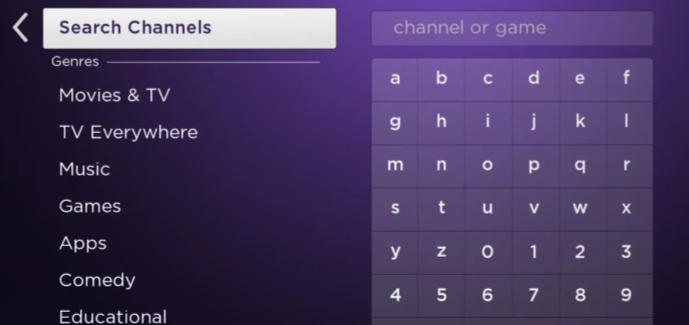
5. Once you find the paramount+ channel, select it.
6. Navigate to the Add Channel, after you download and install the channel app on Roku, select Go To Channel.
7. Once the Paramount Plus app opens, you’ll need to sign up or sign in. so choose any one of the given options according to your preference.
8. Further, complete the on-screen institution showing on your Roku TV screen and choose a subscription plan that fits your budget.
How to Activate Paramount Plus on Roku using Paramount Plus/roku code
1. To activate Paramount Plus on Roku, launch the Paramount Plus app on the Roku device.
2. Sign in or login to what I explained above.
3. Select an option out of two options (On The Web and On My TV). I recommend selecting On The Web as it’s quite easy and what I am about to show you.
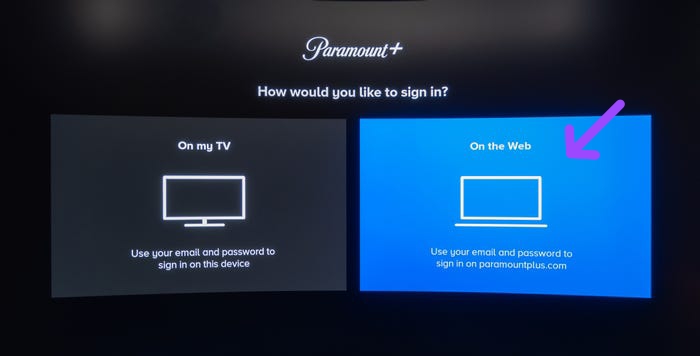
4. An activation code will appear on the screen, then note it down or remember it.
5. Access any browser on your PC or Android and go to paramountplus.com/roku.
6. Once you open the link, enter the activation code appearing on the TV screen that you just remembered.
7. After entering the right code, your Entertainment on Paramount Plus will begin to let you watch whatever is in your subscription.
What Roku devices are compatible with Paramount Plus
Do you want to make sure that If your Roku device is compatible with Paramount Plus App?
To be honest, it’s with the majority of models that are launched recently or timely. But, for exact info on whether your Roku model is capable of using this channel or not, here is the breakdown to look at some compatible models:
- Roku 2, 3 and 4 models
- Roku Ultra
- Roku Ultra LT and Roku LT
- Roku HD devices
- Roku premiere models
- Roku premiere+ models
- Roku express models
- Roku express+ models
- Roku streaming stick (3500x and After)
- Roku TV and Roku 4K TV models
Additionally, there are some models that are not compatible with your smart TV or Roku device including:
- Roku HD (2500X)
- Roku 2 HD (3000X)
- Roku 2 XD (3050X)
- Roku 2 XS (3100X)
- Roku Streaming Stick (only 3400X and 3420X models)
- Roku LT (2400X and 2450X)
How to Cancel Paramount Plus on Roku TV
If for some reason you no longer need to watch Paramount Plus on Roku TV, you can cancel the subscription right away whenever you feel like it.
Now, out of multiple ways, I am going to show you two procedures to cancel the subscription here:
Cancel Paramount Plus on Roku from the TV Home Screen
1. Navigate to the Roku device home or press the home button on the remote.
2. Select the Paramount Plus app
3. Press the Ashtrick ✳️ button on the remote.

4. Select Manage Subscription and then cancel subscription » Yes, cancel subscription.
Cancel Paramount Plus on Roku from the Browser
1. On your laptop or Android phone, open a browser and head to my.roku.com to sign in.
2. Once you login, select Manage Your Subscription
3. Afterward, locate the paramount plus subscription options and tap on the unsubscribe option which is on the right side.
How to turn on captions on Paramount Plus Roku
If you face any problem understanding or listening to the shows, you can follow these steps to turn on subtitles on the Paramount Plus app:
1. On your Roku TV screen, head to the Home Screen by using the Home button on the TV remote.
2. Scroll to select the Settings option.
3. Further, select Accessibility > Captain mode
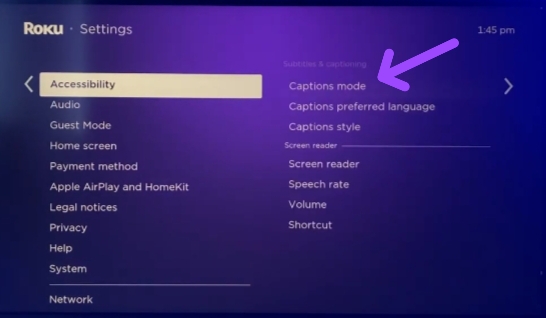
4. Select Turn On closed caption.
How to turn off subtitles on Paramount Plus Roku
To turn Off the caption on roku Paramount Plus, reverse the above procedure or follow Settings » Accessibility » Caption mode » Turn off
Why is Paramount Plus not working on Roku
Out of many reasons, your paramount plus is not working on Roku because you may have connected with a weak interest connection.
Hence the best fix is, to check your internet connection and use another internet source instead.
If the issue continues, update the Roku device by selecting Settings » System » System Update
FAQs
How to log out of Paramount Plus on Roku
To log out of Paramount Plus on Roku, select the Paramount Plus app and press the Ashtrick (*) button on the remote, select Manage Subscription on the screen, and choose cancel subscription option.
How to upgrade paramount plus on roku
To upgrade Paramount Plus on roku, open Settings on roku device and select System » System Update
How to uninstall Paramount Plus on Roku
To uninstall Paramount Plus on Roku TV, select the paramount plus app on the Home interface, press the Ashtrick (*) button on the remote, and select Remove Channel on the screen.
Conclusion
Overall, activating the Paramount Plus channel app on Roku is similar, you just need to apply the steps I provided.
Additionally, you can also add captions, uninstall, and fix If the paramount not working on your device.
Lastly, fire your questions or anything you want me to know in the comment section.
Hello! Everyone
I am Ayush Kumar, a Roku TV amateur who loves to play and experiment with different techniques and gadgets on Roku to enhance my entertainment experience and provide you with genuine information on any problems you face while watching it.
Besides Roku devices, I spend my spare time reading books and playing games.
