Do you want to know how to watch Apple Fitness on Roku?
Well, Unfortunately, Roku TV is unable to play Apple fitness classes.
But don’t worry as I am here to help you how to do it,
This same concern I faced when I wanted to get these workout classes 1 year ago,
And guess what
I have watched every video that was needed and I am going to show you exactly how I did it.
So, let’s get started right NOW
Can you stream Apple Fitness on Roku
You cannot stream Apple Fitness on Roku by downloading and installing it from the Roku channel store.
However, there’s a feature called Apple Airplay homekit on your Roku TV by which you can access these Apple Fitness Plus classes with 4k resolution and improve your health which we’ll discuss below.
But, there’s something else you need to be aware of
What to consider before you use Apple Fitness on Roku
In the further section, you and I will walk through the step-by-step guide to watch Apple fitness+ on Roku by connecting iOS devices such as iPhone, iPad, or Apple Watch, which are 14.5 updated versions.
Additionally, you’ll also need to have a subscription to Apple Fitness Plus which can cost you $9.99 per month or $79.99 per year. If you prefer buying a new Apple watch, iPhone, or iPad you’ll be rewarded with a 3 months free subscription.
You can’t miss this next part
How to Get Apple Fitness on Roku
Before you get started using it, I want you to check if your Roku has an update. If so, make sure to update it to use the airplay feature without any restrictions. (If you face any problem after doing so, consider to clear cache on Roku TV)
1. First of all, head over to the Roku home screen, (If you are on some streaming channel, you can press the home button on the Roku remote).
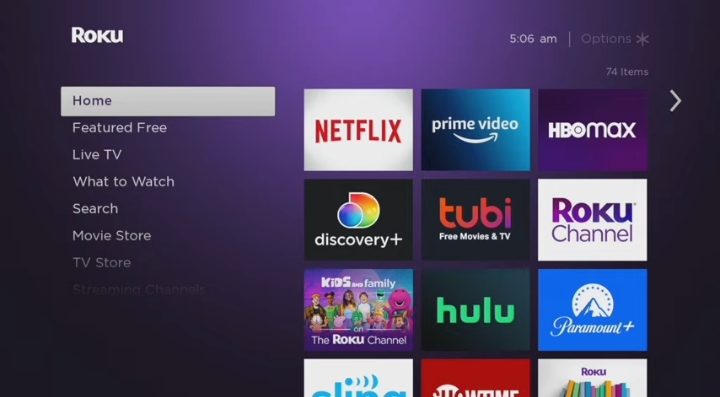
2. Go down to the home screen option and select Settings, after scrolling down, you’ll get Apple Airplay and homekit section. then enable it. You can also go through the “Settings > Apple Airplay Section > Turn it on” option.
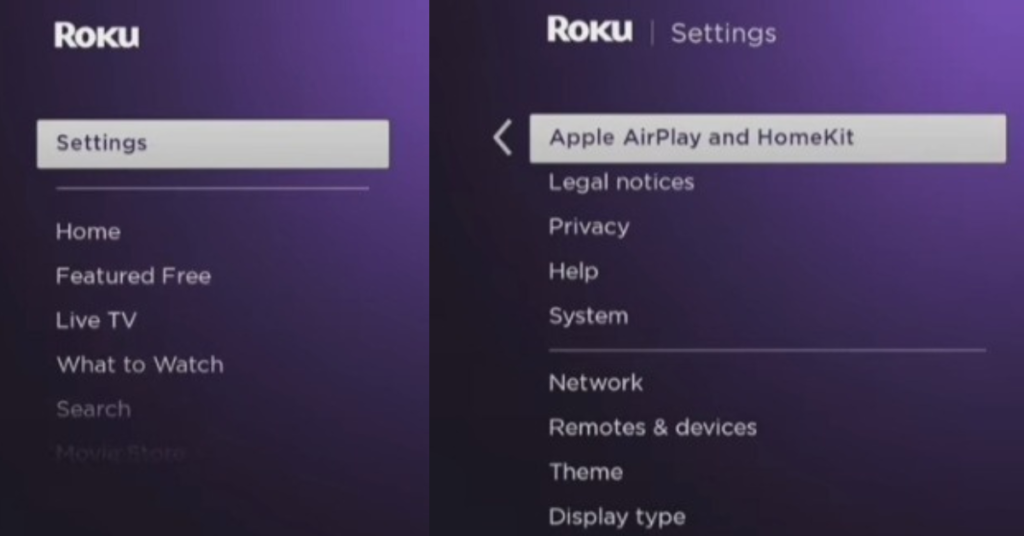
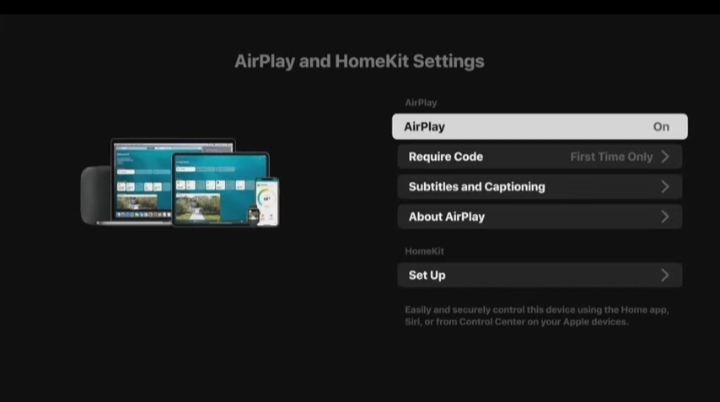
3. Connect your preferred iOS device with the same wifi network as the Roku device.
4. You then need to install the Apple fitness app on your iPhone or iPad If you didn’t. Afterward, sign in by entering your credential information.
5. Launch the Apple fitness classes on your Apple fitness app and tap on the let’s go icon.
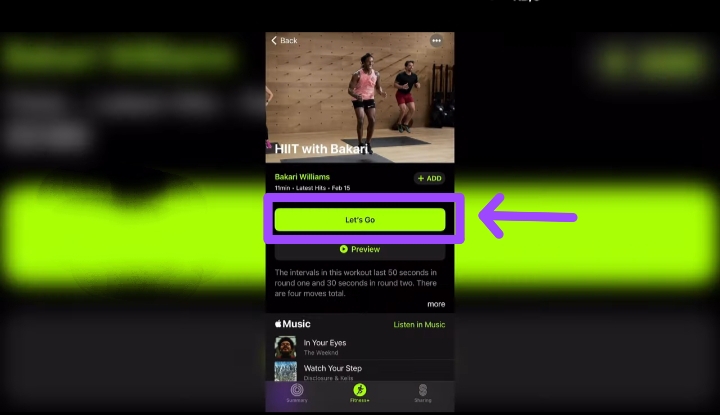
6. When the video is about to start, you’ll see an Airplay icon on the right-down corner of your iPhone, iPad, or any iOS device, then tap on it.
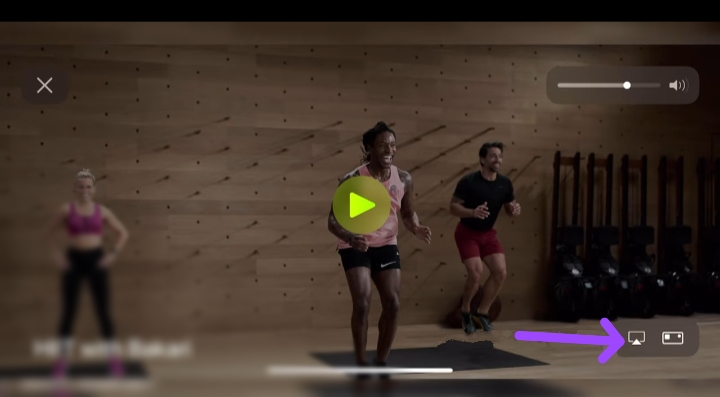
7. Now, tap on your Roku device’s address and connect it with your Roku TV.
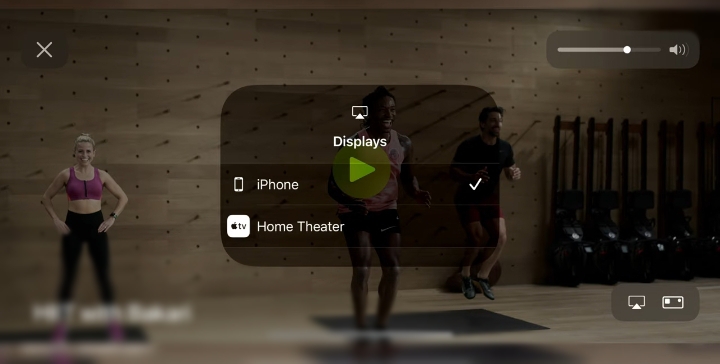
8. You’ll see a code appearing on the Roku device, enter it on your preferred iOS device.
9. After the devices are connected, you’ll be able to play Apple Fitness on the Roku TV.
How to watch Apple Fitness on Roku TV by connecting to Apple TV
If you are using a Roku TV of Hisense, RCA, or any model, you can also play Apple Fitness by connecting an Apple TV streaming device to it.
In this way, you’ll need to have an Apple Watch Ultra that’s connected to the Apple TV with the help of Bluetooth.
1. Now, attach Apple TV to your Roku device.
2. After you start the Apple TV, come to the home.
3. Find and install, Apple Fitness from the Apple store.
4. You’ll need to start your Apple Watch Ultra, launch the workout app, and connect it.
5. After tapping the connect option, click continue and enter the code showing on the Roku TV to your Apple watch.
After following the above steps, you’ll be watching Apple Fitness Workout on Roku TV.
FAQs
Can you play Apple Fitness on Roku for free?
Yes, If you are new to subscribing, you can play Apple Fitness on Roku for free only for 30 days, or If you bought a new iOS device you’ll get a flat 3-month free subscription.
Can you download Apple Fitness on Roku?
No, you cannot download Apple Fitness on Roku directly.
What are the best app for Apple Fitness on Roku
Ifit, Zwift, and Peloton app are the best app similar to Apple Fitness.
Final Thoughts
So, that’s it for how to watch Apple Fitness on Roku TV.
I hope this guide has helped you to solve the problem you wanted to
If you think this article is useful or want to suggest some points to include, tell me below in the comment section as I am always ready for any help I can give you from my side.
Thanks for giving your valuable time.
Hello! Everyone
I am Ayush Kumar, a Roku TV amateur who loves to play and experiment with different techniques and gadgets on Roku to enhance my entertainment experience and provide you with genuine information on any problems you face while watching it.
Besides Roku devices, I spend my spare time reading books and playing games.
