There are a lot of channels on Roku TV that stream content around many categories including Hollywood hits, action series, documentaries, and so on.
But what If I tell you that you can get all things in one place on your Roku device?
If you know the name of that channel, I am going to show you how to stream Cinemax on Roku TV.
Since Cinemax is not a specific app on Roku that you can download separately, all you need to do is install The Roku Channel app and adhere to what I’ll be explaining below.
What you can get on Cinemax on Roku
On Cinemax, you can watch some of the most popular movies including Crazy Rich Asians, Uncle Drew, Lord Of War, City Of God, Moonstruck, and so on.
If you are a series lover, Banshee, Outcast, The Knick, Quarry, Black Tie Nights, and more are available in one spot.
Additionally, all the shows, Hollywood blockbuster movies, and series accessible on the Cinemax are Full HD (1080p) supporting Dolby digital sound.
It also has a maximum of 24 hours of 8 multiplex channels playing in standard as well as high definition, including Cinemax, Moremax, Actionmax, Thrillermax, 5starmax, Moviemax, Outermax, Cinemáx, etc.
Is Cinemax free on Roku
No, Cinemax is not free on Roku, instead, you have to get its subscription package.
For you, getting Cinemax on Roku TV can be done in two ways, you can either install The Roku Channel app where you can find the Cinemax channel, or install one of the streaming services I included further.
How much is Cinemax on Roku price
If you prefer to watch Cinemax from The Roku Channel app on Roku TV, it’ll cost you $9.99 a month and If you are new to subscribing, you can take advantage of the 7-day free trial.
Other than this, Amazon Prime with the same price offers a 30-day free trial.
How to watch Cinemax on Roku
If you just bought a new Roku TV, Roku Express, or Roku device, set up everything required to turn on your TV. Connect the TV with a stable internet connection that you’ll use for further steps.
After you login on to the Roku device and get all things ready, here are the steps to follow:
How to get The Roku Channel App on Roku to stream Cinemax app
1. Once your Roku device is turned on after setting up everything, grab your Roku remote and press the Home button to open the Home Screen.
2. Scroll down to select Streaming Channels under the menu.
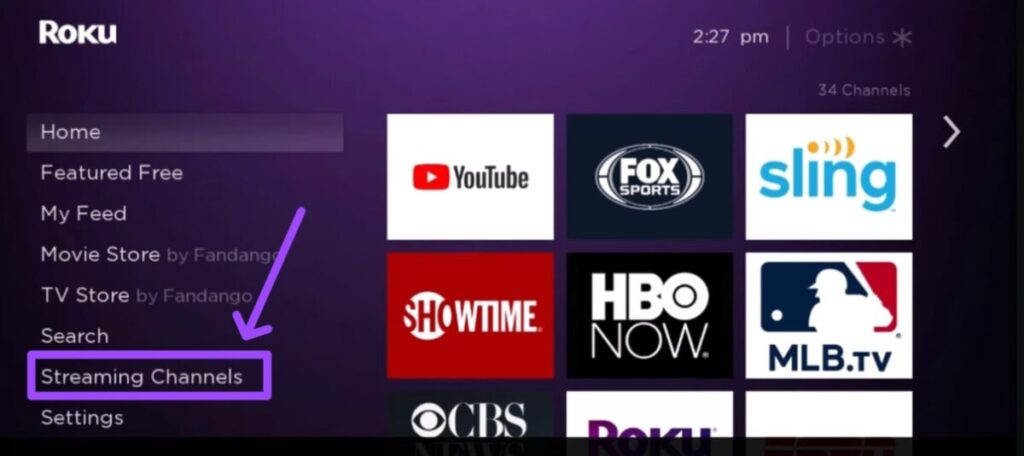
3. Further, select Search Channels and type the name “The Roku Channel” by using the keywords you’ll see on the Roku TV screen.
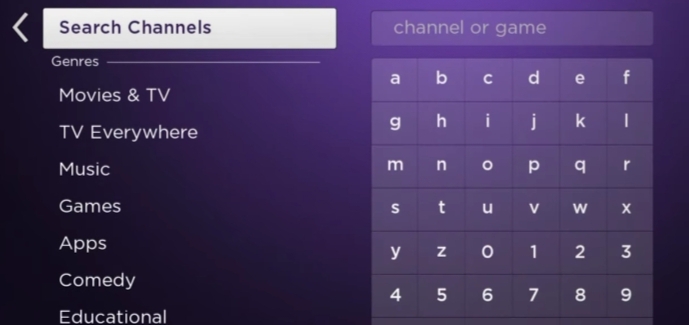
4. In case, it’s difficult to use the Roku remote button, you can use the Roku mobile app to write the name instantly.
5. Once the Roku channel appears on the result, select it and tap on Add Channel
6. After the app download, select Go To Channel and consider the steps mentioned here:
How to login to The Roku Channel App on Roku TV
1. Once you open The Roku Channel App, you can find a profile option at the corner of your TV screen, then tap on it.
2. If you already are a user of the Roku channel then select the sign in option below the profile option or tap on Create account for signing up.
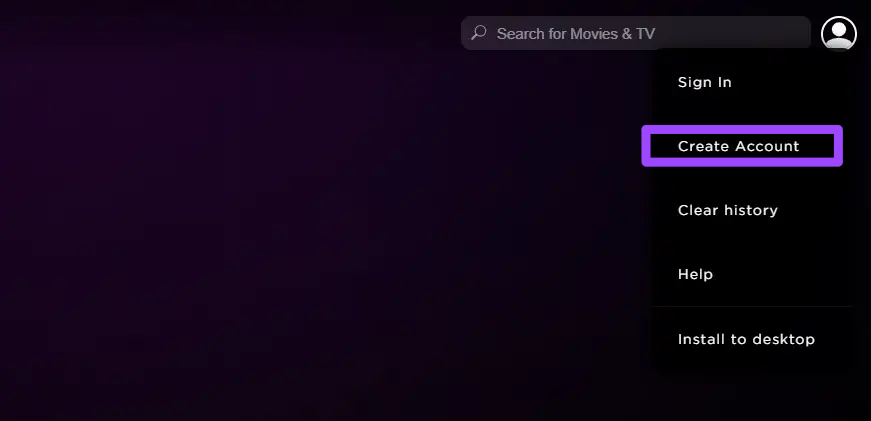
3. You’ll then be asked to enter your information including a password, email address, your name, etc.
4. When you fill all things up and click on the Continue option, you’re ready to access your favorite movies and shows available on Cinemax, however, you’ll have to find The Roku Channel App by following these steps:
How to watch Cinemax on The Roku Channel App
1. Once you are in The Roku Channel, head to the Browse Premium Subscription option
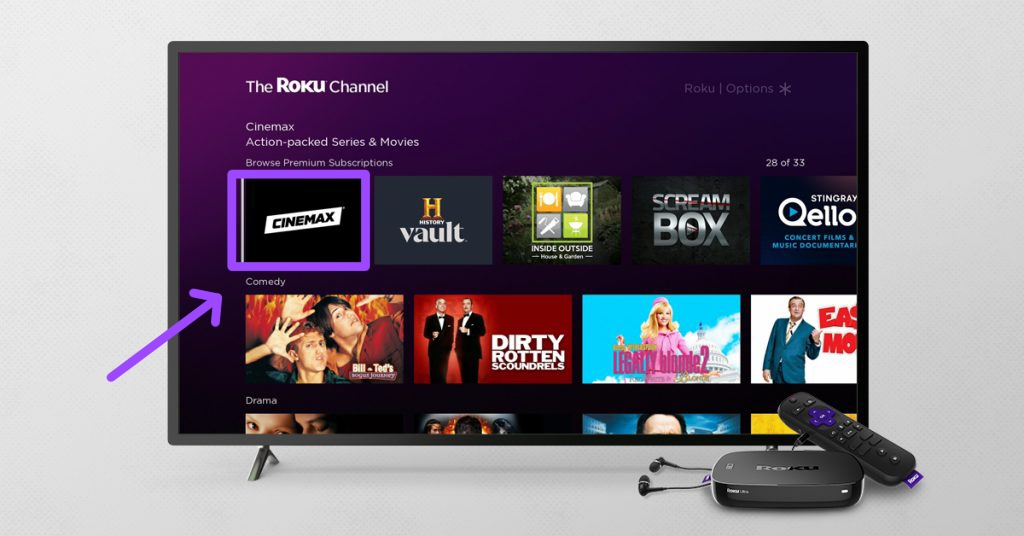
2. On searching, you’ll see the Cinemax app, and after you select it, a 7-day free trial prompt will show.
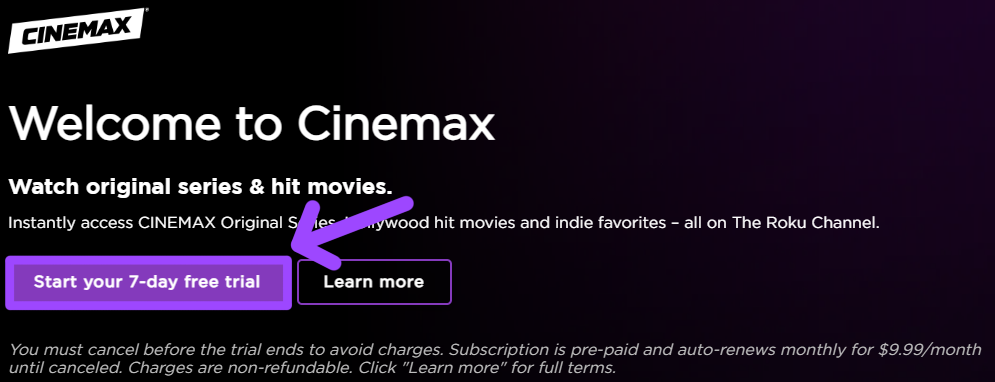
3. Tap on the free trial and choose your preferred payment option such as from Debit card, credit card, or PayPal.Tap
4. Once you set the free trial on Cinemax, you can now get popcorn with a cold drink and have Showtime.
Note: When your free trial is over, you’ll be billed monthly, If you only want to get the free trial and don’t want to pay any more, you should cancel the subscription before the free trial ends as I walked below:
How to cancel Cinemax on Roku
Here I am giving you two ways that you can employ from your palm (with Android, iPhone, or PC) and the Roku TV interface to block out Cinemax or any channel subscriptions you want.
Cancel Cinemax on Roku from the Roku website
1. Grab your smartphone, iPhone, or PC and visit the Roku official site.
2. Provide your credentials to Sign in and tap on Manage Your Subscriptions.
3. Further, select My Subscription and it’ll open the list of all available subscriptions you have on your Roku device.
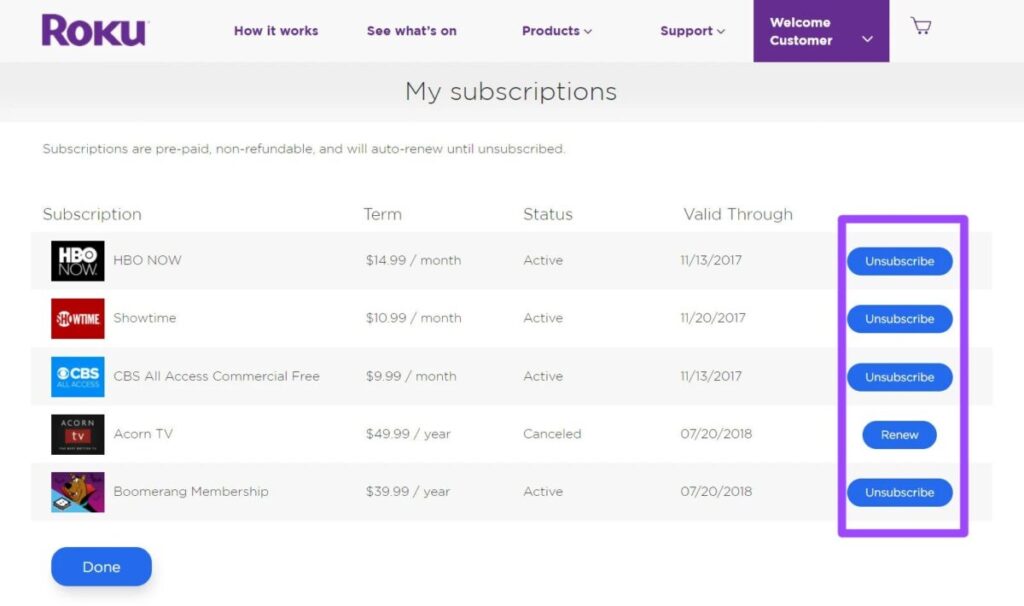
4. On the list, you’ll find Unsubscribe and Renew options, so tap on according to your preference.
Cancel Cinemax on Roku TV from Roku streaming device
1. Take your Roku remote and by using the button, locate The Roku Channel on the home screen and tap on the Star or Ashtrick button ✳️

2. It’ll show a prompt, choose Manage Subscription » Cancel Subscription » Yes, cancel subscription
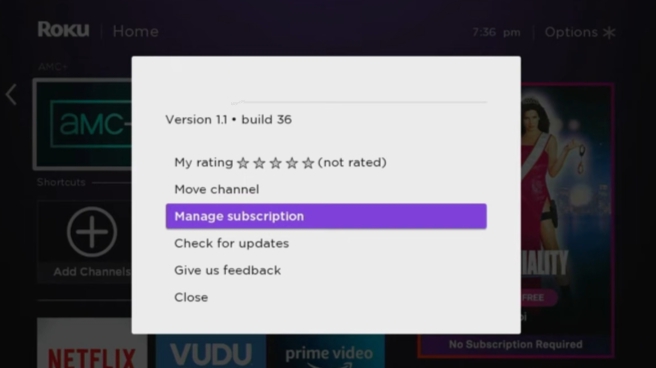
Now, besides The Roku Channel, there are several alternatives that can let you get Cinemax with additional channels and more features, which are given below:
How to watch Cinemax on Roku with cable subscription (with cable alternatives)
The cable alternatives I am about to show you are all available on the Roku channel store that you can download and install instantly. You won’t have to connect and set external stuff.
By the way, if you do have an aerial and want to access OTA (over-the-air) broadcasting on your Roku TV, refer to the next section.
Here are the cable TV Alternatives on the Roku channel store:
- Amazon prime
- Hulu
- Sling TV
Amazon Prime
With over 25,000 pieces of content around movies and TV shows are available in Amazon Prime videos, which can be obtained by subscribing to either of its two plans. But, to get Cinemax on Roku from Prime videos, you’ll need to pay $9.99/ month after the 30-day free trial.
| Subscription | Cost | Video quality | No. Of Streams |
| Amazon prime membership | $14.99/ month or $139/ month | 1080p and 4K | 3 |
| Prime videos | $8.99/ month | 1080p and 4K | 3 |
Hulu
Similar to Prime Videos, Hulu is also packed with a big library with over 40,000 movies and TV shows. Both Hulu plans offer two streams, full HD and 4K resolution, but If you just cut out the ads you’ll need to pay $10 more as compared to the basic plan. Now, since it offers 30-day free trial, you can use it with paying nothing and once the trial over, you can simply log out of your Hulu account on roku or continue if needed.
| Subscription | Cost | Video quality | No. Of Streams |
| Hulu (with ads) | $7.99/ month | 1080p and 4K | 2 |
| Hulu (without ads) | $17.99/ month | 1080p and 4K | 2 |
DirecTV
Although DirecTV has four packages, only its last one has the Cinemax channel with additional two popular channels including Showtime and HBO Max that you can watch on Roku TV. The best bet with DirecTV is you can get premium channels for free in the first 3 months.
Additionally, If you want to test drive DirecTV for a few days, start with its 5-day free trial.
| Subscription | Cost | No. Of Channel | Popular Channel Name |
| Premier | $154.99/ month | More than 340 | Cinemax, HBO Max, Showtime and more |
Furthermore, If you have a cable TV provider that has Cinemax and other additional channels that you want to watch, the breakdown below will be useful for you:
How to get Cinemax on Roku with cable subscription by Live TV input
Nowadays, cord-cutting has become the first choice of almost every movie and TV show amateur. Even so, there are some people who still want to access their favorite channels through cable TV providers.
So, If you belong to such a group, here’s how to add a live TV input on the Roku device:
The only thing you need to do is connect the aerial to your Roku TV’s Live TV input by using the steps below:
1. Get the coaxial cable of your aerial antenna and locate the Live TV input at the back of your Roku TV.

2. Connect the coaxial cable to the TV’s input, and head to the Roku TV home screen.
3. Select Live TV (If it’s not available, follow Settings » TV inputs » Live TV » Set Up )
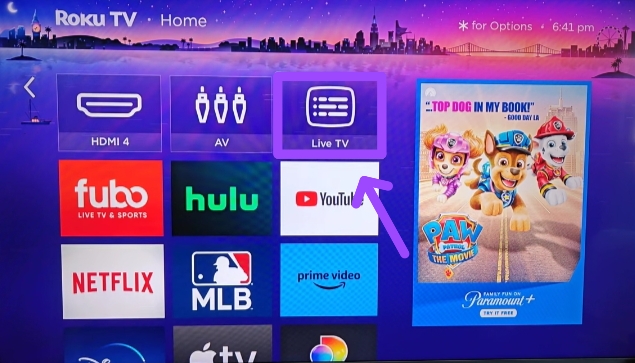
4. Afterward, you’ll see the instructions to consider on the smart TV screen, once you confirm all requirements, you’ll be able to watch Cinemax on Roku with cable subscription
FAQs
How to watch Cinemax after dark on Roku
You can get the Spotlight After Dark Premium or After Dark Xstream channel app directly from the Roku channel store to watch after dark on Roku.
Can I get Cinemax go on Roku
Unfortunately, you cannot get Cinemax go on Roku because it’s not available on the channel store.
How to watch Cinemax on Roku for free
The Roku channel offers a 7-day free trial that you can use to watch Cinemax on Roku for free. Additionally, Hulu, Amazon Prime, and many streaming platforms that have the Cinemax app also offer free trials for up to a month.
Conclusion
Now, this is the end of today for how you can watch Cinemax on Roku TV.
As I said, you have only two methods to get this channel on your Roku device, downloading the Roku channel or streaming a channel that has the Cinemax app included.
Eventually, let me know any additional questions you may have to ask in the comment section.
Hello! Everyone
I am Ayush Kumar, a Roku TV amateur who loves to play and experiment with different techniques and gadgets on Roku to enhance my entertainment experience and provide you with genuine information on any problems you face while watching it.
Besides Roku devices, I spend my spare time reading books and playing games.
