Are you looking for something to watch on your Roku TV for free?
If you get exhausted trying to watch free content on your TV, you are likely to search for how to stream Flixtor on Roku TV.
When I was snooping around on the Roku TV and the internet, I found some exciting ways to get what you want and even many alternatives of Flixtor and Roku channels to get shows playing for free.
So without any further ado, let’s jump right below
Can I get Flixtor on Roku?
No, you cannot get Flixtor on Roku TV directly from the channel store, because it’s an external platform,
However, with screen mirroring and airplay features on Roku devices, you can stream Flixtor on Roku from your Android phone or iOS device which I’ll comb through below.
Is Flixtor free on Roku TV?
Yes, Flixtor is an entirely free website that you can access on your preferred device to watch streaming shows, movies, TV shows, and more.
Furthermore, you can install the flixtor app from Apple Store or Play Store for your respective devices.
How much flixtor on roku cost
Although Flixtor is available for free. But, If you want to manually sign up with an email address and password and get access to some premium features, you can get its membership plan to be a VIP user.
For more info, the Flixtor VIP membership cost breakdown is mentioned below:
| Price | Duration |
| $14.95 | 30 days |
| $29.95 | 90 days |
| $49.95 | 180 days |
| $89.95 | 2 years |
Further, You might ask:
What are the features of Flixtor VIP membership
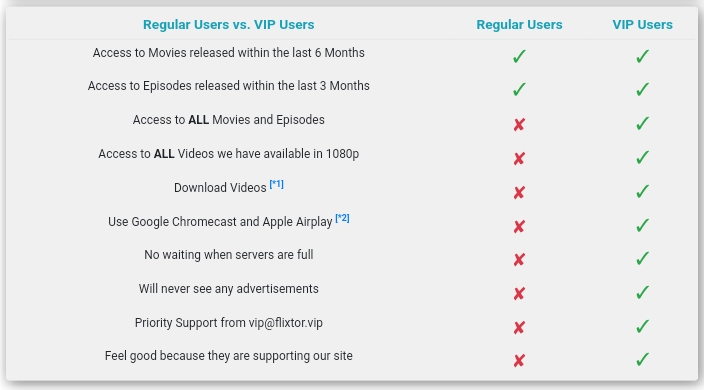
How to watch Flixtor on Roku TV?
The first thing you need to do when it comes to watching channels or App that are not on Roku TV are:
Enable Screen Mirroring on Roku For Android or PC devices
- On your Roku TV Home interface, scroll to tap on Settings » System » Screen Mirroring » Prompt
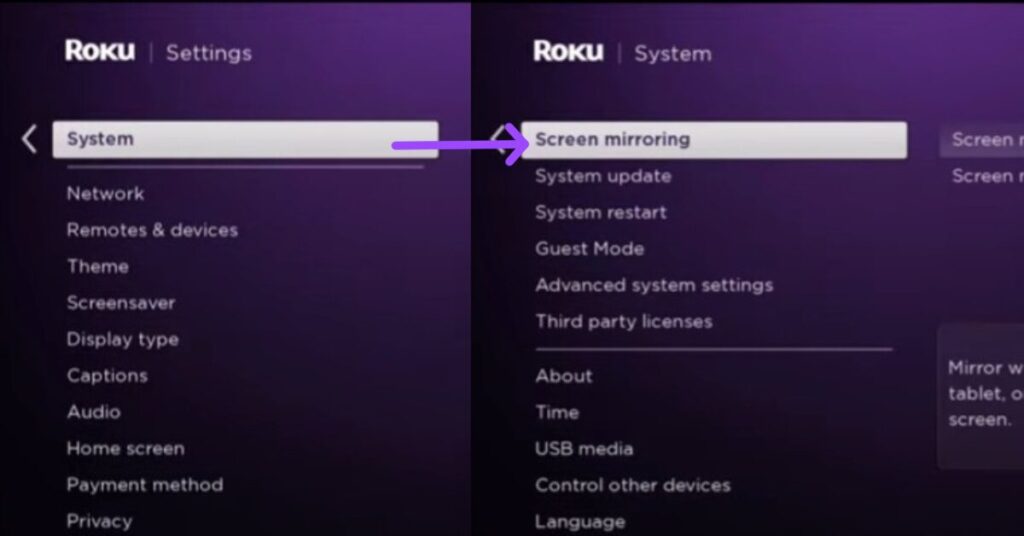
Enable Airplay mode on Roku for iOS or Mac devices
- Head to the Home Screen and select Settings » Airplay and Homekit
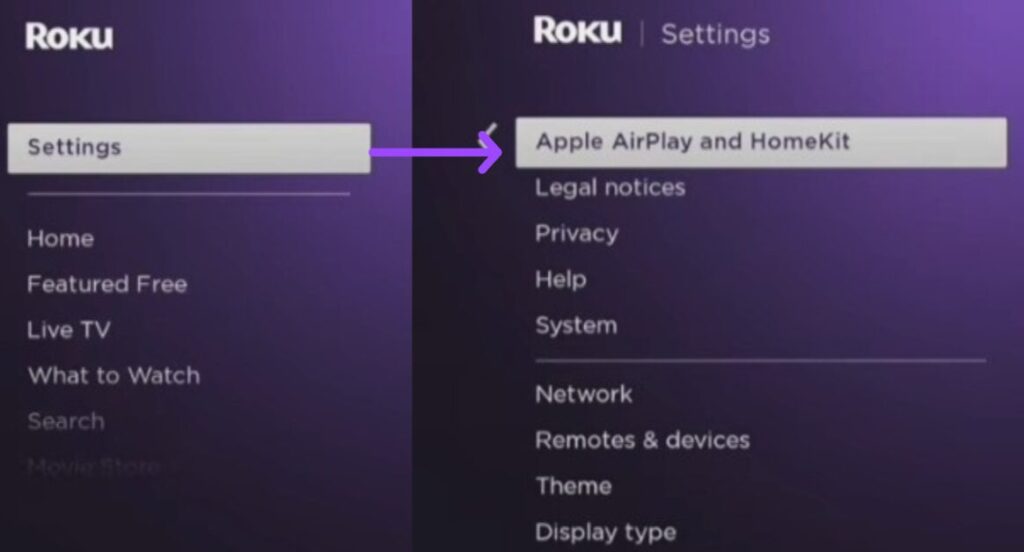
After you set up either of the options on your Roku device, you need to make sure that your Roku device and Android, iOS, PC, or Mac are in the same Wifi network.
Further, here’s how to cast the screen of your device to Roku TV:
How to screen mirror on Roku Express or TV from an Android device
1. Now, If you have set Screen Mirroring on Roku and are running the devices on the same network, download the Flixtor apk on your smartphone from an authentic website.
2. After you sign up, select the show you want to watch on TCL Roku TV or any Roku TV model.
3. After the video starts playing, scroll on your Android screen to the top and tap on the Cast icon (or screencast). If the icon doesn’t appear, find it on your phone’s Settings
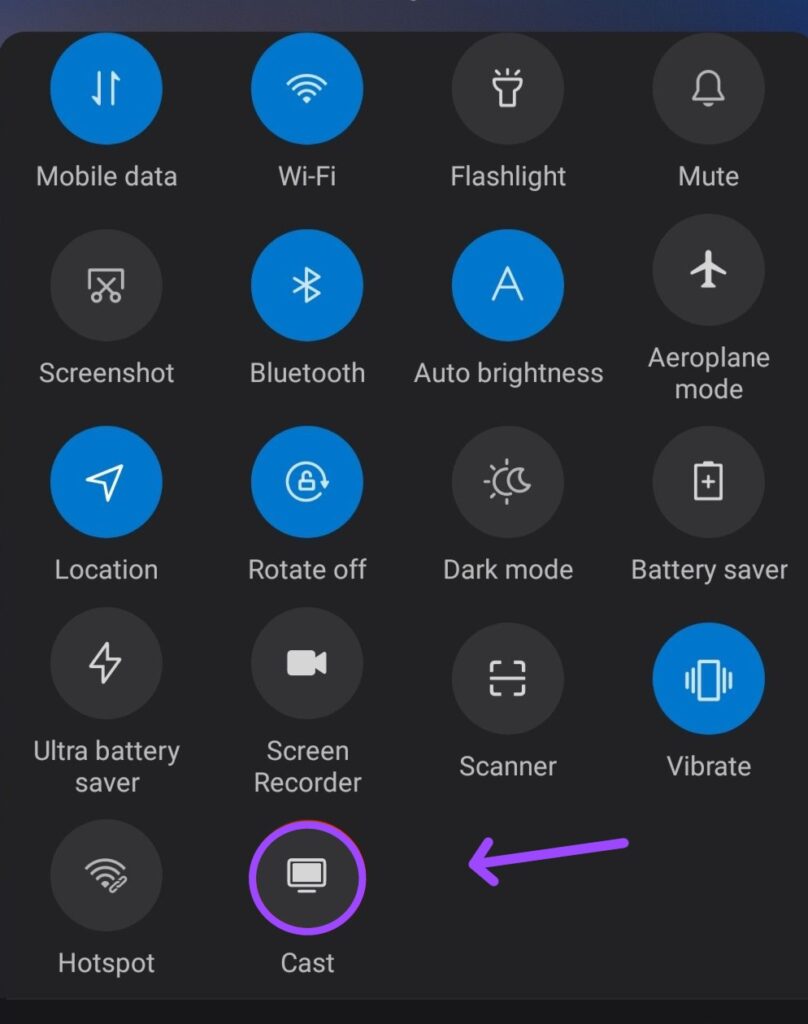
4. From the list of names, click on your Roku TV, and select the Allow message on your Roku smart TV’s screen.
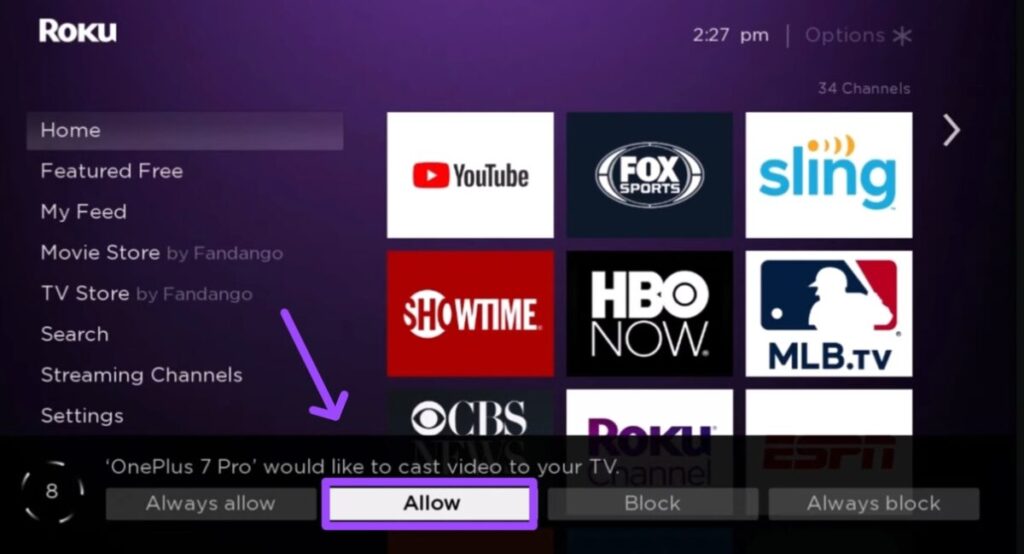
Once you accomplish these steps, the flixtor app will start casting on your Roku device.
How to screen mirror flixtor on Roku device from a PC or Laptop
1. After setting screen mirroring and putting your TV and laptop in the same connection, launch any browser and visit the Flixtor site.
2. Sign up and play your favorite movies or series
3. Open the action center on your Windows laptop and select the connect icon. Or press the Windows + K button for a shortcut.
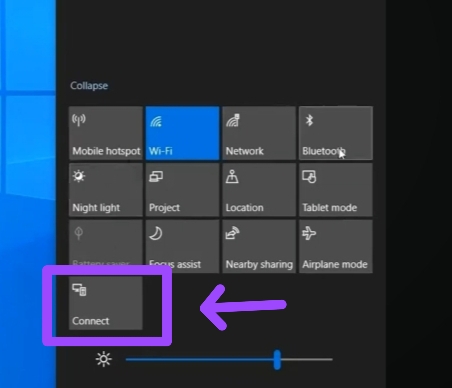
4. A list of devices will bump up, select your Roku device and choose the Allow request on the Roku screen.
Afterward, you can watch Flixtor on Roku TV right away from the PC.
How to use flixtor on Roku TV from an iOS device
1. First off, I assume your Roku device is in airplay mode and connected to the same WiFi network as your iPhone or iPad.
2. On your iOS device, open the Apple Store, search, and install flixtor app.
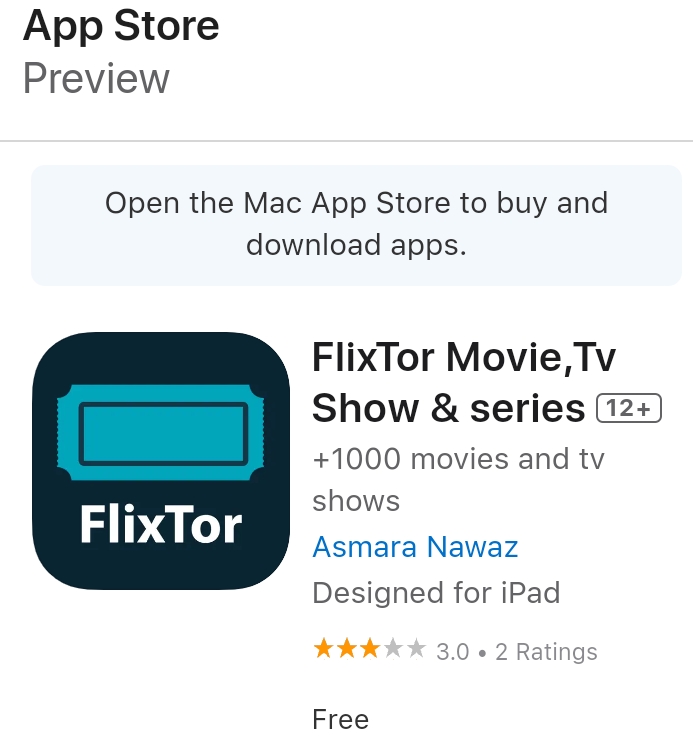
3. Once you login or sign up, watch your favorite movies, TV shows, or series that you want to get on Roku TV.
4. Open the Control Center of your iPhone or iPad (at the top section), and tap on the Screen Mirroring option.
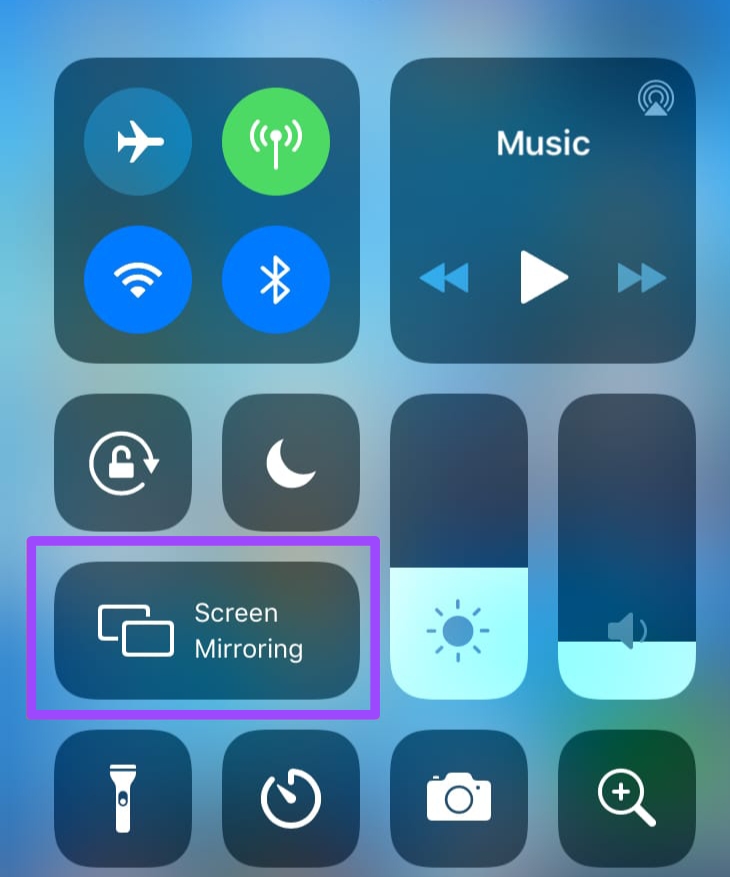
5. Once a list appears, select your Roku device and type the passcode that you’ll get on the Roku TV screen.
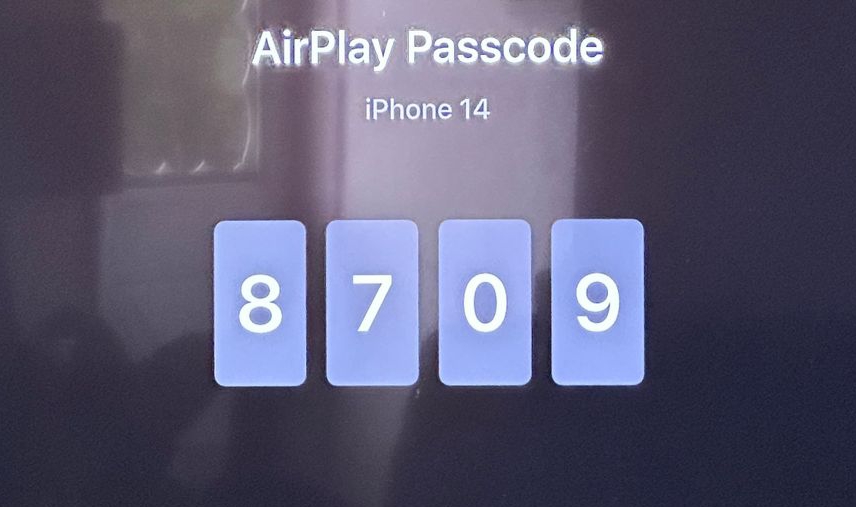
How to Airplay flixtor on Roku player from Mac
For additional consideration, referring to the steps given above
1. Head to your browser, search, and visit the Flixtor website.
2. Enter your credentials to login and select a movie, show, or TV series from the available category and play.
3. Open the Control Center on your Mac device and click on the screen mirroring option.
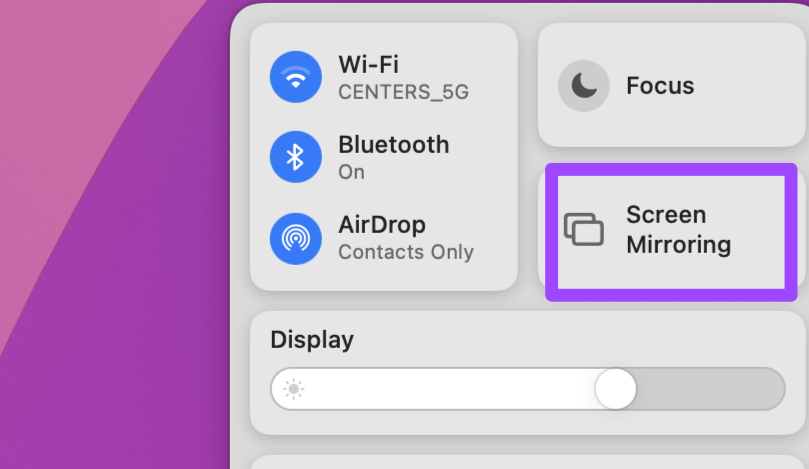
4. Choose your Roku TV or device name and enter the passcode that you can get on the Roku TV screen.
5. Just after providing the passcode, you’ll begin watching Flixtor on Roku TV exactly as it plays on your Mac screen.
What are Flixtor Alternatives
On Roku TV, it’s a bit difficult to watch your favorite shows that have a premium package or something that you can’t find for free.
However, I can give you some websites and channel names that are available on the Roku channel store and some are outside which are similar to Flixtor.
Here we go
Flixtor Alternatives that are not in Roku channel store
MoviesJoy
MoviesJoy is packed with more than 10,000 titles, Hollywood movies, and latest releases. If you ever face any interruption in understanding the movie, you can get the content playing in multiple substitute languages.
Another best bet with this platform is that you can load the video faster than the majority of streaming sites out there.
Additionally, during screen mirroring MoviesJoy on Roku, If you have an Android device, you can use its app available on the Play Store.
123movies
One of the plus sides of watching 123movies on Roku is, both Android and iOS users can access its build-up app from the Play Store and Apple Store.
In this way, you can take advantage of it on your smartphone and smart TV as well.
If you don’t want to miss any shows or get entertained online, 123movies will let you stream your favorite shows and download them to watch whenever you get some spare time.
Beetv
Beetv is the last yet has a much larger category of content to watch for free. From travel, interviews, and documentaries to cinema, you can get Beetv on Roku with all these perks.
Like 123movies, you can watch, save, and download any content that may make you rush around the job or work to Don’t miss anything. If you think to enable its captions in multiple languages, you can do so from 50 languages.
Alternatives that are on Roku channel store
Crackle
On Crackle, you can get free Hollywood hits and TV shows for free on your Roku TV just after starting with a free account.
With its vast category of content, you can watch shows from comedy, drama, fresh to classic, and more.
Tubi
Tubi, which is also available on the Roku channel store, can entertain you with the top blockbuster movies and TV series at no cost at all.
While including contact with various categories, you can watch many popular shows such as Korean dramas, British series, Anime, and so on.
FAQs
Is flixtor safe to watch on Roku TV?
Flixtor doesn’t guarantee any safety of your privacy as it’s an illegal site that’s banned in many regions. Hence, If you want to use it, It’s your responsibility and we are not taking any side.
Final Thoughts
Flixtor is a way to watch your favorite and most awaited movies for free. But, since it is not a trustworthy site, we recommend using channels l given by the Roku channel store.
Lastly, there’s only one path to watch Flixtor on Roku by using screen mirroring or airplay mode from your device (Android, iOS, Mac or Windows)
Now, If you get any interruption while following this guide, leave a comment below.
Hello! Everyone
I am Ayush Kumar, a Roku TV amateur who loves to play and experiment with different techniques and gadgets on Roku to enhance my entertainment experience and provide you with genuine information on any problems you face while watching it.
Besides Roku devices, I spend my spare time reading books and playing games.
