If you crave to get Crave TV on Roku TV, let me tell you something.
This channel is available on Roku channel store and you can install it smoothly, but this statement is only true for someone in Canada because Crave is only available for Canadiens.
So, If you live in the USA or outside of Canada you’ll no longer be able to watch Crave on Roku device.
Well, don’t worry, because Now I’ll comb through all the problems that can come while watching this channel on your device.
Let’s get started right away
How much is Crave TV on Roku in Canada and USA
Crave TV has three plans to choose from as I explained below with the help of a table:
| Plan | Pricing |
| Basic with Ads | $9.99/ month |
| Standard with Ads | $14.99/ month |
| Premium (Ad-Free) | $19.99/ month |
With the first subscription option, you can tap into a 720p resolution experience and one stream at a time.
And in the standard package, the video resolution will be enhanced up to 4K quality with 4 number of Streams to watch at a time.
Lastly, in the premium plan, you’ll get all the features of the standard plan (4K resolution and 4 no. of Streams), plus you can download your favorite content to watch offline, and will get access to live TV with no more ads.
How To Get Crave on Roku Canada
Since Crave TV is only available in Canada, you can get it instantly. you just need to choose any of the subscription packages and create an account If you don’t have one.
Furthermore, install the Crave TV on your Roku TV, activate the account (each step is explained below), and start getting everything you have in your subscription package.
But, what If you are not a Canadian, or not living in Canada:
How to Get Crave TV on Roku Express or a device in the US
If you are a person I am talking to in the USA, you have to take an additional step to watch crave TV on your Roku device.
What step?
It’s so straightforward, since Crave TV is only accessible in Canada, you can get it with the help of a VPN. Just find a VPN service that comes within your budget and use it to watch all the content forbidden for the USA, but available in Canada.
How to install the Crave TV app on Roku
1. First off, head to your Roku device home screen by using the Roku remote home button.
2. Scroll down to choose the Streaming Channels option
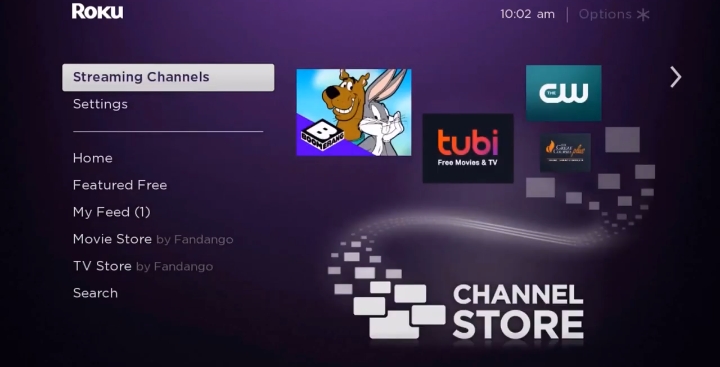
3. Further, click on Search Channels
4. Under the search box, type “Crave” and select it. If you encounter difficulty entering the name, use the Roku mobile app.
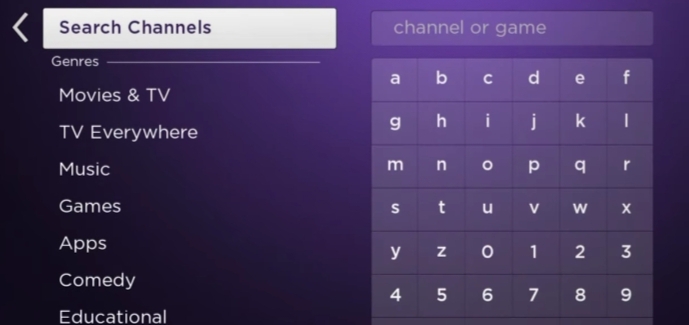
5. Select Crave TV » +Add Channel and then wait to download the channel.
6. After downloading, select Go To Channel and launch the Crave TV on your Roku device.
Once you open the channel, you’ll then need to activate your account:
How do I activate Crave ca on Roku
You can no longer watch Crave TV on Roku unless you activate it. Hence, to do so, follow these instructions:
1. Once you launch the Crave TV on Roku TV, an activation code of 5 digit will be promoted on the screen. If not, sign in with your login credentials and remember the code, as I’ll use it ahead.
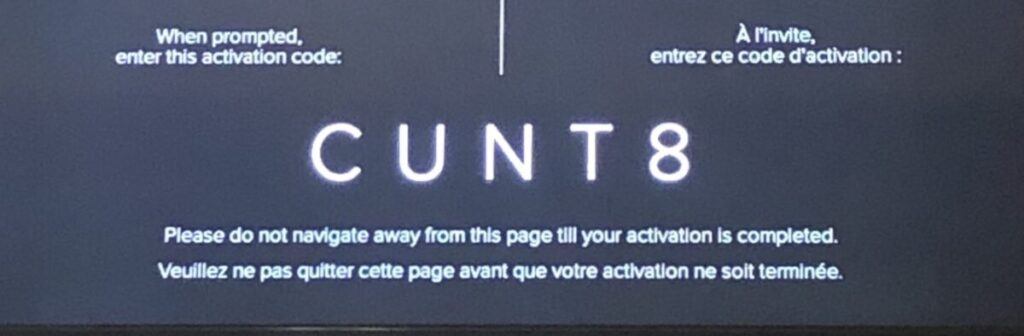
2. It’s time to Head over to crave.ca/roku on your Android, iOS, or any device by using a browser.
3. Enter your information to login and mention the passcode you found on the TV screen.
4. Once you enter, your Crave TV account is activated, so go back to your Roku TV and watch Crave TV shows, HBO, Netflix, movies, etc.
How to fix Crave TV not working on Roku device
This issue may come due to bugs or glitches on your Roku device or having an outdated channel app version. (First try to clear cache on your Roku device and If the problem doesn’t fix, go ahead)
If you don’t know the exact reason why this happens, worry not, just follow each step I broken down below:
Step #1: Remove the Crave TV App From your Roku TV
1. Go to your Roku smart TV home screen and select the Crave TV using Roku remote control
2. Press the Ashtrick or star button on the remote.
3. Select Remove Channel » Remove
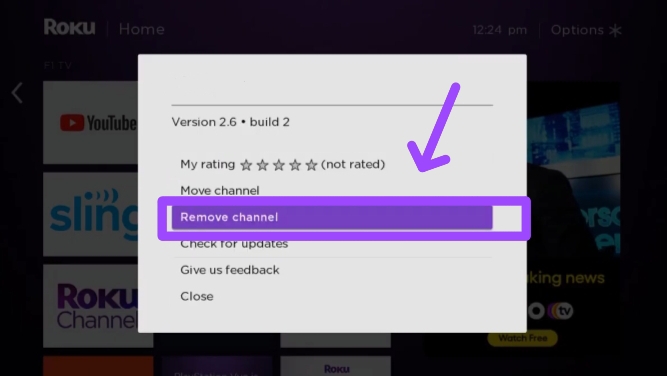
Step #2: Restart your Roku device
1. On your Roku TV Home Screen, scroll to select Settings.
2. Choose Settings » System » System Restart
Step #3: Reinstall the Channel again
1. On your home screen, select Streaming Channel » Search Channels
2. Type the name “Crave TV” and search. Select Add Channel
How to fix Crave not loading on Roku
To fix Crave TV not loading, double-check your login information before signing in. Reinstall the Channel app that I explained in step 3 above and see how it goes.
If nothing changes, follow the above steps from starting or contact Roku support.
How to fix Crave not showing up on Roku
This issue appears when you sign up on Roku and the County Sector at the last corner of the page isn’t included with your country.
To fix it, head to https://channelstore.roku.com/ and update the country name, and install the Crave TV.
If the problem persists, deactivate your Roku account, visit Roku.com, and create a new account after setting the country sector to Canadian.
How to fix Can’t sign into crave on Roku
Check your login details before signing in. If everything is right, remove the channel by using the Ashtrick button on the remote (explained in step 1 above), restart your device by selecting Settings » System » System Restart
Afterward, add the channel again and see if it’s fixed.
How to cancel Crave TV on Roku
If you want to log out of Crave on Roku, you can do so on your Roku TV Home Screen:
1. Head over to your Roku TV dashboard or home and use the remote to select Crave TV.
2. Press the Ashtrick (*) button on the remote and a new message or screen will show.

3. Select Manage Subscription » Cancel Subscription » Cancel
Alternatively, you can also cancel the subscription from the Roku official website, by going to the manage subscription option.
FAQs
Why can’t I get crave on my Roku TV
Because Crave TV is only for Canadians, it’s only accessible in Canada.
Is crave TV free on Roku
Yes, Crave TV is initially free on Roku, however, for better movies, shows, and content, you need to get a subscription plan or start with a 30-day free trial.
Can you get a free trial on Crave TV on Roku?
Yes, you can get a free trial on Crave TV on Roku.
Final Thoughts
On the whole, If you are in Canada, you can get Crave TV on Roku easily by following the traditional method I talked about above. But, for someone living outside of Canada, have to use a VPN service.
So that’s all for today, I hope you are now able to watch this channel on your Roku device. Additionally, with the troubleshooting steps, you can also resolve the errors come with crave TV.
Lastly, let me know If you want to ask something.
Hello! Everyone
I am Ayush Kumar, a Roku TV amateur who loves to play and experiment with different techniques and gadgets on Roku to enhance my entertainment experience and provide you with genuine information on any problems you face while watching it.
Besides Roku devices, I spend my spare time reading books and playing games.
