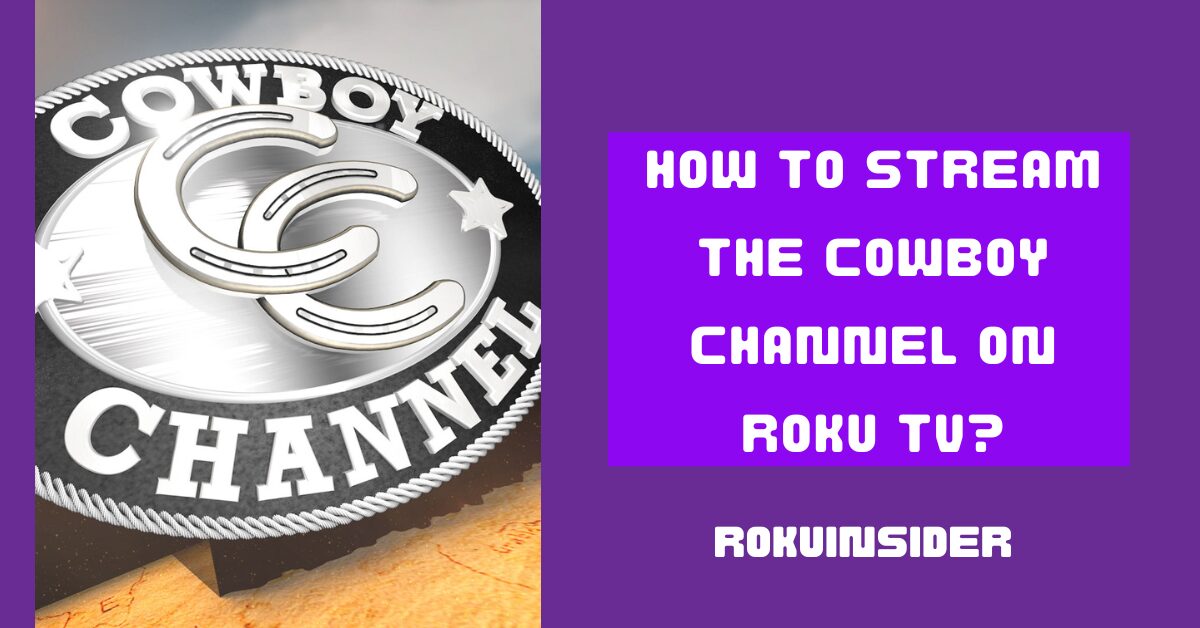Do you have the cowboy channel on Roku TV?
I know it’s just impossible because the cowboy channel is not yet available on the Roku channel store.
But, I can make this happen now.
How?
There’s a channel app on Roku device named the Cowboy Channel Plus that you can download instantly, and after subscribing and adding this channel to your Roku TV, you can watch your beloved Western and rodeo sports whenever you feel like it.
If you want to add more things along with this channel, tune in with me, so let’s take a jump right here:
Is Cowboy Channel free on Roku
No, Cowboy Channel Plus is not free on Roku, you need to get a subscription plan out of two that I explored below:
How much does the Cowboy Channel cost on Roku
The table here shows there are two plans to choose to watch the Cowboy Channel on Roku:
| Plan | Price |
| Monthly Subscription | $9.99 |
| Annual Subscription | $119.99 |
In the monthly plan, you can’t get NFR but still have live streaming of The Cowboy Channel, The Cowgirl Channel with the best video resolution quality, and PRCA rodeo performance content with access to stream up to 3 devices at a time.
On the other hand, an Annual Subscription (considered as the option), has everything included in the monthly plan additionally, all programs in on demand. With this plan, you’ll watch The National Finals Rodeo (NFR), CFR, and a lot more.
By the way, If you like gobbling up such content on your smart TV, here are the points to add this channel:
How Do I watch the Cowboy Channel on Roku
Now, I have three ways to teach you how to add the cowboy channel on your Roku device.
It’s better for you to decide which one to go after, such as If you have your Roku remote, you can follow the common option (first section) to do so, or If you have installed the Roku app on your phone jump to the third section.
Install The Cowboy Channel on Roku device from the Channel Store
1. First, head over to your Roku TV Home interface and scroll to select Streaming Channel
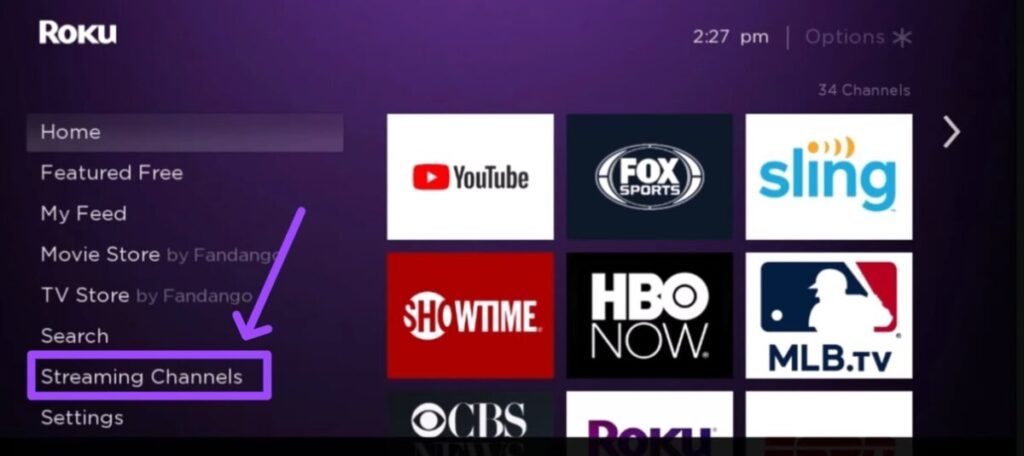
2. Under streaming channel, select the Search Channels option
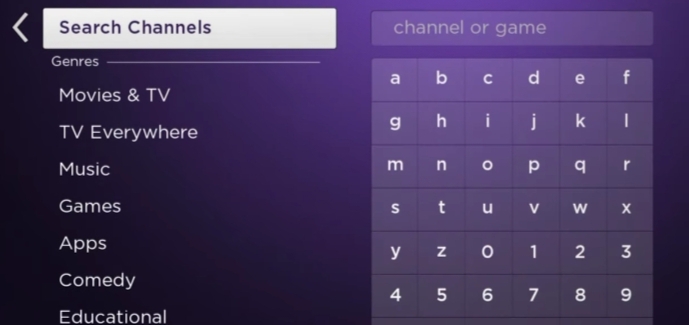
3. Now, enter the name ‘cowboy channel’ in the search section.
4. Once the channel app shows, select it and tap on the +Add Channel option.
5. After the cowboy channel download, select an option that says Go To Channel
6. Once you provide your login credentials, you can watch the Cowboy Channel shows including NFR, movies, etc.
If you forget your Roku remote, or for some reason you want to add the channel on your preferred device, go here:
Add the Cowboy Channel on Roku from the Roku Website
1. Grab your Android, iPhone, or iPad and open a browser to visit Roku’s official site.
2. Sign in and go to the search channel section.
3. Enter the cowboy channel name
4. Select Add Channel and let it install the channel
5. After the channel is completely installed, come back to your Roku TV and open the cowboy channel, sign in, and start watching whatever you want.
Additionally, I have an extra way to install the channel, want to know? go further:
Get the Cowboy Channel on Roku from the Roku app
1. I assume you already have the Roku mobile app on your Android, iPhone, or iPad. If not, download it on Google Play Store or Apple Store.
2. Open the Roku App and sign in.
3. Tap on the search section or head to the channel store.
4. Enter the cowboy channel name and search
5. Once the channel appears, tap on it and select Add Channel
6. Afterward, launch your Roku TV and watch the Cowboy Channel. If it doesn’t show, update your Roku device by following Settings » System » System Update
How to Stream Cowboy Channel on Roku Without Cable TV Provider
In the world of streaming platforms, the one name with a decent budget that has your desired channel to watch (the Cowboy Channel Plus) is Sling TV.
You may already have heard the name but, let’s deep dive about it.
| Plan | Price | What’s best |
| Sling Orange | $46/ mon | Over 17 best cable channels |
| Sling Blue | $46/ mon | Over 24 best cable channels |
The reason I selected this streaming platform is that it’s budget-friendly as well as offers the Cowboy channel plus additional perks.
If you have decided to get this plan sooner, you’ll get 50% off in the first month. It also has more than 50 hours of cloud DVR recording and can let you add premium stuff.
Importantly, to include the cowboy channel in your plan, you’ll need to get Heartland Extra only for $6 ($40 monthly subscription charge + $6 Heartland Extra = $46)
How to fix the Cowboy channel is not working on Roku
To fix this issue, follow the steps I explained below:
Step #1: Update the cowboy channel plus
If your cowboy channel not working, it may be due to the outdated app version running on your Roku TV.
To fix it follow:
1. Press the Home button on the remote to go to the Home section.
2. Highlight the cowboy channel+ with the help of the remote.
3. Press the Ashtric button and select Check For Updates to update the app.
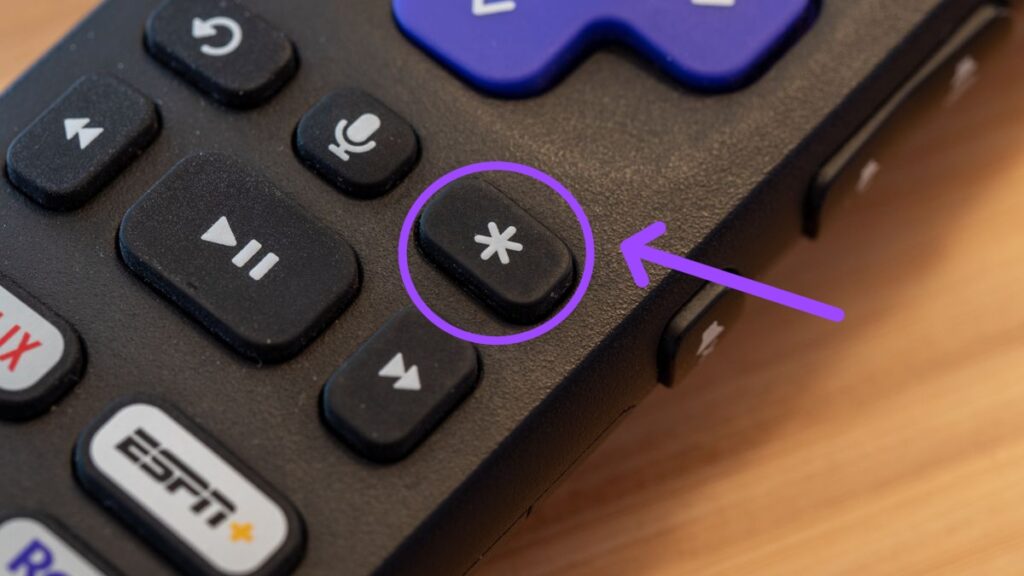
If the issue still arises, go to the next step:
Step #2: Restart the Roku smart TV
1. To Hard restart or clear cache on Roku device, press the power button on the remote and unplug the switch from the power outlet.
2. After waiting for 5 minutes, switch the TV on.
If it doesn’t fix the issue, here is the next step :
Step #3: Try reinstalling the channel
1. Highlight the cowboy channel with the help of the remote and press the Ashtrick or Star button.
2. From a new option, select Remove Channel
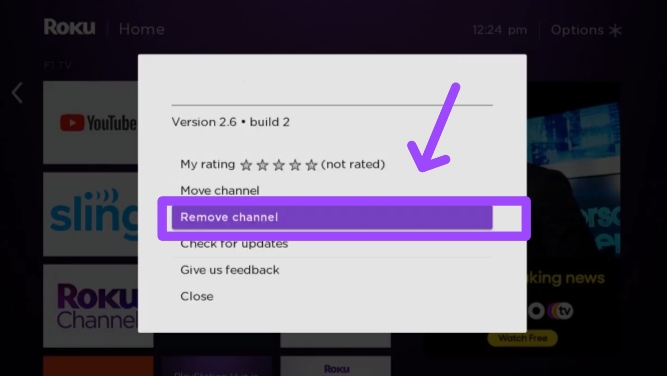
3. Confirm to remove the channel and reinstall again by selecting Streaming Channel » Search Channel enter the name and select » Add Channel
How to Cancel the Cowboy Channel on Roku
Canceling the Cowboy channel Subscription or any channel’s subscription is so simple, you just need to follow the given handy steps:
1. On your Roku TV Home Screen, use the remote to select the Cowboy Channel Plus app.
2. Now, press the Ashtrick (*) button given on the Roku remote.
3. A list of options will appear, select Manage Subscription
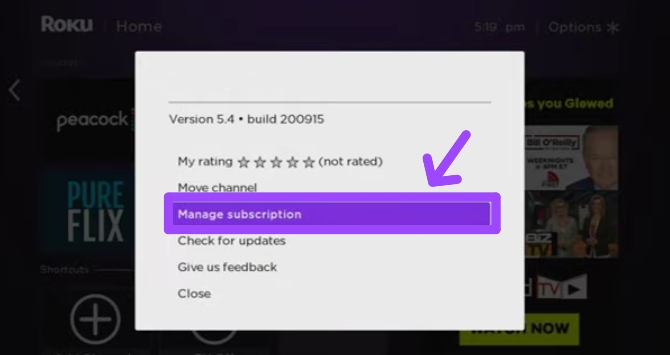
4. Tap on Cancel Subscription » Cancel
How to upgrade Cowboy Channel on Roku
If you want to get shows, movies, and everything on the Cowboy Channel Plus to the next level, here’s how to upgrade your current plan:
1. On your Roku TV (or on the Roku mobile app) open the cowboy channel.
2. Choose more option which is at the bottom section.
3. A new screen will open, select the subscribe option
4. Now, tap on the red rectangular box that says “Subscribe for $119.99 a year”.
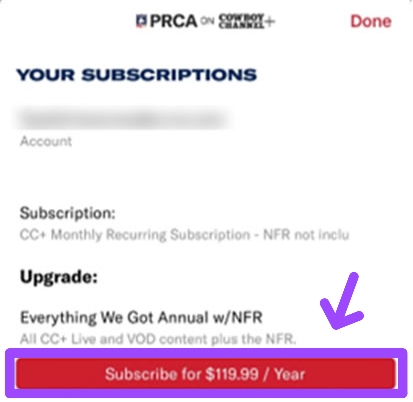
5. After you confirm the subscription you picked, a new message or screen will appear as follows:
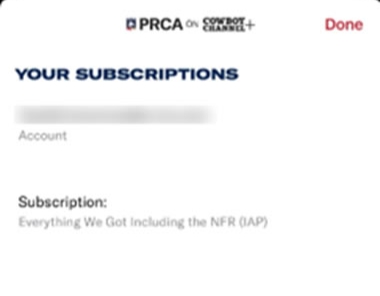
FAQs
Who offers the cowboy channel on roku
The cowboy channel plus offers the cowboy channel on Roku TV.
What channel is the cowboy channel on Roku TV
Since the Cowboy Channel is not on the Roku channel store, the Cowboy Channel Plus shows all the content on the Cowboy channel.
Does Cowboy channel on Roku has free trial
Yes, cowboy channel on Roku has free trial.
How do I get cowboy channel on smart tv?
Cowboy channel is available on multiple devices including Android, iOS, Roku, Firestick, Apple TV, and many satellite systems such as DISH, DIRECTV, Comcast, etc. You can also use Chromecast to get cowboy channel on smart TV.
Is the cowboy channel on amazon prime
Yes, the cowboy channel is on amazon prime.
Conclusion
Overall, since the cowboy channel is not on the Roku channel store, head to search the Cowboy Channel Plus on Roku, install it, and sign in. Access the plan you prefer to pay for.
Alternatively, sling TV can also let you stream the cowboy channel plus on roku, with additional features.
Lastly, let me know If you face any trouble following this article.
Hello! Everyone
I am Ayush Kumar, a Roku TV amateur who loves to play and experiment with different techniques and gadgets on Roku to enhance my entertainment experience and provide you with genuine information on any problems you face while watching it.
Besides Roku devices, I spend my spare time reading books and playing games.