If you want to get 123Movies on Roku, you’ll need to use some features of the Roku device such as screen mirroring or airplay mode to mirror the screen of your Android, PC, Mac, or iOS device.
Why?
Because 123movies is no longer available on the Roku channel store that you can download since it’s an unofficial site (not a channel) that shows movies and TV shows for free.
There’s only one way to watch 123movies, either from its website or by downloading and installing the APK file from an authentic source.
So, to know exactly how to put 123movies on Roku device with step by step guide and additional things, let’s get started now:
Note: I don’t recommend this app or website to access on any of the devices you have, because it’s not a trusted spot, it often consists of unlicensed and copyrighted shows
How to put 123Movies on Roku TV from an Android device using screen mirroring
First off, enable screen mirroring on Roku by following Settings > System > Screen Mirroring > Prompt

Once you do so, make sure to pair your Android phone and Roku device in the same Wifi network and consider the steps given below:
1. On your Android phone, press and hold the Google Chrome app and tap on permission > Install unknown app > Allow option
(You can assess this setting by following Settings > Apps or Application management > Google Chrome > Install Unknown App)
2. Head to the Google Chrome browser and download the 123movies APK file from a trustworthy website.
3. After it’s downloaded, install the 123movies app and launch it.
4. Start watching your beloved shows and scroll to open the notification panel.
5. Click on the Cast, Screencast, or Screenshare icon (use Settings menu If it’s not included here)
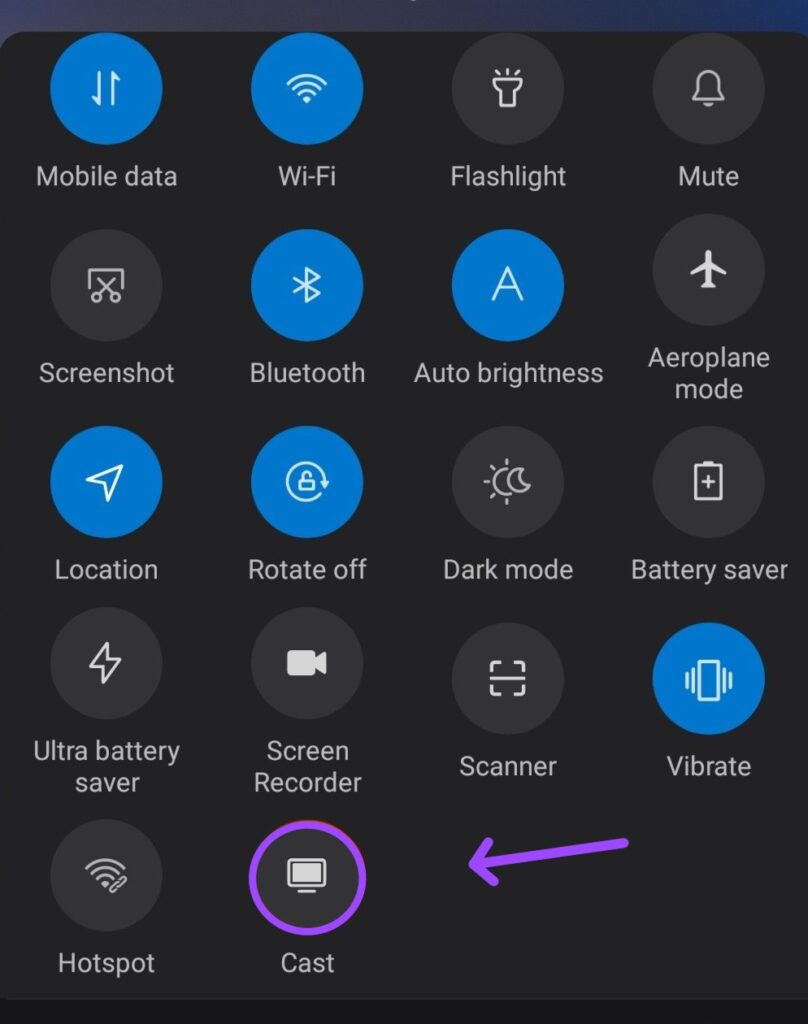
6. Choose your Roku TV name on the list and select Allow message on the TV screen.
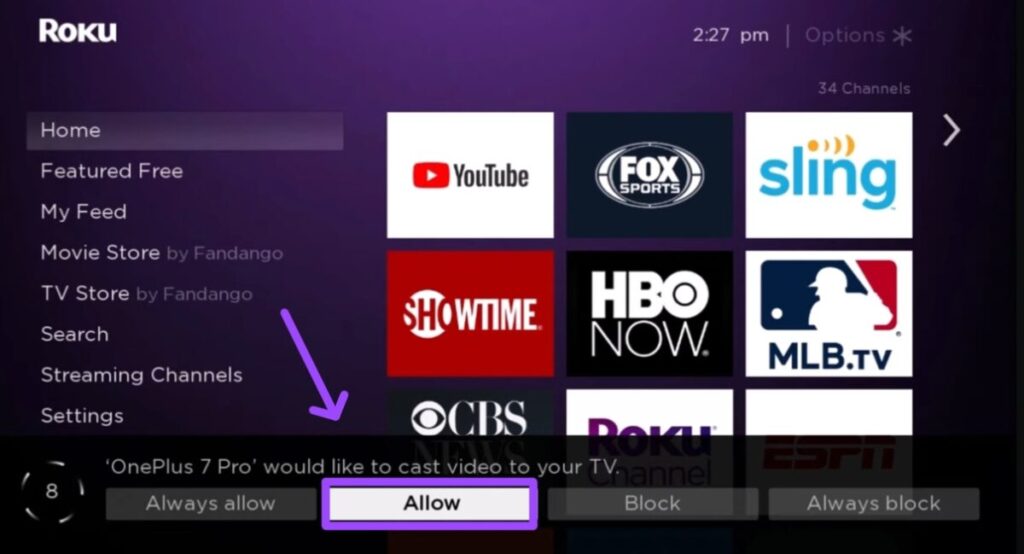
Afterward, you should be watching 123movies on Roku for free.
How to Airplay 123Movies on Roku TV using iPhone or iPad Device
Since the APK file of 123movies is not yet downloadable on iOS devices, you’ll need to rely on its official website and use the Airplay Perk to cast the screen of your iOS device (iPhone or iPad) to the Roku TV.
To begin using airplay, you first have to enable it on your smart TV, by selecting Settings » Airplay and Homekit » Turn On
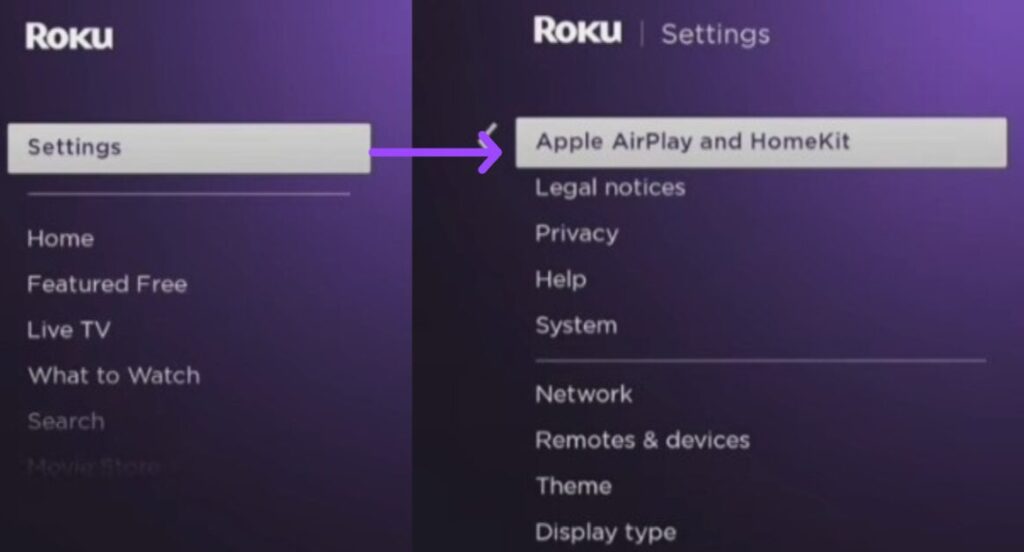
Once you set it, here we go:
1. As you may know, connect your Roku device with the same Wi-Fi connection as your iPhone or iPad.
2. Launch the official site of 123movies on your iPhone or iPad (with the help of a browser) and start watching the movies and TV shows you always wanted to.
3. Open the Control Center which is at the top end of the screen, and click on the Screen Mirroring option.
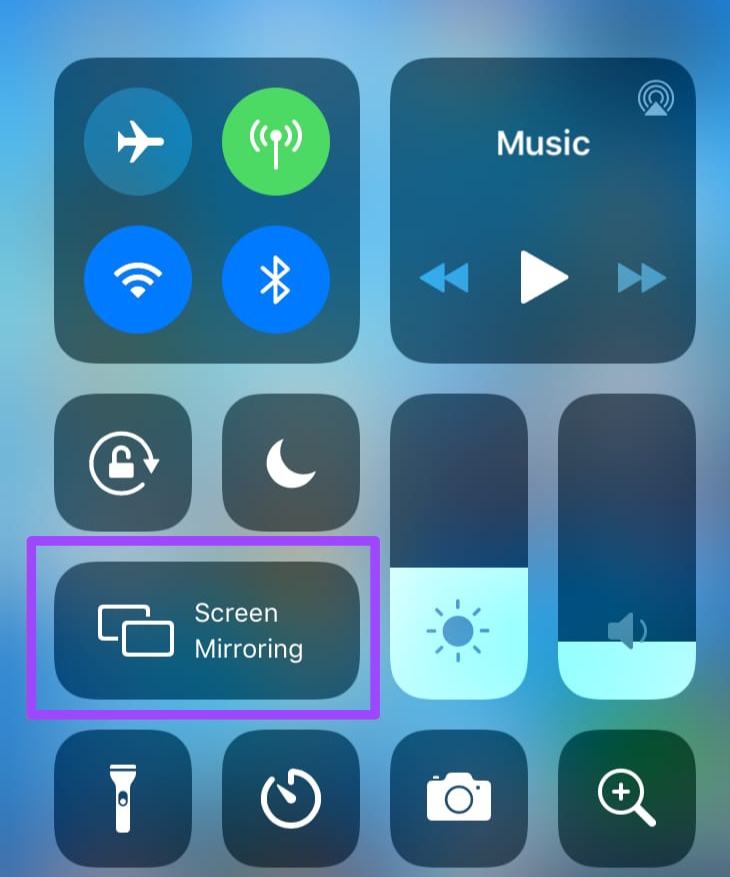
4. From the available names, tap on your Roku TV and type the passcode you’ll get on the Roku device screen.
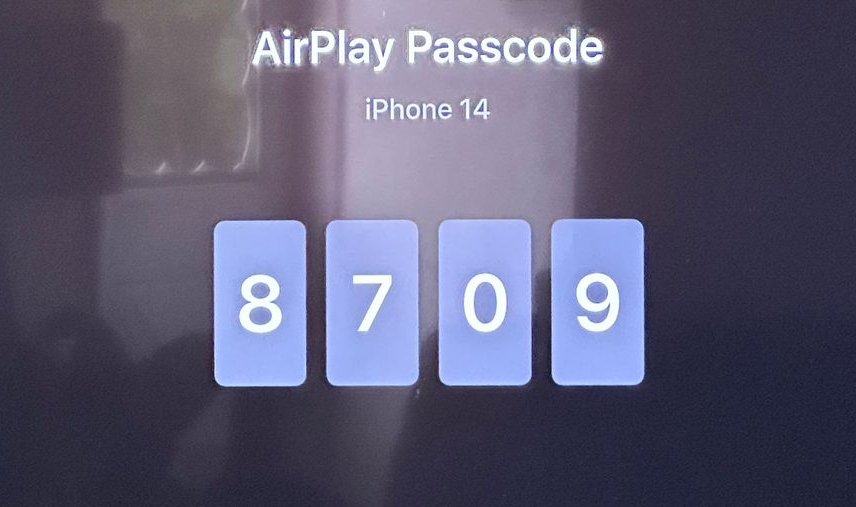
5. Once you enter the exact code, your iPhone screen will be cast on the Roku TV, so get ready to watch 123movies’s shows for free.
How to watch 123Movies on Roku device from PC and Mac device
Unfortunately, we cannot download and install the 123movies
app on a Windows laptop or Mac.
But worry not!
Because I have come up with an idea that can make it possible, and that’s: I’m going to take the help of Kodi software on your device where I’ll use add-one perk to completely install the 123movies on your computer and Mac at no interruptions.
You might ask How?
Here are the steps:
Setup 123Movies Addon on Kodi
1. On your computer or Mac, open a browser and install Kodi, you can also follow the given video right above.
2. Once you launch the Kodi, head to Settings and tap on System Settings tab
3. To enable Unknown Source, select Add-ons.
4. When a prompt message show, tap on Yes and head to the Settings section again.
5. Under the Settings option, choose File Manager
6. Now, tap on Add Source twice and select <None>
7. On the URL section, type the 123movies URL and press the OK button.
8. Enter the Media source name (i.e., Andaba) and select OK.
9. Now, come back to the Kodi home interface and tap on the Add-ons option.
10. Select Package Installer » Install from zip file
11. Further, select the Media source name you entered (i.e, Andaba), and choose file (repository.kodil.zip) to install on your PC or Mac
12. Wait for a moment until it installs, select Install from repository, and then Kodi repository
13. Select video add-ons » 123movies
14. Select the install option and open the 123movies on the Kodi interface.
Screen Mirror 123Movies from Windows PC or Laptop
Once you are able to watch all the movies and shows on your PC, make sure to pair it with the same Wifi network as the Roku device, and go through the steps given here:
1. Open the Action Center on your Windows PC and click on connect option. (Press Windows +K buttons simultaneously)
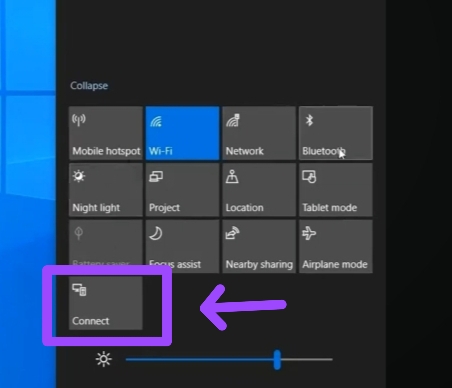
2. When you see the available devices list, select your Roku TV.
3. If you get a prompt on the Roku TV screen, select Allow.
On the other hand, If you are a Mac user, refer to the below section:
Airplay 123Movies on Roku from Mac
To cast the screen of your Mac device, enable Airplay by following Settings » Airplay and Homekit on the Roku device and ensure to connect them to the same Wi-Fi connection.
Once you do so, follow each step given below:
1. Open the Control Center on your Mac and select the screen mirroring icon.
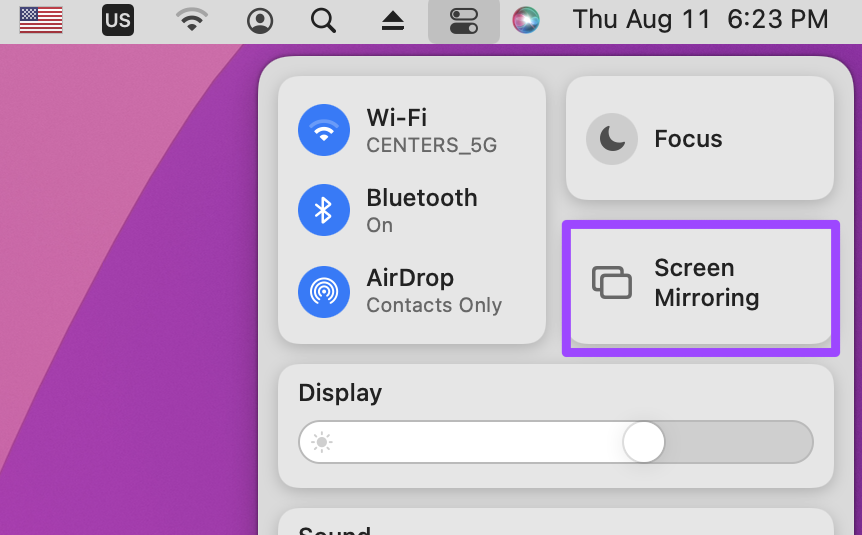
2. From the available devices, select one that’s your Roku TV.
3. Enter the passcode on the Mac that you’ll find on the Roku TV screen
4. After mentioning the right code, you should be able to play 123movies on Roku TV without any additional process.
FAQs
Can you get 123movies on Roku?
No, you cannot get 123movies on Roku, as it’s not available on the Roku channel store.
Is 123movies legitimate on Roku tv
No, 123movies is not a legitimate website to watch on Roku, Android, PC, or Mac because it contains unlicensed movies and TV shows.
What are the 123movies alternative
The Roku Channel, Crackle, PopcornFlix, and Peacock are the alternative channels available on Roku, however, If you want to use websites similar to 123movies, go with beetv or soap2day on Roku tv.
Final Thoughts
I hope you now are able to watch 123movies on Roku device by using screen mirroring or airplay from your preferred device.
If you still have any issues that I didn’t mention in this guide, allow me to know them in the comment section.
Hello! Everyone
I am Ayush Kumar, a Roku TV amateur who loves to play and experiment with different techniques and gadgets on Roku to enhance my entertainment experience and provide you with genuine information on any problems you face while watching it.
Besides Roku devices, I spend my spare time reading books and playing games.
