Are you a classic TV show lover and looking for how to watch Metv on Roku TV?
No matter what’s coming soon this year, shows that we were watching in the old days have a unique feel that cannot be forgotten.
If you try to find Metv on Roku, you’ll burn out because there’s no channel called Metv app on Roku that you can download and install.
Instead, you need to install another streaming channel that I’ll walk you through below.
Additionally, If you want to get Metv for free, stick with me to the end.
Now let’s get started
How can I watch Metv on Roku
First of all, let me tell you that the Metv App is not available on the Roku channel store to access directly. Instead, you need to install a streaming channel on Roku that includes Metv.
On your Roku TV, you can get a channel named Frndly TV, to get around with the classic entertainment content that you want to watch.
If it’s already installed on your Roku TV, Congrats. If not you’ll need to follow the installation breakdown I have explained below.
Meanwhile, you’ll have to choose a subscription plan on Frndly TV to further log in or sign up.
Here’s what its pricing looks like:
| Subscription | Price | Channels |
| Basic | $7.99/mo | 40+ Channels in HD (Only 1 Stream) |
| Classic | $9.99/mo | All available channels in HD (2 no. Of Streams) |
| Premium | $11.99/mo | 40+ Channels (4 no. Of Streams) |
After taking a flash at the subscription packages, here’s how to find and install the Frndly TV on Roku device:
1. Go to the Home interface of your Roku TV and scroll to select Streaming Channels
2. And then select Search Channels and enter Frndly TV on the search box.
3. Click on it and select +Add Channel to download. Once it’s downloaded and installed, watch Metv on Roku without an antenna. (You’ll also need to take a subscription)
How to watch Metv on Roku from screen mirroring and airplay mode
To get Metv on Roku from your own device using screen mirroring or airplay mode, you just need to enable either of the options.
For Android Devices, you’ll need to enable the screen mirroring option, by selecting Settings » System » Screen Mirroring » Prompt
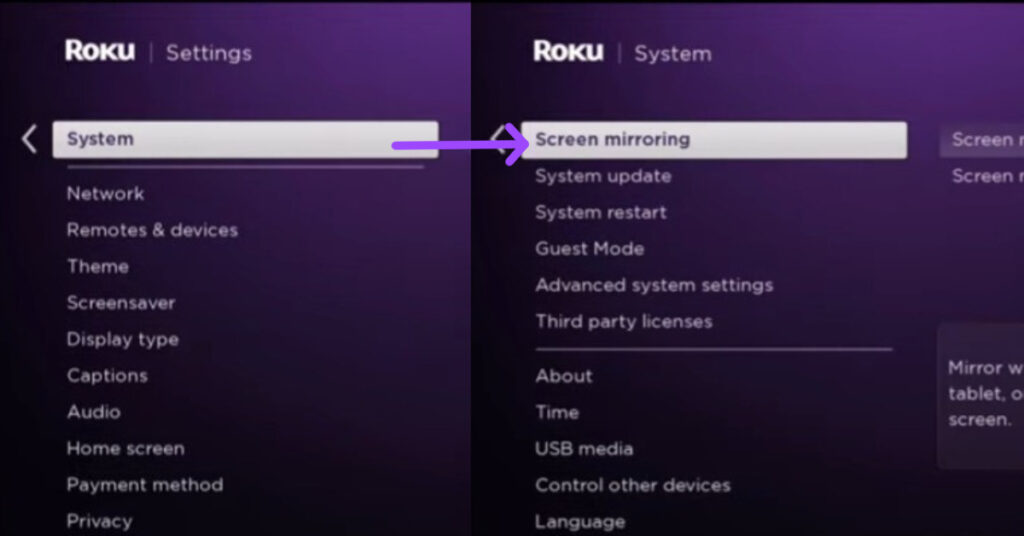
And If you are an iPhone or iPad user, enable Airplay mode by tapping Settings » Apple Airplay and Homekit
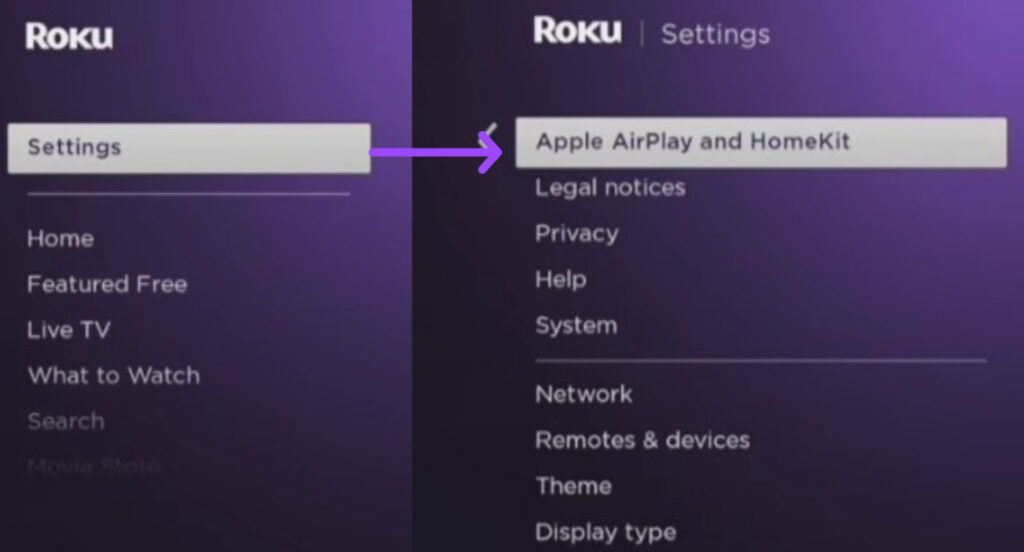
Note: Make sure to use your device (iOS or Android) on the same Wifi network as Roku tv
Once you set it up on your device, here are the steps to follow:
Screen Mirroring Metv on Roku from Android device
- Download and install Metv App on your device
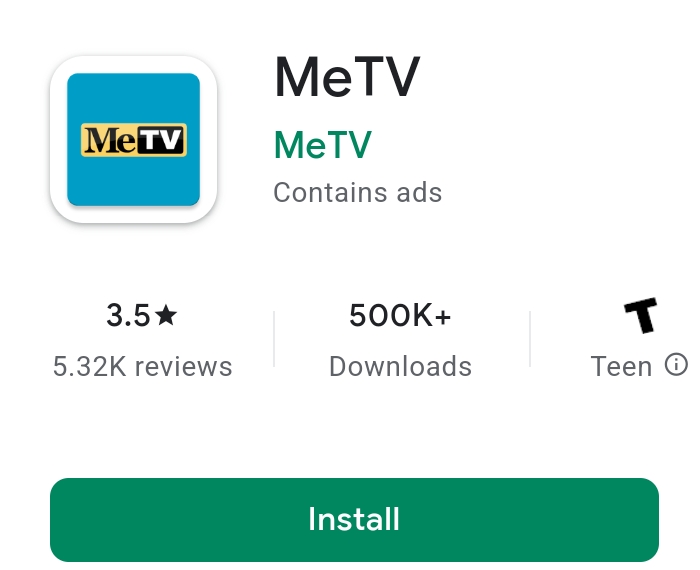
- Log in or sign up (that I explained below) and start watching movies, TV shows, or series that you want to watch on Roku device
- Open the notification panel on your Android phone by scrolling down and tapping on the Cast or Screencast icon.
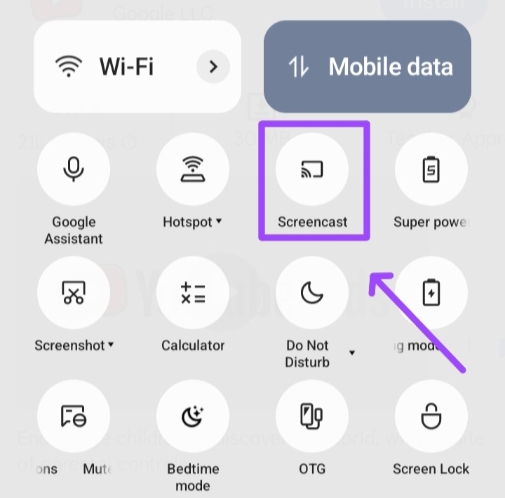
- Once you see a list of available devices to connect, select your Roku stick or device
- Choose Allow prompt on Roku TV and begin your journey of watching Metv on Roku
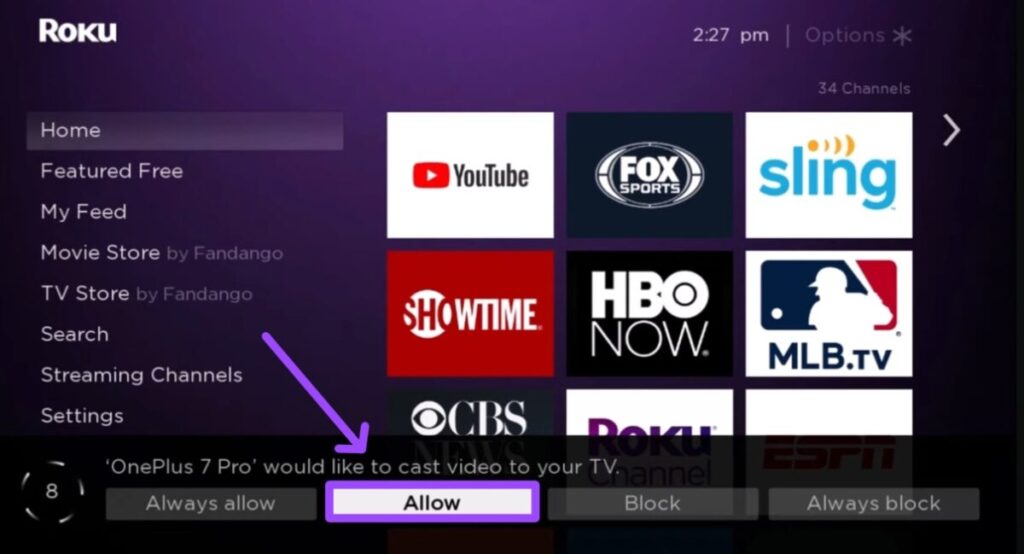
Airplay Metv on Roku from iOS device
- Head to the Apple Store and install Metv App on your iPhone or iPad
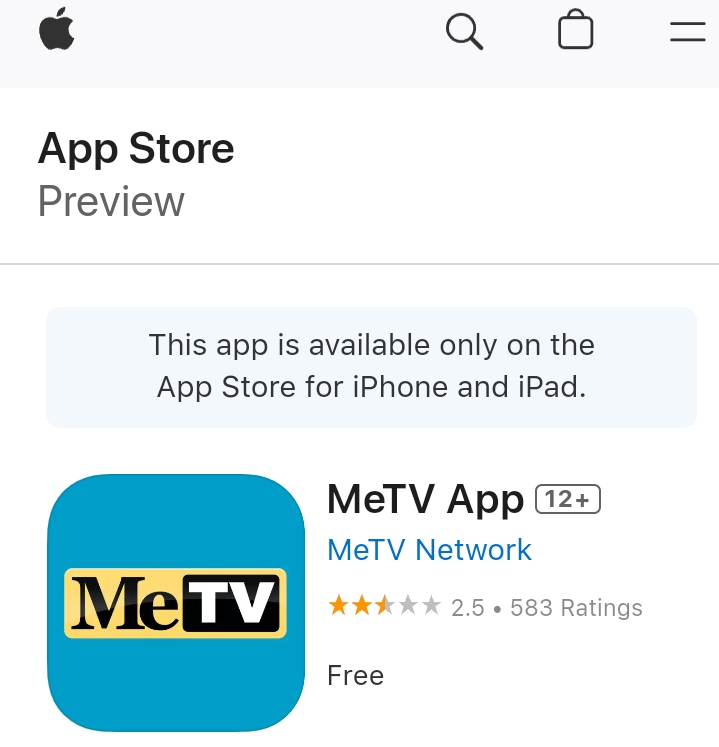
- Once you log in or sign up, launch your favorite shows
- Scroll down on the iOS screen and tap on the screen mirroring option.
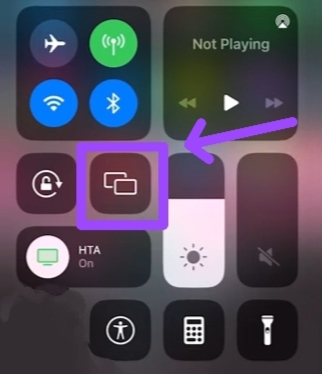
- From the given list, select your Roku TV device name
- Enter a passcode from Roku TV to your iOS device
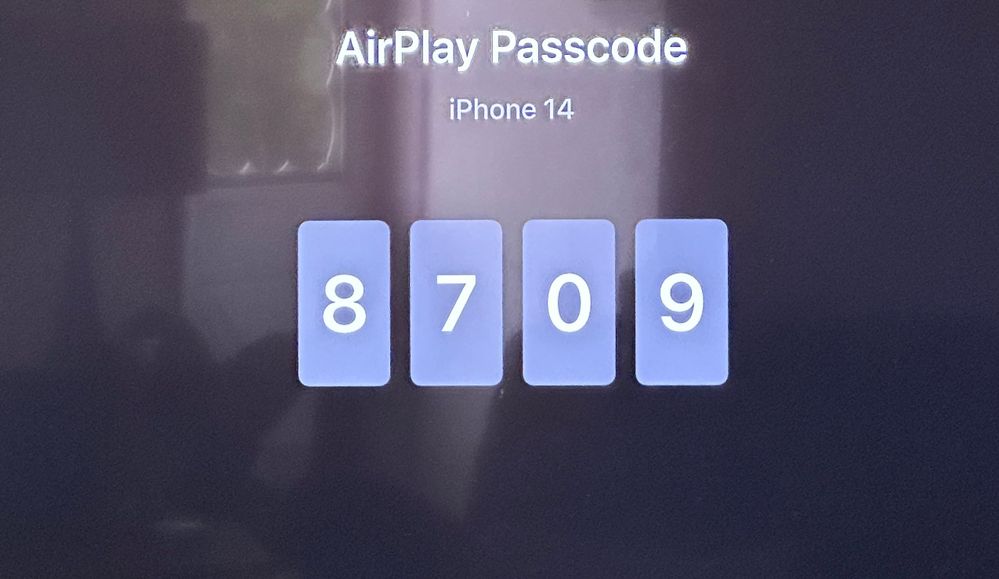
- Once you do so, your iPhone screen will be casting on your Roku tv
How to Create a New Account on MeTV (From Browser)
If for any reason, you cannot sign up on Metv, you can consider the steps given below
- Launch any browser you like on your Android, iOS, or PC and visit the metv site.
- Tap on login option (top right corner), and select join now option to create a new account
- Enter all the required information that is being asked.
- After filling in the empty sections, tap on I’m not a robot and select the Submit icon.
- Once you have a new account on Metv, you can use the same to log in to its app.
Which streaming channels have MeTV on Roku (Only Paid)
If you want to find other channels on Roku that have Metv such as Frndly TV, Philo can be the best pick for you.
You can instantly install it on your Roku device by following the same procedure I used above for Frndly TV.
If you don’t know about what you can get out of this streaming channel, here’s an overview of its subscription and features:
| Subscription | Price | Channels | Cloud DVR | No. Of Streams |
| Philo | $25/mo | 70+ | 1 year | 3 |
Additionally, If you want local channels, it’s not currently available on Philo but can be a cost-effective solution for you.
How do I stream Metv on Roku for free
If you want to get Metv on Roku and can’t afford to pay for such a subscription, you are more likely to find a way to watch it for free.
If so, don’t worry as here I have included some channels that you can access on Roku TV directly and watch your favorite Metv shows.
But, there’s a catch
You can’t get all the shows available on Metv from the given streaming platforms, but some shows are still working on them.
Here we go
Pluto TV
It’s considered one of the best streaming channels available on Roku to watch Metv shows for free.
Here you’ll get some popular Metv shows including In the Heat of the Night, Dragnet, The Honeymooners, Thunderbirds, and so on.
Freevee
As It sounds, freevee is another streaming channel on the Roku channel store where you can watch Metv for free. Additionally, you can also get the best movie collection in one place.
Batman, Perry Mason, Thunderbirds, and many others are the shows of Metv you want here.
Tubi
Bonanza, Batman, Leave It to Beaver, Maverick, Dead or Alive and several others are shows being played on Tubi at no cost.
The Big deal with this channel is it has a feature called parental control by which you can arrange and make your shows protected from your kids. (If you want more kids oriented content, you can get YouTube kids on Roku TV)
Now, after digging around the free channels, If you want to install one or all of them on your Roku TV, follow the same process I talked about at the beginning.
Final Thoughts
I hope you are now watching Metv on Roku device. If you still want me to answer another question that I didn’t include in this article, write them in the comment section.
Hello! Everyone
I am Ayush Kumar, a Roku TV amateur who loves to play and experiment with different techniques and gadgets on Roku to enhance my entertainment experience and provide you with genuine information on any problems you face while watching it.
Besides Roku devices, I spend my spare time reading books and playing games.
