To use Optimum on Roku TV or Roku Stick, you’ll need to use Optimum official app or website. Why?
As this Optimum TV App is not yet on the Roku channel store.
However, using your smartphone, iOS, PC, or Mac device to watch optimum and mirror the screen to your TV is the best alternative to go after.
Let’s get the shows on your Roku TV right now:
Is Optimum App on Roku
No, the optimum App is not on Roku device. You can not find this channel on the Roku channel lineup. Hence, you need to cast the screen of your Android, iOS, PC, or Mac to your Roku TV using either screen mirroring or airplay features.
How to watch Optimum TV on Roku Express, stick or TV
Get Optimum App on Roku device using your Android phone
As there’s a dedicated app launched on the Google Play Store named Optimum app, which is the official one. You can install it on your smartphone and get this app on your Roku device. Here’s how:
1. Open the Play Store, download and install Optimum App for smart TV. (It should be official, if you don’t know how it looks, refer to the picture given below)
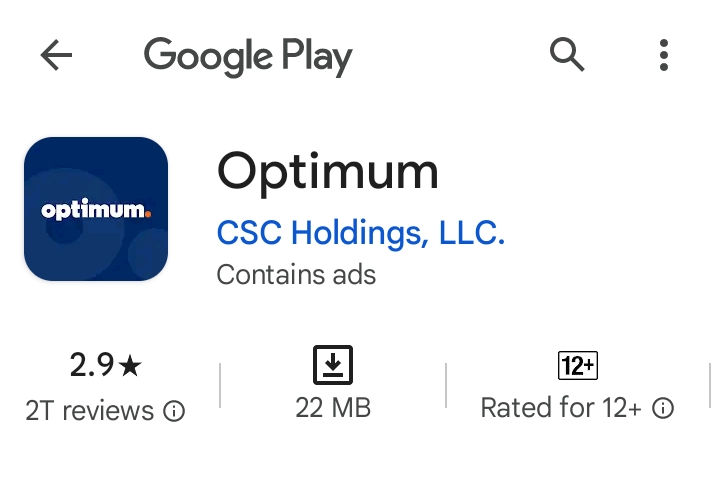
2. Once you Sign In or Up and launch the Optimum App on Android. Pair your both devices smartphone and Roku in the same Wifi network.
3. Head to your Roku device screen, and select Settings > System > Screen Mirroring, turn it on.
4. On your smartphone, scroll to the top and tap on Cast or Screencast icon. (Or you can get the same option on Settings)
5. Select your Roku device on the screen of your phone. And if a message prompts on the TV, select Allow. That’s it.
Cast the Optimum TV App on Roku using an iPhone or iPad
1. Launch the Apple Store and install the Optimum App on your iPhone or iPad.
2. Complete initial setup on the App including signing up or in.
3. Set your iOS and Roku devices in the same Wifi network.
4. On your TV that’s connected to a Roku stick or Roku Express, press the Home button on the remote control and select Settings > Airplay and Homekit, and put it on.
5. On the iOS device screen, scroll down and tap on the Screen Mirroring option.
6. Select the Roku device name and enter the password that prompts on the TV screen.
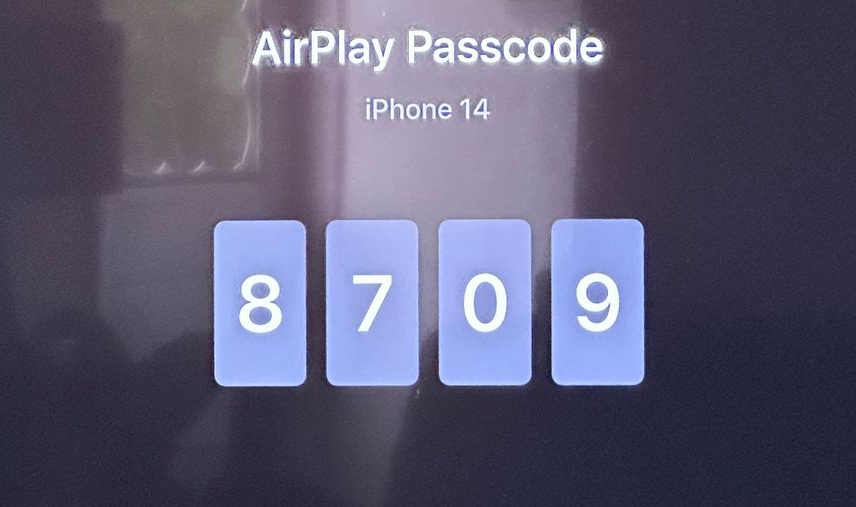
After the passcode has been updated on the iOS device, the show will begin on the big screen.
Watch Optimum on Roku TV using your PC
1. Pair your computer and Roku TV or device in the same network.
2. On the Roku device, set up Screen Mirroring mode by selecting Settings > System > Screen Mirroring.
3. Visit the official website of Optimum TV. And complete the login procedure on the PC.
4. Launch Action Centre on the PC, pressing the Windows + K keys simultaneously.
5. Select the Connect option and tap on your Roku device.
6. If Prompt appears on your Roku device, select Accept.
Once these steps are complete, the screen will be mirrored on your TV.
Use Optimum on Roku using a Mac device
1. First Pair your Mac and Roku devices with the same Wi-Fi connection.
2. Enable Airplay on your Mac by going to Settings > Airplay and Homekit.
3. Go to the official web page of Optimum TV and log in on the Mac device.
4. Once the shows start, open the Control Center on the Mac from the top right corner of the screen. Select your Roku device.
5. After typing in the passcode, your Mac screen will be mirrored on your TV.
How much is Optimum on Roku
Regardless of the price that optimum plans come with, if you look at its channel lineup, you’ll probably get them at a decent budget.
Here’s a glimpse at its plan with the price:
| Plan | Pricing (/month) |
| Basic TV (TBN, Univision HD, Telemundo HD, and a total of 50 channels) | $50 |
| Core TV (CBS Sports Network, ESPN HD, USA Network, and more plus All the basic TV plans) | $120 |
| Value TV (Food Network HD, MSNBC HD, History TV, and more plus all the channels in the basic TV plan) | $125 |
| Select TV (Cooking channel, Cowboy Channel, Fox Sports 2, and Core TV plan as well as basic TV plan) | $140 |
| Premier TV (HBO HD, GET, Showtime HD, and all the Plans given above except the Value TV plan) | $165 |
| Economic TV (Bloomberg, Discovery, HGTV, and all the channels in the basic TV plan) | $95 |
Final Thoughts
If you have Android or iOS, install the Optimum TV app and cast it on your Roku TV screen. If you use a PC or Mac, visit the official site of Optimum TV and mirror the screen on your TV.
The process is simple, however, if you encounter any lag or problem following the given guide, don’t hesitate to ask a help in the comment section.
Hello! Everyone
I am Ayush Kumar, a Roku TV amateur who loves to play and experiment with different techniques and gadgets on Roku to enhance my entertainment experience and provide you with genuine information on any problems you face while watching it.
Besides Roku devices, I spend my spare time reading books and playing games.
