A month ago, I found an app where I could watch my favorite creators providing awesome values. But after looking for the same app on my Roku TV, I got tired and ended up finding nothing.
I understand, you have the same problem too!
So, to watch Patreon on Roku TV, (as it’s not given on the Roku channel store) after wearing out my mind, I have explored
There are two ways to do it.
Now, to get all the Patreon videos on Roku right away, let’s start going through the steps given below:
Can you watch Patreon on Roku TV?
No, you cannot watch Patreon on Roku TV.
Instead, since the Patreon app is available on your Apple, Google Play Store, and browser, you can download it and cast the screen (of Android, iOS, laptop, or Mac) to your TV.
How to watch Patreon on Roku TV
Now, to stream the Patreon App on Roku either from your smartphone or laptop, you need to set up a screen mirroring perk on your Roku TV, to do so, select Settings > System > Screen Mirroring after pressing the home button on the remote.
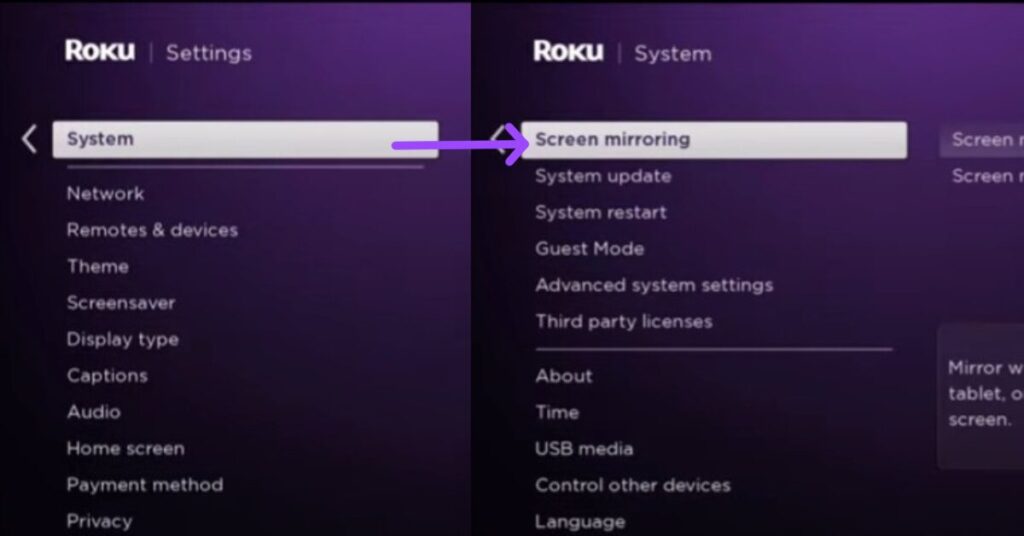
For Mac or iPhone users, navigate to Settings to enable Apple Airplay and Homekit mode
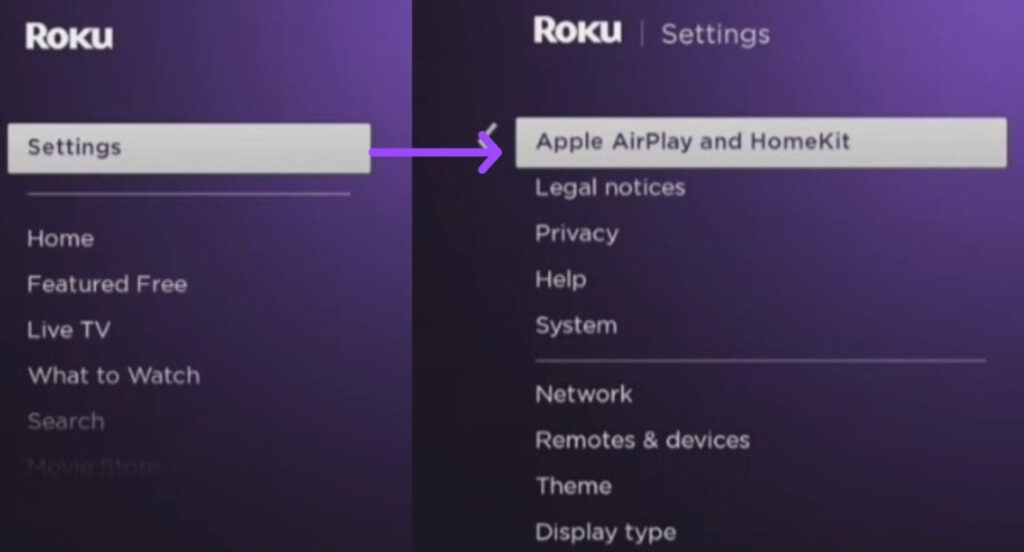
Lastly, make sure your Roku device and smartphone, iPhone, iPad, or Mac are connected to the same Wifi network.
Watch Patreon Videos on Roku by using an Android Phone
1. First thing first, download and install the Patreon App on your Android from the Google Play Store, if you don’t have one.
2. Once you open the app, login and head to the notification panel of your Android which is at the up corner of the screen.
3. Now, click on the Cast, Screencast, or Smartview icon (if it’s not given on your smartphone, explore under the Settings option)
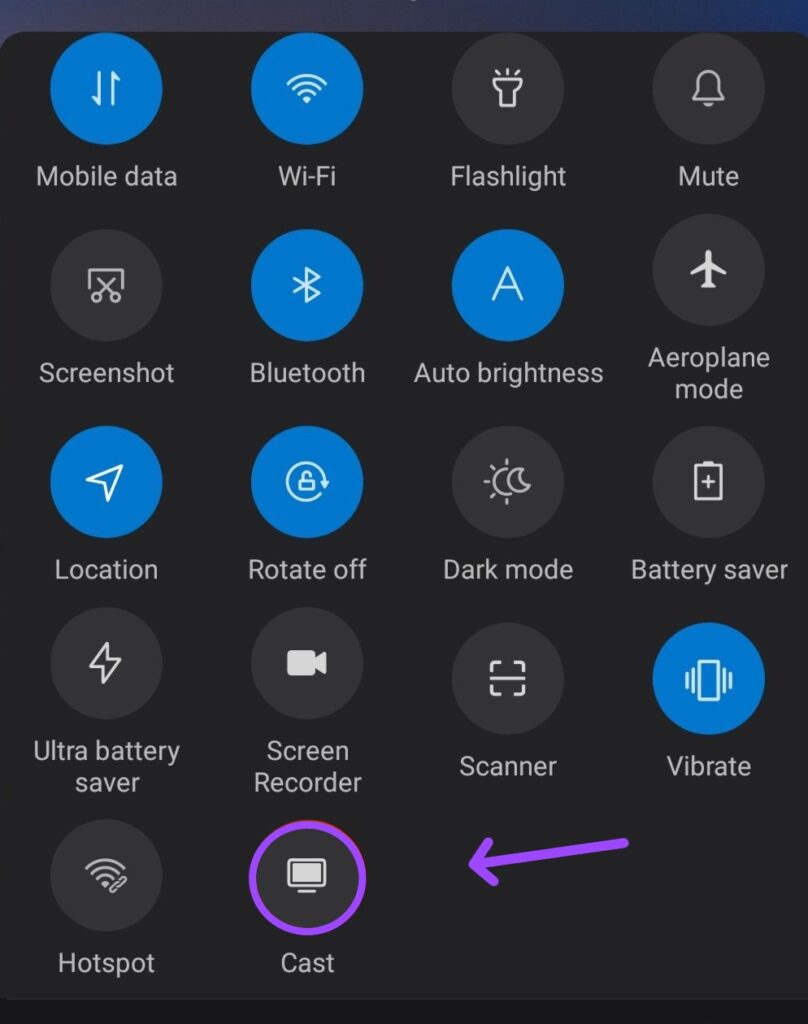
4. Names of available devices will be promoted on your screen, tap on your Roku device.
5. If prompted, select Allow message on the Roku device
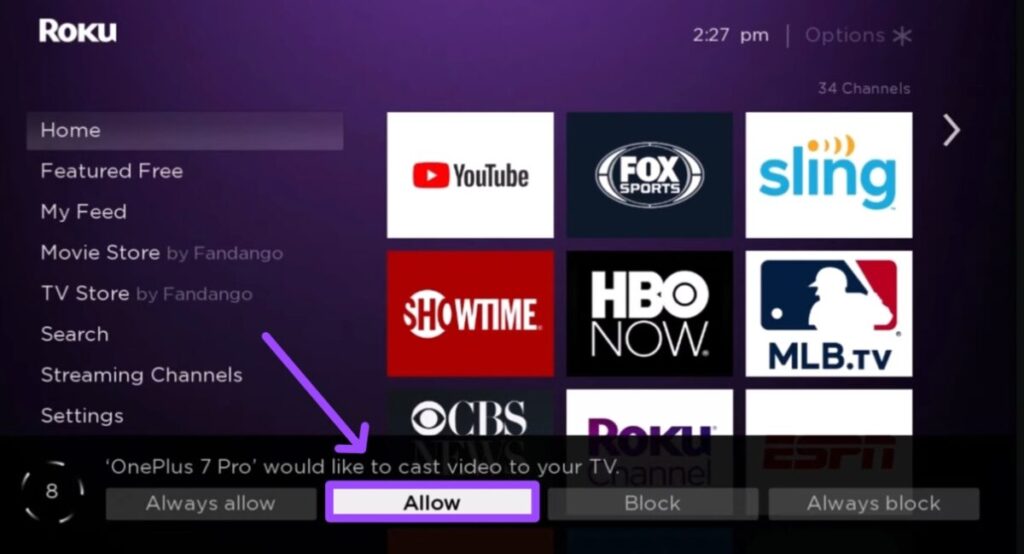
Once you follow the steps from 1 to 5, you can see the Patreon App casting on your Roku TV.
Stream Patreon App on Roku using a PC or Laptop
1. Before following these steps, ensure your laptop and Roku device are in the same Wi-Fi connection with screen mirroring enabled on your Roku TV.
2. Now, head to the Patreon official website, and enter your information to sign in.
3. Open the Action Centre on your PC and select the Connect option. Or press the Windows and K buttons for shortcuts.
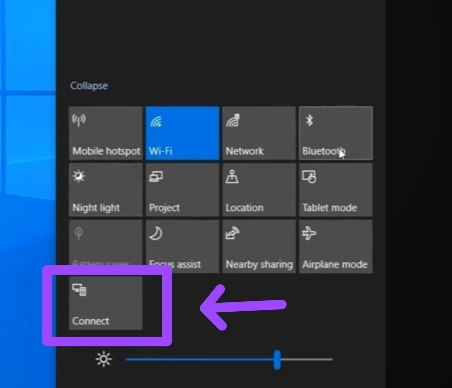
4. Available device names will show to connect, choose your Roku TV.
5. If required, choose Allow on the Roku TV.
6. Enjoy watching Patreon on Roku TV, without any delay If you follow the steps correctly.
Get Patreon on Roku by Using an iPhone or iPad
1. Since you are using an iOS device, launch your Roku device enable Airplay mode, and connect with your iOS device in the same wifi network that I suggested above.
2. Install the Patreon app on your device from the Apple Store.
3. Head to the App and complete the sign-in process.
4. To see your phone screen on another device, go to Control Center on your iPhone or iPad. Tap on Screen Mirroring.
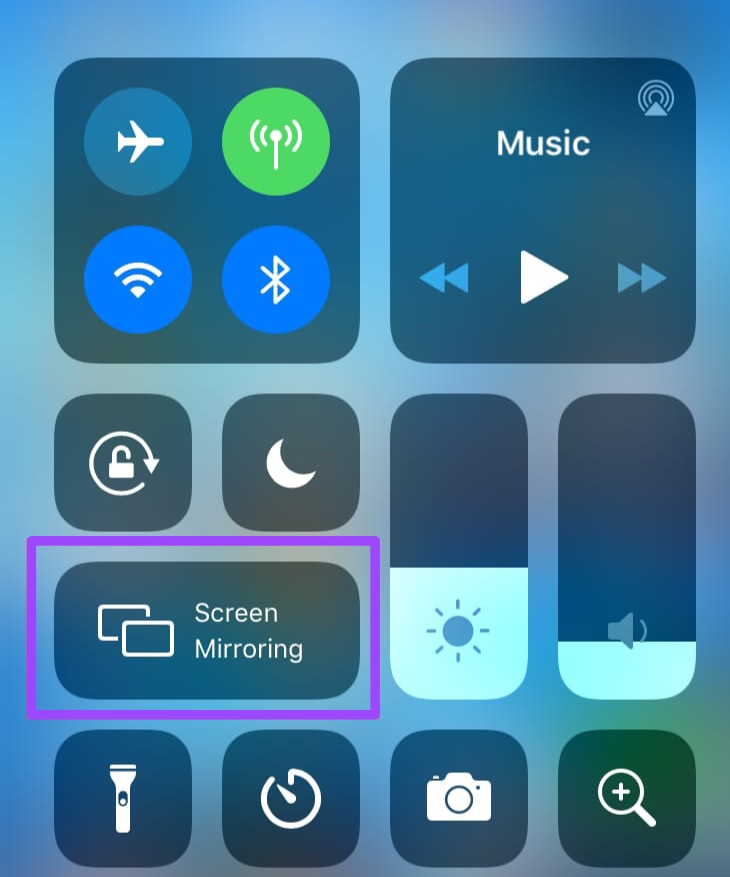
5. If your Roku and the iOS device are on the same network, you’ll see the Roku TV name, then select it.
6. You’ll be required to enter the password appearing on the TV screen.
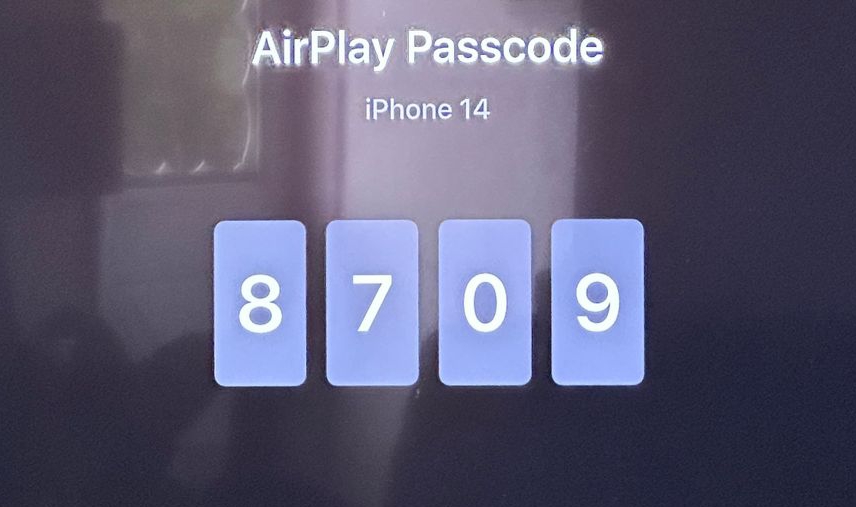
After following each step, you can stream the Patreon App on Roku TV right away.
Stream Patreon App on Roku by Using a Mac
First, enable Airplay mode on your Roku TV and connect them to the same Wifi network. (That I explained above)
1. Launch a browser you prefer to visit the official site of Patreon and log in.
2. Choose the show you want to watch on Roku TV.
3. Head to the Control Center and tap on the Screen Mirroring icon.
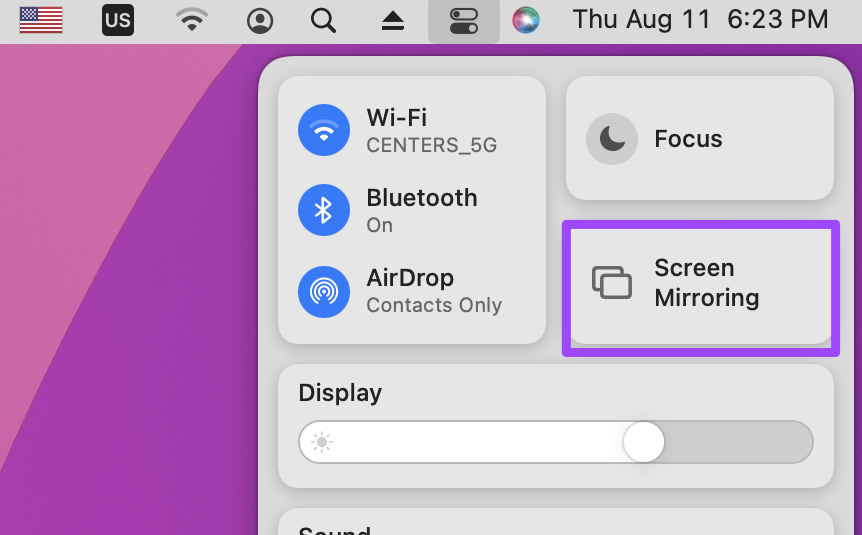
4. The Mac screen will prompt you to enter the passcode showing on your Roku TV.
5. Once you fire up the right code, your Mac screen will be playing on your smart TV.
Watch Patreon on Roku device with the help of Plex Server
Another last but easy way to watch the Patreon app on your smart TV is by using the Plex server.
But you might ask, what is it?
Well, Plex server is a platform that allows you to store, save, and use your media on one platform. To watch your desired shows, you can download the content from Patreon and watch them whenever you feel like it.
Now, to add this channel to your Roku device, follow the steps here
1. Open your Roku TV and head to the Streaming Channels option after pressing the home button.
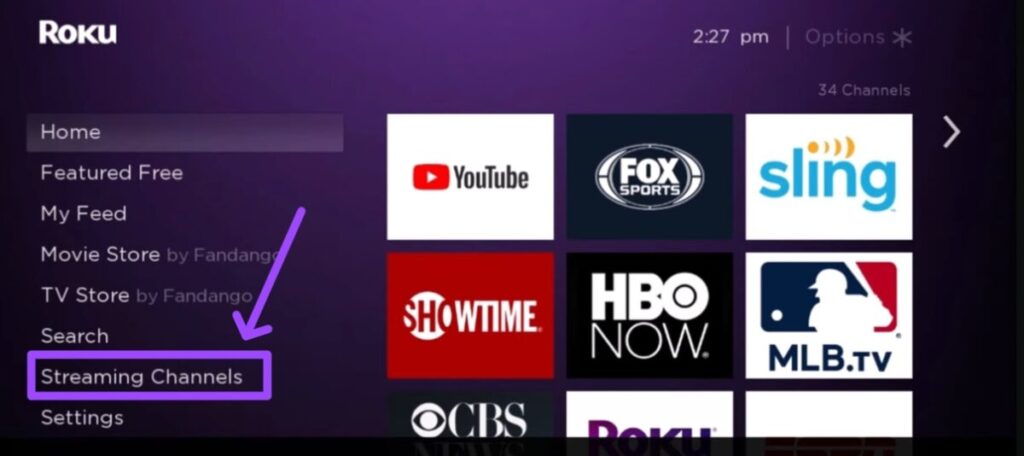
2. After that, select Search Channels and enter the name “Plex” in the search section.
3. Once you download the channel, launch it and complete the Signup process.
4. Access content from Patreon on your Roku device.
Is Patreon App free on Roku
The Patreon App on Roku is free, but you have to pay to use it. You’ll become a creator and give a percentage of your earnings to the platform.
How much you’ll pay depends on the plan you choose to use the Patreon app while getting started.
For instance, there are two plans to choose from, the first one is Pro (charge 8% of your income) and the last is Premium (charge 12% of your income)
FAQs
Is there a Patreon app for Roku TV?
No, there’s no Patreon App for Roku TV.
Conclusion
You can watch Patreon videos on Roku TV using two ways. One way is to mirror your device’s screen to the TV. Another way is to install Plex on Roku and watch the videos from the Patreon App.
Now, which option you are going to pick out of the given?
Hello! Everyone
I am Ayush Kumar, a Roku TV amateur who loves to play and experiment with different techniques and gadgets on Roku to enhance my entertainment experience and provide you with genuine information on any problems you face while watching it.
Besides Roku devices, I spend my spare time reading books and playing games.
