My colleague had a problem one day when his Peloton app not working on Roku. It was as if whenever he launched the app, the Peloton app won’t open on Roku TV. He suffered a lot with this channel.
After scrambling on the Roku device, he concluded some workarounds to fix the puzzle, that I got from him, which is exactly what I am going to discuss in this guide. So if your Peloton app not working today, don’t worry, gear up and do what am about to show you below
Why does the Peloton App not Working on Roku
The reasons can be many, however, overall, your Peloton App may not have been installed well when you first did so. Or either this app or your whole Roku device possesses corrupted files including bugs or glitches that interrupt the channel or app from functioning as required.
Having an outdated app that’s not updated for a long time, can also make your peloton won’t load on Roku. It’s also possible that your Peloton app keeps crashing because the channel’s developer had done something wrong.
Well, whatever the reason is for the Peloton App not Working issue, in this breakdown, I have covered everything you need to follow.
How to fix the Peloton App not Working on Roku
Let’s follow the process required to fix it:
System Restart your Roku device
Performing a System Restart can clean up the temporary bugs on your Roku device and fix Peloton streaming issues. These are the points to follow:
Restart your Roku device using the menu:
1. Open the Home interface on the Roku device.
2. Press the down button to select Settings
3. Choose System > Power > System Restart
Besides this method, you can relaunch your Roku TV by simply unplugging the power cord, waiting for a minute, and then plugging it back in. If any particular app is not working, this simple restart can fix the issue.
If restarting your Roku device does help, try updating your channel:
Check for the App Update
Almost for every app that the Roku channel store has, Roku rolls out frequent updates to improve the app’s security and make it faultless. Hence, it’s advisable to update the app, if not, you’ll continue to face more issues.
Here are the points to Update your channel:
1. Press the Home button to open the Home Screen if you haven’t done so yet.
2. Highlight the Peloton App using the remote.
3. Press the Star or Ashtrick button.
4. Scroll down and select Check For Updates.
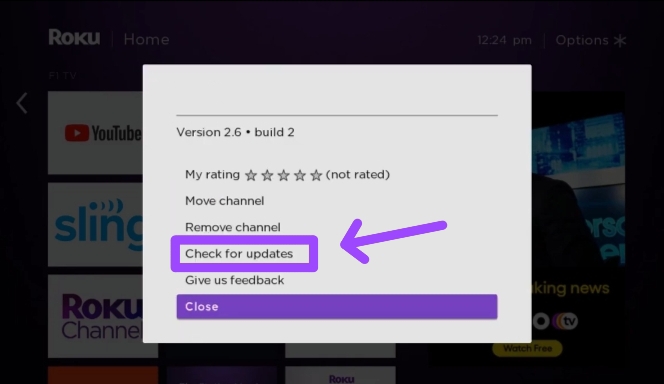
If there’s an Update Showing on your TV screen, proceed to update your channel and launch it again to know if the problem is fixed. If these points fail, go further:
Re-add the Peloton Channel on the Roku device
To re-add or Reinstall, you first need to remove the Peloton App from the Roku device and then you can do so.
1. Using the Remote, select the Peloton App (without Pressing the OK button).
2. Press the Ashtrick button (Star button).
3. Choose Remove the Channel option on your TV screen.
4. Wait until the channel disappears and then follow the next step:
From there, here’s how you can Reinstall the Peloton Channel:
1. Once you are on the home screen, scroll to tap on Streaming Channels
2. Select Search Channels
3. Under the box, type in the channel name “Peloton” and search.
4. Select the channel and choose the Add To Channel option.
5. After installation, select Go To Channel and your app is installed.
Now, complete the initial steps including signing in and opening the app. Does the problem still exist? Your Roku device’s firmware may be the felon, hence update it:
Update your Roku device
Such as updating the App, updating your Roku device is also worth doing if you want to prevent your device from glitches, bugs, and errors that you are facing now.
Here are the steps:
1. Head to the home screen on your Roku device
2. Select Settings option
3. Choose System and then System Update
4. On the screen you’ll get a prompt like this;
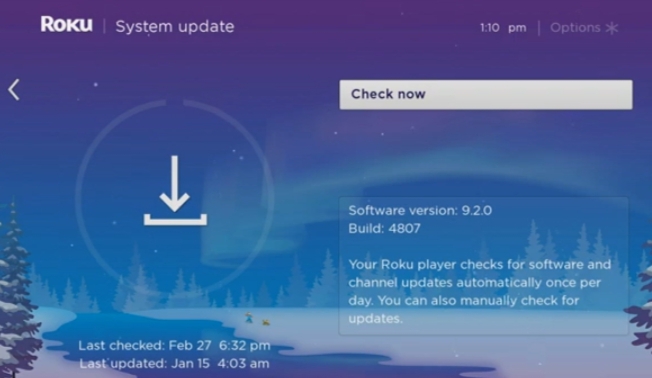
5. Select the Check Now option and if the update is available, update it.
Contact Peloton Support
Well, after considering the steps, your Peloton App should be working. If the app behaves the same and doesn’t let you use it, as we have done everything from our side, let Peloton Support know your issue.
The issue can be the app developer’s fault, hence delegating the task to provide the best solution to fix it is worthwhile.
For this, you can visit their Contact Us Page, and get all the ways to show them your problem. You can even use their AI chatting option, where you can type your issue and they will do the rest.
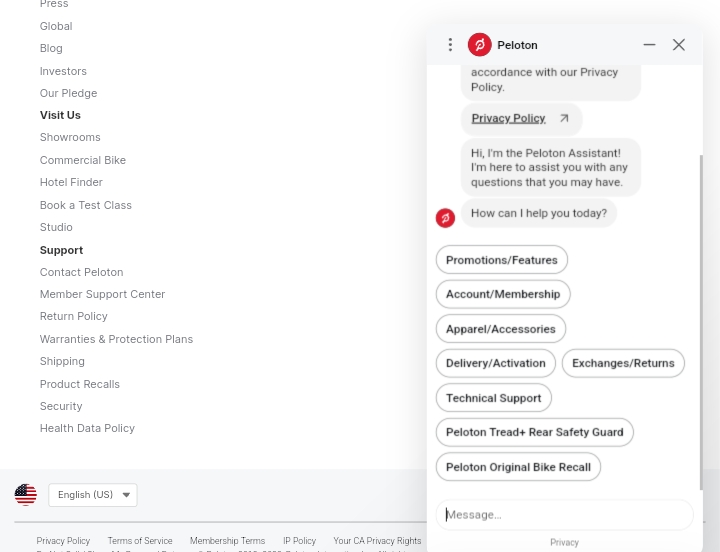
Final Thoughts
To flush out the Peloton App not working on Roku error, reboot your Roku device, update the Peloton channel, reinstall it, update the Roku device’s firmware, and if all these procedures don’t fix the problem, contact Peloton Support.
So, those are the possible measures you can take to fix if Peloton won’t load on Roku. Lastly, let me know which option you will follow first.
Hello! Everyone
I am Ayush Kumar, a Roku TV amateur who loves to play and experiment with different techniques and gadgets on Roku to enhance my entertainment experience and provide you with genuine information on any problems you face while watching it.
Besides Roku devices, I spend my spare time reading books and playing games.
