When I was digging around the Roku channel store I found an amazing platform or channel, where you can watch movies, and live TV shows at no price with many features.
And I also know you came across here to find out how to get Redbox on Roku tv.
So, now to deep dive into what I found while exploring the Redbox channel app on Roku, keep on reading.
How much is Redbox on Roku
Fortunately, Redbox on Roku is free to use. There are no monthly charges involved while watching your favorite shows. As a result, you can get the overall benefits out of this platform without any cost.
However, It has a section called, Rent or Buy, where you can get the latest movies on rent (not in a monthly subscription) that begin from $3.99 to last until 48 hours of rental.
What are the Features of Redbox on Roku
There are some features with Redbox that can make you excited to use it.
Roku has multiple channels and each one works as an app to provide some additional functionality to make your entertainment more convenient than ever.
With that in mind, Redbox came up with some combination of perks that you can’t get in one place.
Free On Demand
As it sounds, you can get access to stream movies and TV shows from hundreds of options (with ads) for free.
If you boggle on sharing your personal details, you can watch everything included in the ‘free on demand’ section without login.
Redbox Free Live TV
Once again, here you can watch movies, sports, news, lifestyle, and music shows whenever you like for free.
Additionally, these shows will be playing on well-known channels including Family Feud and Pac-12 Insider.
Do you need to sign up?
As I said no.
On The Go
Have you ever worried about missing your favorite show on time?
If so, this perk won’t let you feel so.
Because, with On The Go, you can download and store your beloved shows and movies and watch them later.
Get Redbox Points
Whenever you make a purchase on Redbox, you’ll instantly receive points that you can use to get free rentals in Kiosk and free goods once you sign up. (more breakdown is given below)
Now, If your mouth watering to taste such features and get entertained, let’s see:
How to get Redbox on Roku tv
1. First off, get your Roku remote and press the Home button to open the Home Screen
2. Scroll and tap on Streaming Channels
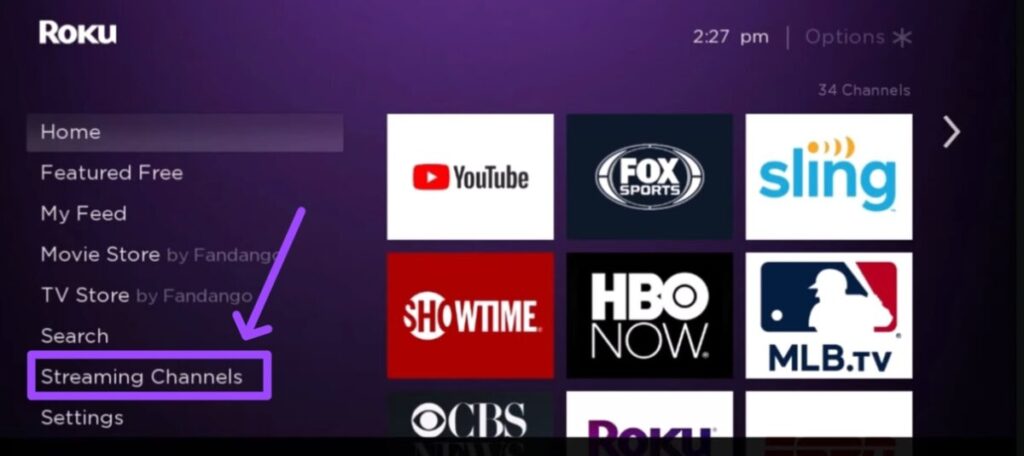
3. Afterward, select Search Channels and type the name ‘Redbox’ on the search box.
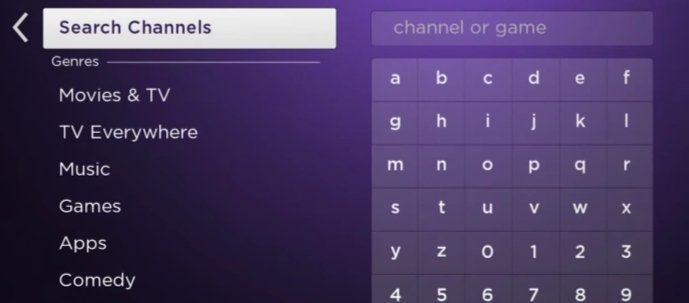
4. Once you find the channel, press OK.
5. Choose the Add Channel option and after the channel app download, select Go To Channel
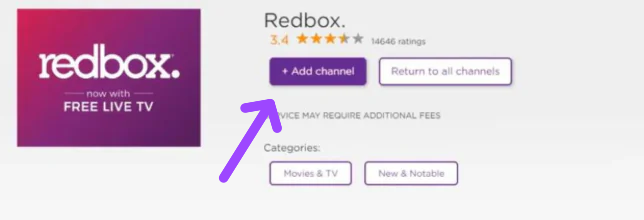
6. Now, you’ll need to provide your information to sign up or login, and once you do so, select movies, TV shows, or series and start watching everything you want.
However, it has some features that don’t require you to sign in, meaning you can access them for free. (free live TV and Free On Demand)
How to set up Redbox on Roku TV from your device
If you just finished the steps I talked about above, you should also be aware that I have an extra alternative for you to stream Redbox on Roku TV.
What they are
They are Screen Mirroring and Airplay that you can use to cast the screen of your handy devices (Android and iOS) on the Roku Express or device.
Before you begin using such features, you first need to have some set up on Roku tv
For Android phone users,
- Head to the Home Screen of your smart TV and select Settings » System » Screen Mirroring
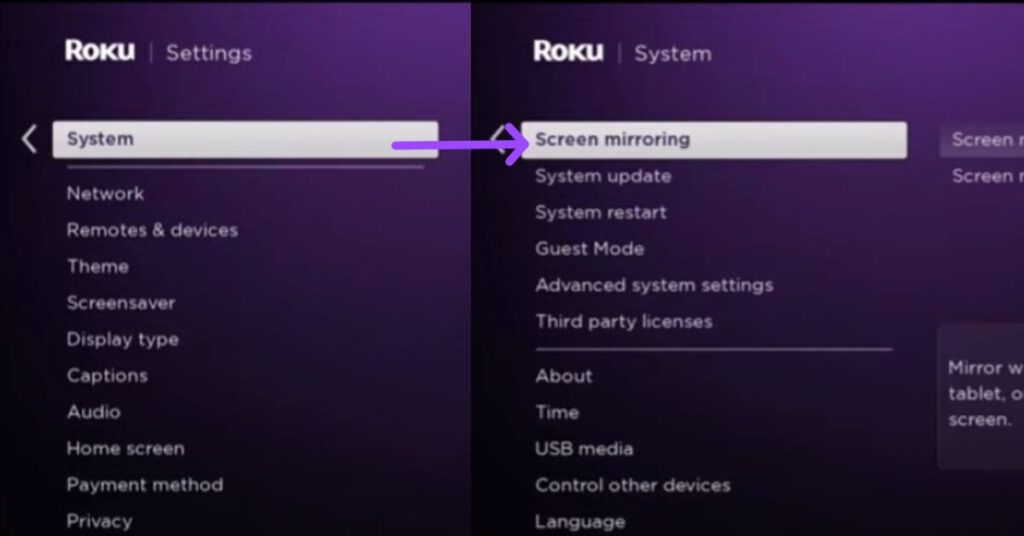
For iPhone or iPad users
- Open your Roku TV Home interface and Tap on Settings » Apple Airplay and Homekit
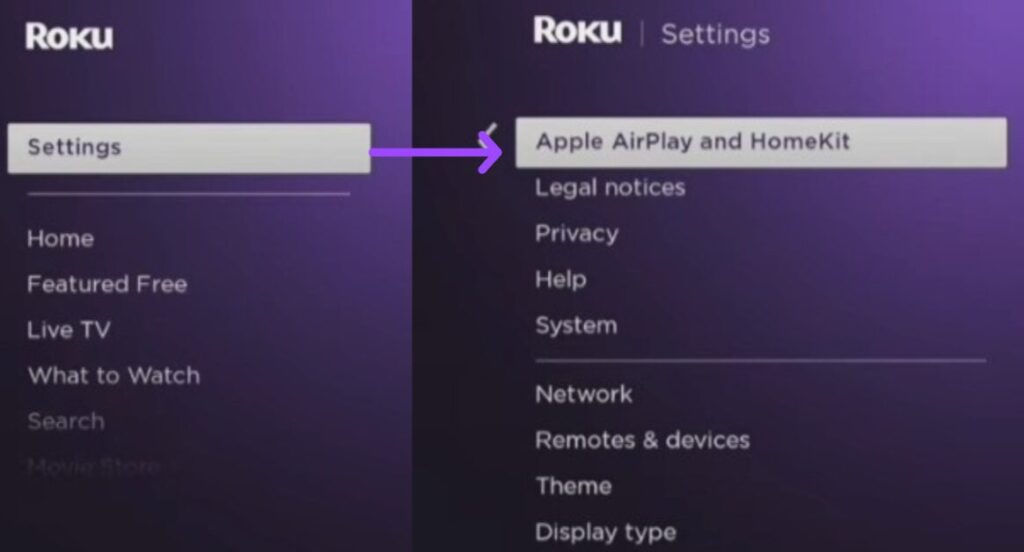
- In case you don’t get this option, retry after updating your Roku TV version by selecting Settings » System » System Update
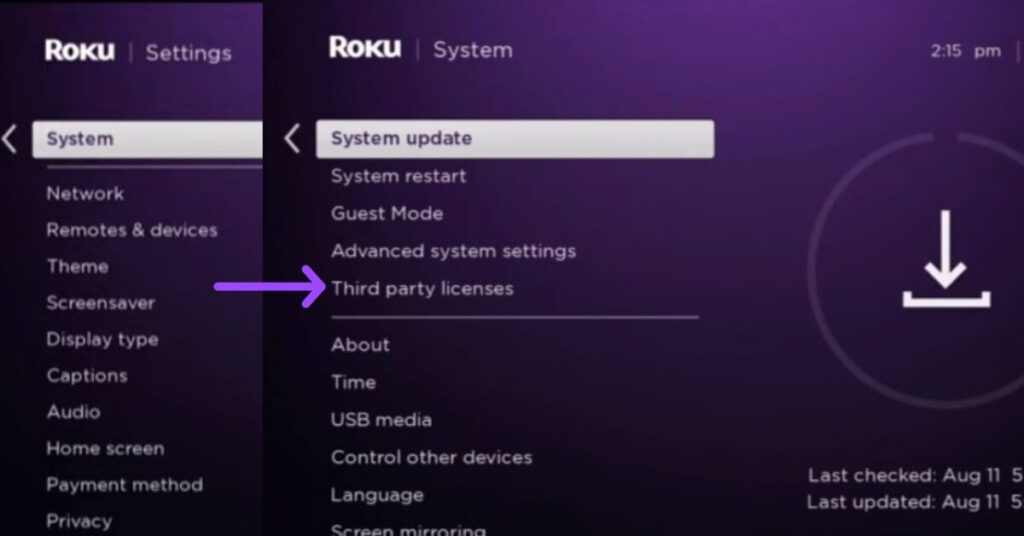
Moreover, connect your Roku TV and your device to the same Wi-Fi connection.
Install Redbox on Roku from Android device by using screen mirroring
1. On your Android phone, head to the Google Play Store, search, and download Redbox app.
2. After you install, launch the app and enter the information being asked to sign in. (optional)
3. Search your preferred shows or movies and start playing.
4. Scroll down on your Android screen and Tap on the Screencast or Cast icon and select the Roku device (If the cast icon does not show, explore the Settings menu)
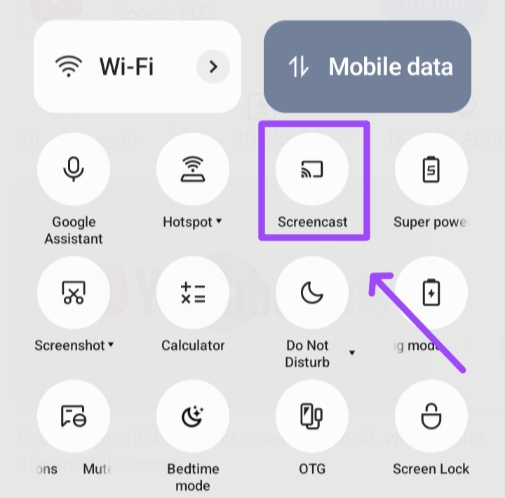
5. A prompt message will appear on your Roku TV, select Allow and begin playing Redbox on Roku TV.
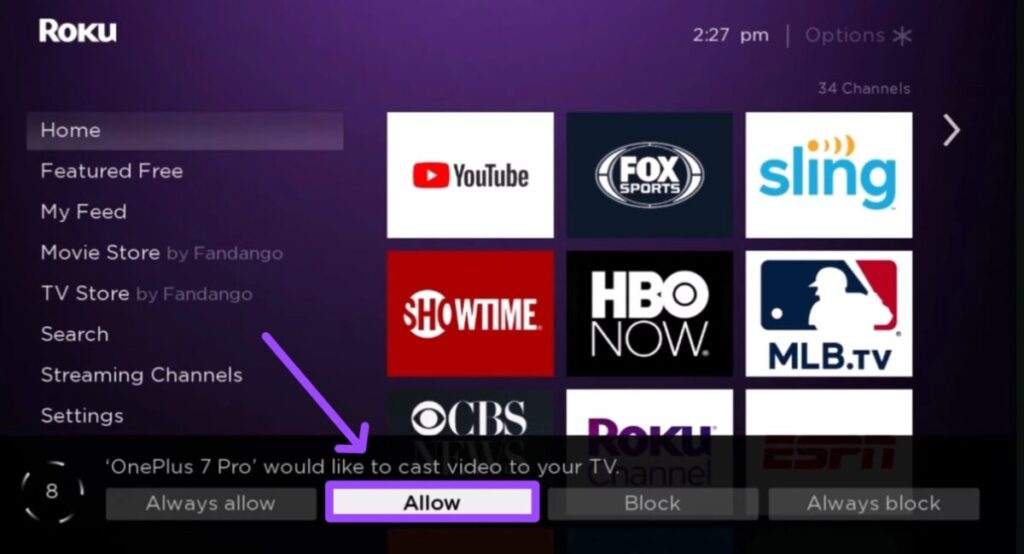
Use Redbox on Roku device from an iOS device by using airplay
1. Launch the Apple Store on your iPhone or iPad and install Redbox app
2. After you sign in (optional), start watching your favorite movies, comedy shows, or documentaries.
3. Open the notification panel at the top section on your iOS and tap on the screen mirroring option.
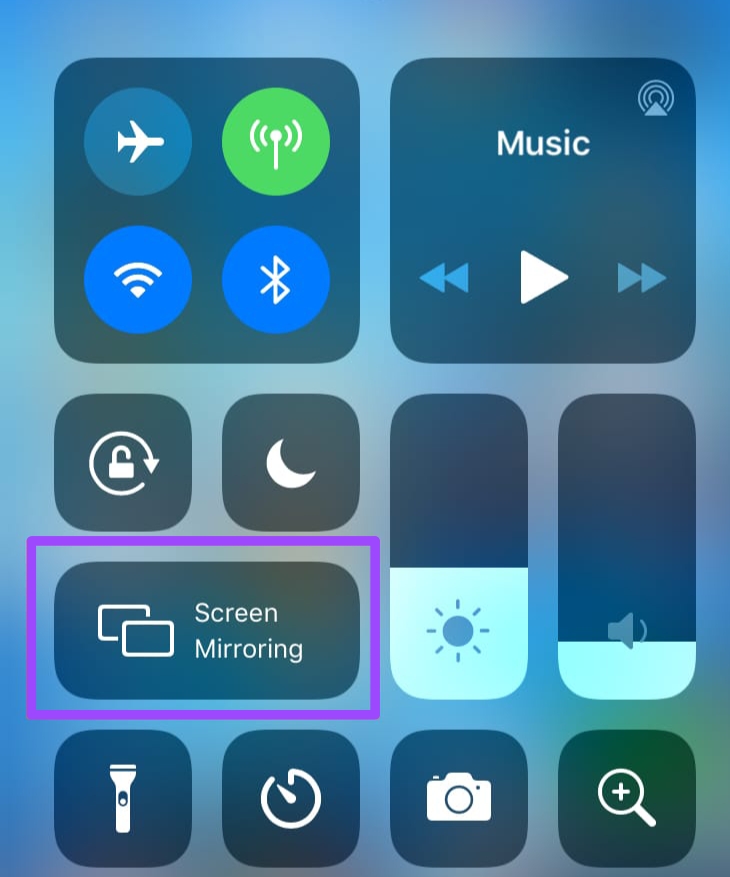
4. Select the Roku TV out of the available names, and enter the passcode that you’ll see on the Roku TV screen.
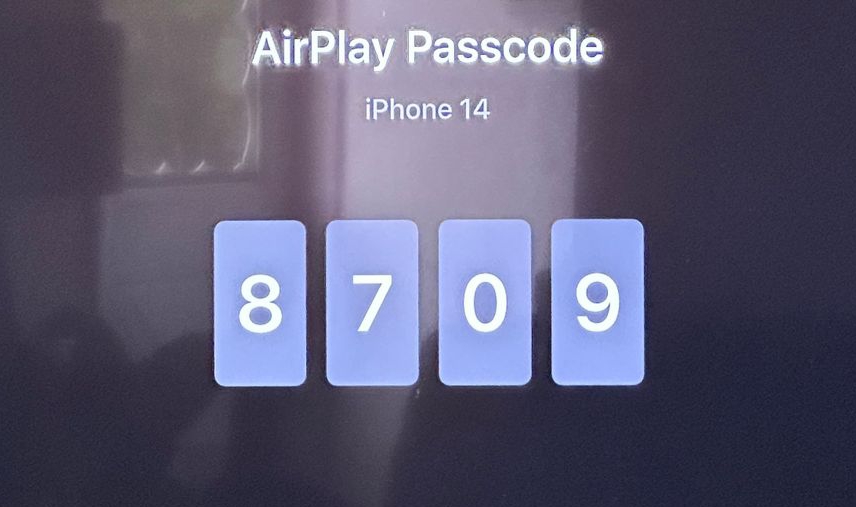
How to redeem Redbox points on Roku
Once you Activate Redbox on Roku (Install), here are the steps to redeem your Redbox points:
1. First, head to any browser you want on Android, PC, iOS, or Mac and sign in to your Redbox account.
2. Search for a movie and select it. Click on the + option to add it to your bag.
3. Tap on USE POINTS during checkout.
How to use Redbox promo code on Roku
1. On your device, visit the Redbox site or download the Redbox App
2. Add your most awaited movie to your bag.
3. Head to the bag and tap on Continue
4. Create a new account during signing up
5. You’ll see an Apply Promo option, then tap on it.
6. Select or enter a promo code and complete the remaining procedure.
How to fix Redbox on Roku not working
To fix Redbox on Roku not working, head to your Roku TV and select Settings » System » System Restart » Restart to completely restart your smart TV.
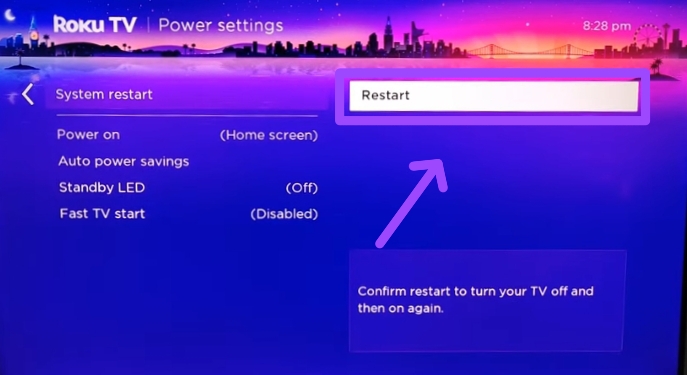
If you face the same issue after restarting and all channels are working well except Redbox, then there may be a problem with this channel, in such a case, try to clear cache of your Roku device or react to Redbox support.
FAQs
Is there a Redbox app for Roku
Yes, there is a Redbox app for Roku which is called Redbox channel that you can get from the Roku channel store directly.
Is Redbox on Roku free
Yes, Redbox on Roku is free, except for its rent or buy perk, where you can rent movies for a given time.
What is the code for the free movies to get on Redbox on Roku
You can use the REDBOX code on Redbox for 20% off or PRY59B7D for $1.25 off in a movie night rental at the kiosk.
Updated: 25 Dec 2023
Conclusion
On the whole, Redbox is packed with many features that are difficult to get from other channels on Roku TV in one spot. So, If you ignore installing it on your Roku device, you are missing many perks that are available for free.
Furthermore, If the given promo code works properly by considering the steps I walked above, you can get premium stuff at zero cost.
Now, If the given promo codes are not working or have any issues, write them down right in the comment section.
Hello! Everyone
I am Ayush Kumar, a Roku TV amateur who loves to play and experiment with different techniques and gadgets on Roku to enhance my entertainment experience and provide you with genuine information on any problems you face while watching it.
Besides Roku devices, I spend my spare time reading books and playing games.
