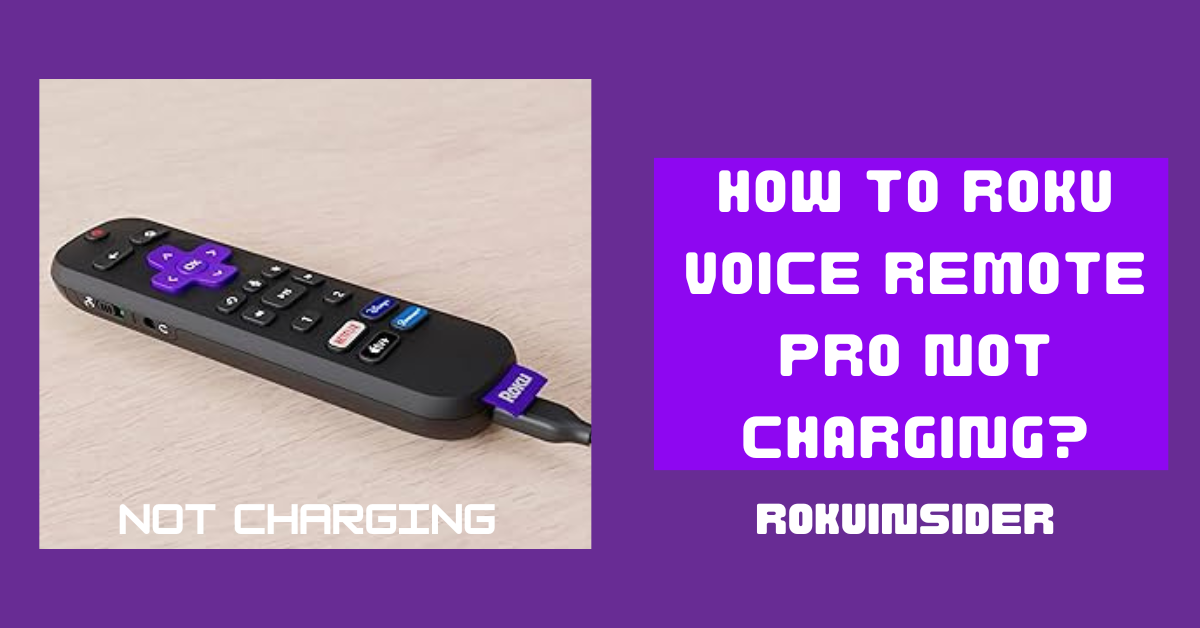If suddenly, your Roku Voice Remote Pro not charging or won’t charge, this incident can disrupt your entertainment because if the battery level is insufficient, you can’t further control your TV, navigate to the show using buttons or voice search.
To solve this issue, I have come up with this guide where I discuss the possible reasons why your Roku voice remote not charging and the corresponding fixes that you can consider right away. Let’s face it.
Why is My rechargeable Roku Remote not Charging
Unlike most of the remotes we use in our daily lives, the Roku Voice Remote Pro has a rechargeable battery that you don’t need to replace when the batteries get exhausted. You can simply connect the charging cable with it and your power adapter, and it’ll start charging.
But, if the remote or any other stuff interrupts you charging the remote, either your charging cable, power adapter, or the power outlet has an issue. In rare cases, your remote can also cause the issue.
So let’s comb through each of the possible factors that make your Roku Voice Remote Pro not charging properly.
How to fix if your Roku Voice Remote Pro won’t Charge?
Here are the effective workarounds that you can follow to charge your remote and operate your Roku device again:
Use different Power outlets
The power outlet is the source that supplies electricity to your power adapter and then it reaches your Roku voice remote pro. But what If this outlet is not working properly. How do you know about it?
Well, you can simply use a different power outlet to plug the Power adaptor into it. Or get a new one and see if the remote is charging properly.
Meanwhile, before getting a new outlet, test the old outlet with your Home appliances, if other devices are getting the electricity, you don’t have to do anything around the power outlet.
Reset Your Voice Remote Pro
The previous setup you did for your Roku Voice Remote Pro, didn’t help, a simple reset (repairing) can fix your Roku remote charging issue.
To reset or re-pair your remote, you first need to put your Roku device in the pairing mode that’s how you can further pair it with your remote:
1. Unplug the power cord from your Roku device.
2. After some seconds, plug the Power cord again into the Roku device.
3. Now, once the Home Screen appears on the TV screen, put your voice remote in pairing mode. (Do so within 30 seconds of opening the Home Screen)
Now, here are the steps to repair the Roku Voice Remote Pro:
1. Locate the pairing button at the back of your remote, and keep pressing it for about 20 seconds.
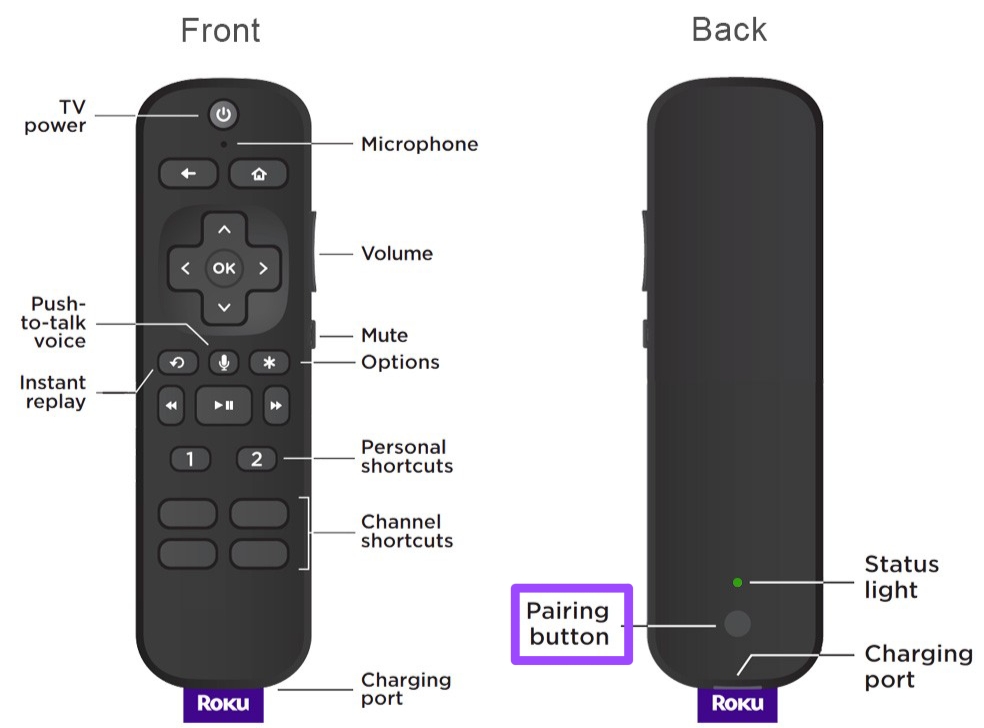
2. The LED light above the pairing button will light green, stop and flicker. Now, once you notice such actions, release the pairing button.
After that, if your Roku device is in pairing mode, it’ll automatically detect your remote the pairing process is finished and your Roku is reset.
Turn Off the headphone option
If you need to use your remote while charging, you can do so. But, If you use the headphone mode on the voice remote on connecting it with your headphones, this will drain your battery more quickly than any other way. It can also prevent your Roku remote from charging.
Hence, if you use private listening on your remote while charging, stop doing so, and give your remote rest until the charging is completed.
Use a different charging cable
If you are using the cable that comes with the remote, you can try a different cable if you have been using it for a long time, it may lose its efficiency and can’t charge your remote.
You can get a premium cable that’s compatible with your voice remote and connect one end to it and the other end to your power adapter. If you already have a new or another USB cable, try using it in place of the Roku USB cable and check if your remote is charging or not.
Change your USB power Adaptor
If you have tested a different cable or even bought one and the remote has the same problem. Your standard power adapter can be the offender. So the best course of action you can take here is to replace your power adapter with another or buy a new one.
During selecting another power adapter, make sure to match the input and output voltage with the one that you were using before.
Now, if your remote starts charging, you might ask:
How do I know if my Roku Remote is Charging
Once you have connected the micro USB side of your charging cable to your Remote and the other end to your power adapter, the small LED light at the backside of your remote will flicker slowly and once your remote is changed, the status light will remain green.
If you are charging the remote from scratch (from zero battery level), it’ll take around 3 hours to complete the charging. And If you use the remote normally, the battery will last for around 2 months.
The Bottom Line
On the whole, check your power outlet, and re-pair your voice remote, if you use headphone mode on the remote while charging, stop doing it. In addition, check your charging cable and power adaptor and that’s it.
If you did everything that I discussed and it turns out nothing happened. The best fix is to get a new Roku voice remote pro or you can control your Roku streaming device using the Roku mobile app.
Hello! Everyone
I am Ayush Kumar, a Roku TV amateur who loves to play and experiment with different techniques and gadgets on Roku to enhance my entertainment experience and provide you with genuine information on any problems you face while watching it.
Besides Roku devices, I spend my spare time reading books and playing games.