Want to watch Teletoon on Roku TV? Well, I know you have been looking for this channel on your Roku device and didn’t find it yet.
The cause of why this happens to you is not of Roku device’s fault, it’s because the Teletoon channel is not available on your channel store.
All the cartoon series including Ben 10, Tom and Jerry, Pokemon, Scooby-doo, and a lot more that are in your favorite shows list are still available on your Roku TV, but, you now need to get the Teletoon on Roku using a different methods.
The ways I am about to show you only work for the Canadiens, so if you desire to follow the same procedure from another location, keep with me until the end.
Let’s get started:
Is Teletoon on Roku?
As of March 27, 2023, the official Teletoon channel was revamped as Cartoon Network channel. From there, Teletoon is not on the Roku channel store.
But, however, all beloved shows that kids and you were gobbling up are available on the Teletoon+ streaming service that you can get on your Roku TV or Roku device. For this you must have an Amazon Prime subscription, once you have it, follow the breakdown that I gave below to watch Teletoon Plus on your smart TV or device.
Moreover, there’s also an additional option that you can take to do so. (Which I’ll be walking you through below)
Note: the channels given in this guide are only accessible in Canada, if you are not from there, keep with me, I have got you covered everything
How To Watch Teletoon+ on Roku In Canada?
Watch on Amazon Prime
1. Open the Home Screen of your Roku TV and head to the search option. Use the OK button on the remote to open the search section.
2. Use the given Alphabet to type in Amazon on the search box. Once Amazon Prime appears, select it using the OK button.
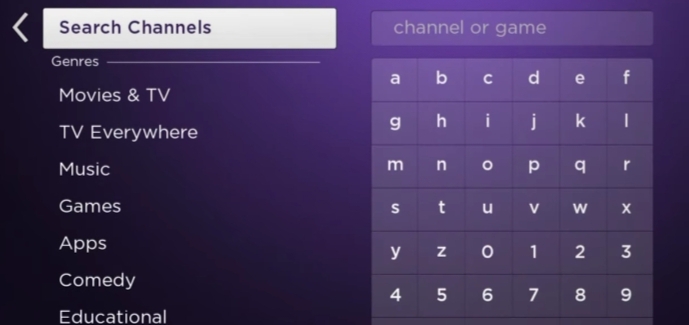
3. Further, select the Add Channel option, and after installation launch the App.
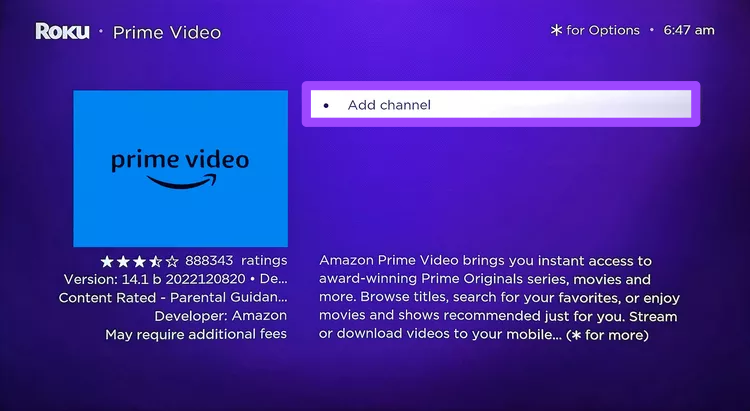
4. Now, add an existing Amazon account of Amazon Prime on your Roku TV using your PC/ laptop/ Android (You can’t create a new account on the Roku device)
5. Once the Amazon account is established on your TV, head to the Amazon Prime Video Channel section and start watching Teletoon Plus. (You can start with a 30-day free trial).
Watch Teletoon on Roku (Second Option)
This alternative won’t require you to use any additional device (Android, PC, or Laptop) to complete the account registration process, all you need is your Roku device. If you have so, do the following:
1. Head to your Roku TV home interface and open the search section, enter the name “RiverTV”, and select it.
2. Choose the Add Channel option and let it install the app.
3. Once the installation is done, open this channel and start with a 30-day free trial option. (If you have not subscribed it)
4. This channel is packed with multiple channels including CBC, W Network, Food Network, Family Jr, YTV, Teletoon, and so on. Hence, pick anyone you want to watch.
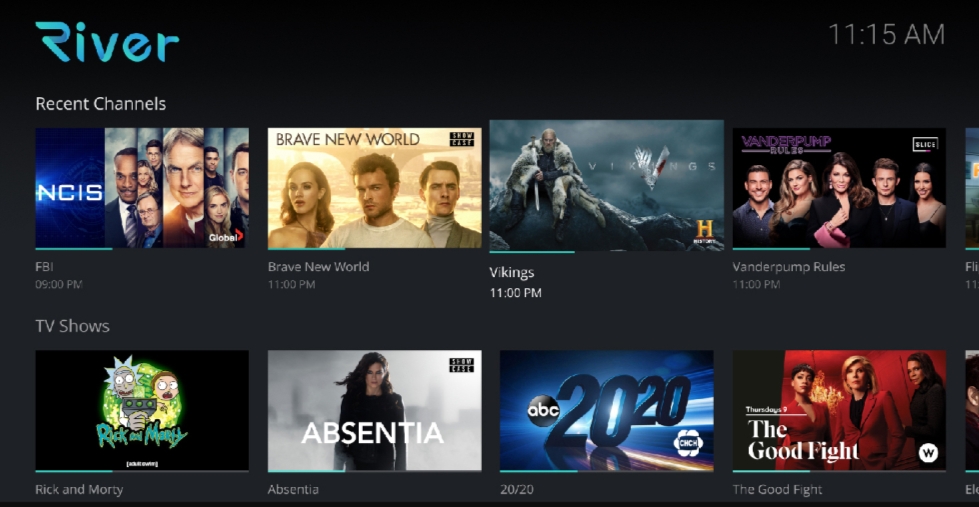
I don’t live in Canada, can I get Teletoon Plus on Roku?
If this is what you are thinking? don’t worry. You can use a premium VPN service to access the Roku account from your region to a Canadian location and watch Teletoon Plus right away without any interruption.
Here’s the process:
1. Subscribe to a premium VPN network such as Norb VPN and then install the app on your computer or laptop.
2. Head to the Settings option and then tap on the Network And Internet option.
3. Further, choose an option that says hotspot from the left side and then select the Share Internet With Others option.
4. Select the Status option and then select Change The Adaptor Settings.
5. Once you click (right) on your Nord VPN adapter, choose the Property option.
6. Head to Settings and then set the PC/ Computer to be able to use a Roku device with its internet connection.
7. Tap on the hotspot option that you have just formed.
8. After launching the VPN App, and pairing with any Canadian server. Login on your Roku account using the official website of Roku.
9. During login, set the location to Canada.
10. Further, erase the stored settings regarding the location on your Roku account and set it to Canada.
11. Connect your Roku TV or device to the computer (that has a premium VPN set)
12. Follow either of the methods I discussed above to get Teletoon on Roku (installing Amazon Prime or RiverTV). And you’ll be able to watch all the Canadian shows from any location you are.
Final Thoughts
Teletoon was one of the popular streaming channels to watch numerous cartoons, and animated series at a single spot.
After the channel was rebranded to Cartoon Network, it disappeared from the Roku channel store. But, fortunately, with the help of Amazon Prime or RiverTV on Roku, you can watch Teletoon shows now.
If you aren’t from Canada, playupon the VPN service and get your desired shows on Roku effortlessly.
Hello! Everyone
I am Ayush Kumar, a Roku TV amateur who loves to play and experiment with different techniques and gadgets on Roku to enhance my entertainment experience and provide you with genuine information on any problems you face while watching it.
Besides Roku devices, I spend my spare time reading books and playing games.
