Are you getting bored using the Twitter app on small-screen devices?
If you ask me the same question, I would say no!
Why?
Because I have used some steps to watch Twitter on Roku TV.
I can guarantee that if your TV’s screen delivers a quality image with good resolution, you are going to be addicted to use Twitter on Roku device.
If you don’t rely on my experience, you can get started NOW to follow this guide and take a taste of this perk.
Can you watch Twitter on Roku
You cannot watch Twitter on Roku TV directly from the channel store.
What you can do is use your device which could be an Android phone, PC, iPhone, or Mac, and use screen mirroring or airplay feature to connect with Roku TV and watch everything that’ll show on your device. (Like this, you can use the same procedure to watch Tiktok on Roku TV)
For that, here’s the breakdown:
Conditions to get Twitter on Roku
- You must have a Roku device such as a Roku streaming player, Roku stick, or Roku TV.
- Your Android, PC, iOS, or Mac device should be in the same wifi network as Roku TV.
- For Android or laptop users, the screen mirroring option should be enabled on your Roku TV: by selecting Settings > System > Screen Mirroring > prompt
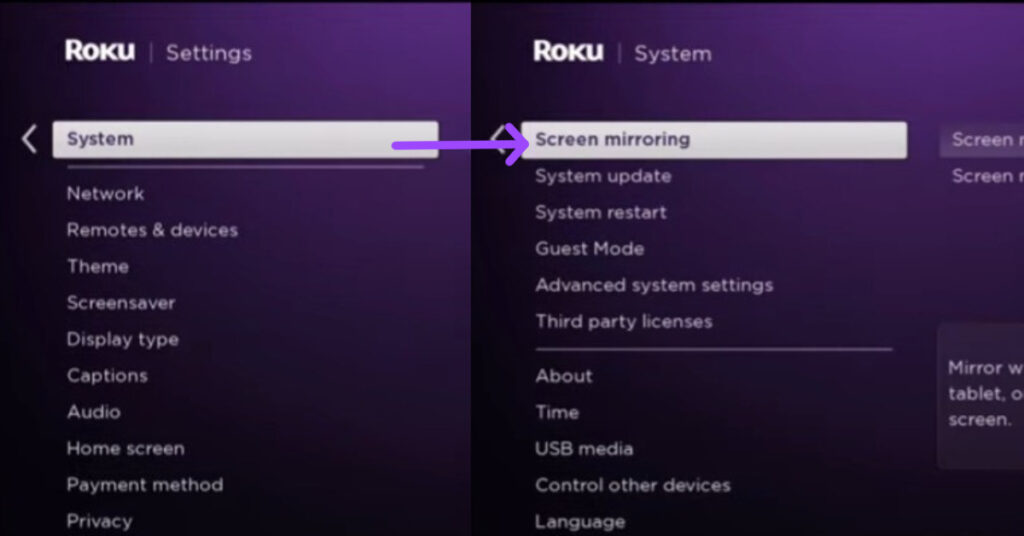
- If you have an iOS device or Mac, you should set airplay mode on Roku by selecting Settings > Apple Airplay and Homekit
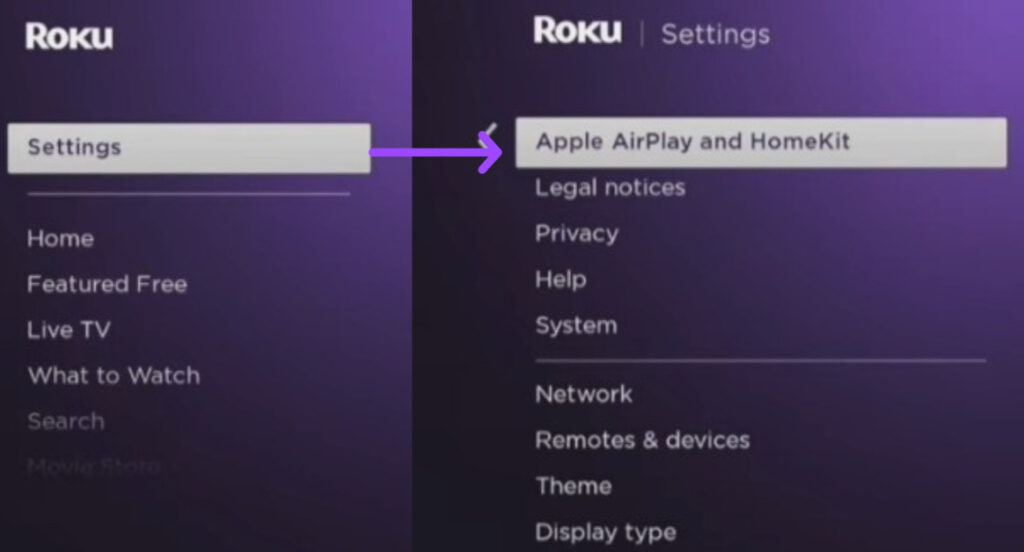
- An installed Twitter app on your Android or iOS device from Play Store or Apple Store and an existing account. For Mac or PC users, only a Twitter account is required. If you don’t have an account, worry not, as I’ll point it out further
How to stream Twitter on Roku TV
Once you make sure the given conditions, you are all set to follow the steps you need to use Twitter account on your smart TV
How to use Twitter on Roku from Android Device
1. Scroll down on your screen and open the notification section, and tap on Cast or Screencast mode.
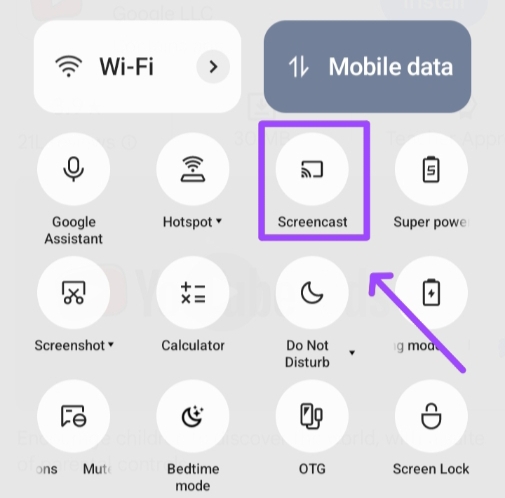
2. You’ll find a list of available devices, tap on your Roku device (If screen mirroring is activated on Roku TV).
3. Select the Allow message If showing on your Roku TV by using the Roku universal remote.
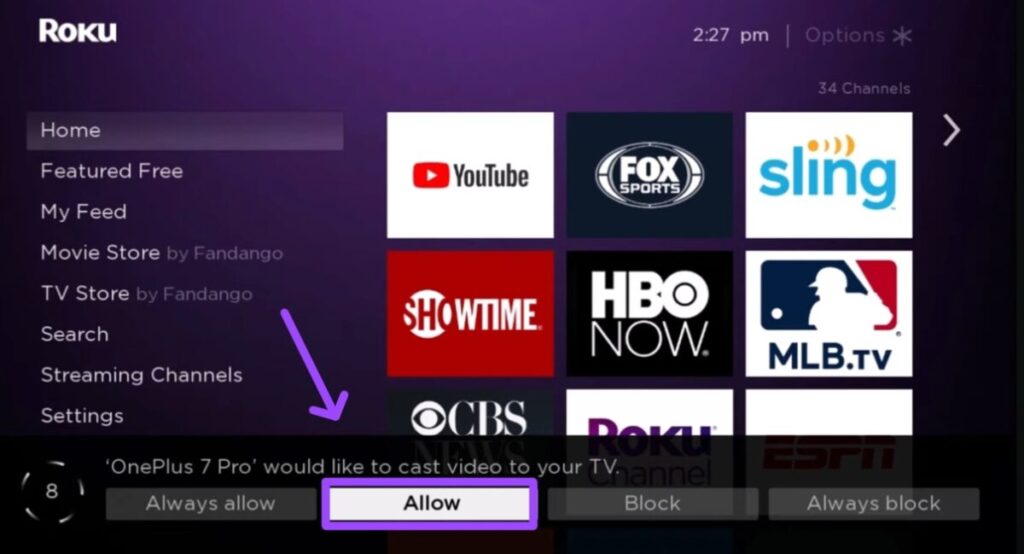
4. Head on your Android phone and launch the Twitter app, login or sign up and you can watch anything on Twitter that’ll be cast on your TV’s screen.
How to use Twitter on Roku device from a laptop or PC
1. Open the action center on your computer and select Connect option ( or press Windows + K to get it instantly)
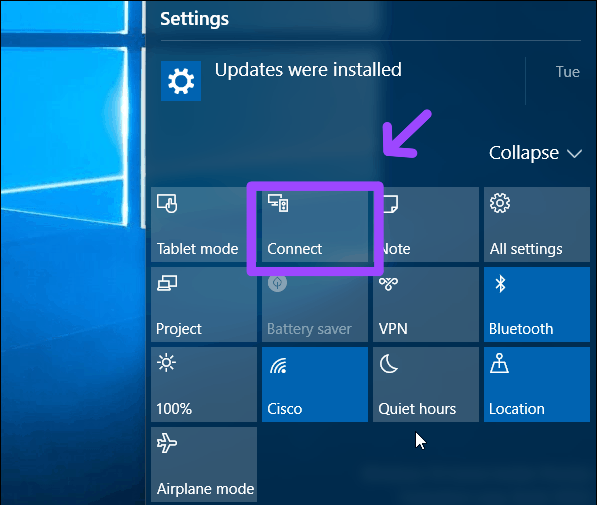
2. It’ll open up a list of available devices, so tap on your Roku device name.
3. Choose the Allow prompt on your TV or Roku device from the Roku remote control.
4. Once allowed, open your preferred web browser and launch twitter.com official website. Login or register by entering your credentials. And watch anyone else such as Tucker Carlson episodes and so on.
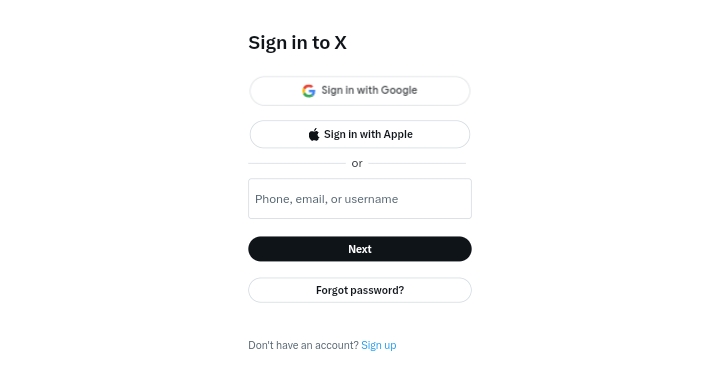
How to watch Twitter channel on Roku from an iOS device
1. Head to the control center of your iPhone or iPad and select screen mirroring mode
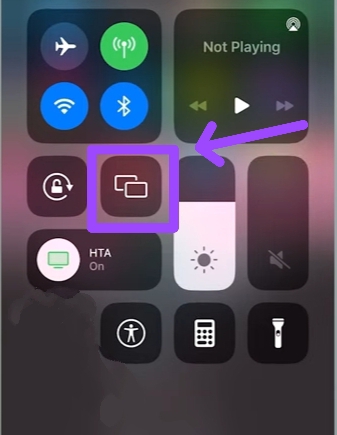
2. From the given device’s name, select your Roku TV.
3. On your smart TV screen, notice the passcode and write it on your iPhone or iPad.
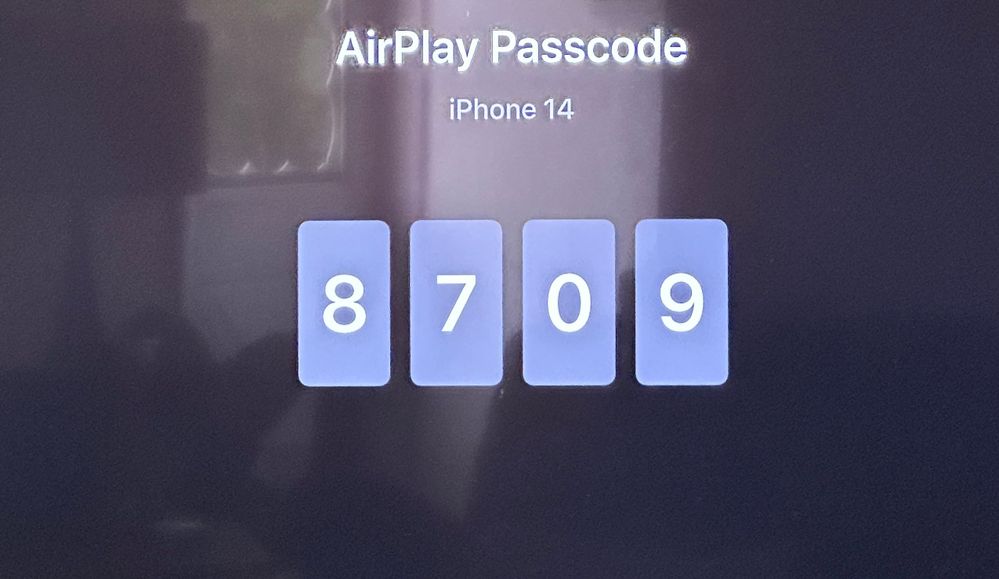
4. Open the Twitter app for iOS and login or create an account. Once your account is ready, tweet anyone, follow your favorite celebrity, or do whatever you want which plays on your Roku TV.
How to stream Twitter X on Roku TV from a Mac device
1. All Mac devices have a control center at the top right side, so open it and select the screen mirroring icon
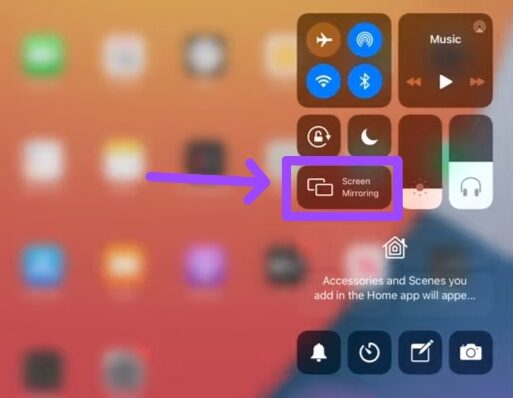
2. Select the Roku TV name from the showing list.
3. You’ll see a passcode on the TV screen that should be written on your Mac device.
4. Afterward, open any browser online and launch the Twitter website. Login and watch your favorite trending facts or tweets.
What Is X Premium Twitter
X premium is a paid feature or plan on Twitter that enhances user experience and lets us have more control over what we see and what we can do on Twitter.
Although you can use Twitter for free without paying any extra penny. But If you want to get the most out of this platform, its premium package is divided into three types that you can get:
- Basic: custom app icon, longer post and video uploading, text designs, and more. ($3 a month or $32 a year)
- Premium: get a percentage of ads revenue, no ads, all features on the basic plan, etc. ($8 a month or $84 a year)
- Premium+: all features on premium subscription, largest reply capacity, and more. ($16 a month or $168 a year)
If you are new to using Twitter, I don’t recommend buying any plans. You can get started with zero price and use most of its features on your big TV screen.
How to create account on Twitter TV App
On mobile app
Open the Twitter app on your iOS or Android
- Select Create Account> enter your name, phone number or email address and date of birth
- tick or untick a tap
- select sign up > enter the verification code > set a password > set a username
On web browser
Launch any browser and open the Twitter website and follow the exact same process I walked through above
FAQs
How to watch Tucker Carlson on Twitter on Roku
To watch Tucker Carlson on Twitter, open Twitter, sign in and search Tucker Carlson. Then you’ll find him.
Now, watch Twitter on Roku
With more than 520 million monthly active users, Twitter has become one of the most popular social media platforms.
From educators, professionals, and students to colleagues, everyone is a Twitter user who often faces new issues regarding this app.
So, If you belong to the same crowd, I hope this guide has provided you with all the solutions in one spot to watch Twitter on Roku TV’s big screen.
Hello! Everyone
I am Ayush Kumar, a Roku TV amateur who loves to play and experiment with different techniques and gadgets on Roku to enhance my entertainment experience and provide you with genuine information on any problems you face while watching it.
Besides Roku devices, I spend my spare time reading books and playing games.
