Watching live TV channels is quite challenging nowadays on Roku TV, but there are some ways that you can use to do so for free.
And USTV247 is one of those ways (more in further), but you may ask how to watch USTV247 on Roku device.
Well, since it’s an independent website and doesn’t have an app or channel, you can only watch it on your Roku TV by either using airplay or screen mirroring from your Android, PC, iOS, or Mac device.
Now, to dive deep into how to get your favorite shows and live TV Channels on Roku TV from USTV247, keep on reading:
What Live TV Channels are Available in USTV247
If you want to take a sneak peek at the available live TV Channels on USTV247, here we go:
- CBS
- NBC
- BBC America
- Paramount Network
- PBS
- A&E
- ABC
- AMC
- ESPN
- ESPNU
- Cartoon Network
- National Geographic
- TLC
- Disney Channel
- Discovery Channel
- Golf Channel
- Travel Channel
- TBS
- Fox Sports
How to Get USTV247 on Roku TV
The two important Settings you need to enable before you get ustv247 on Roku are, the screen mirroring option (If you have Android or PC) or Apple airplay mode (If you have iPhone, iPad, or Mac)
Therefore, to set up the screen mirroring on your Roku device, select Settings » System » Screen Mirroring » Prompt on the home screen.
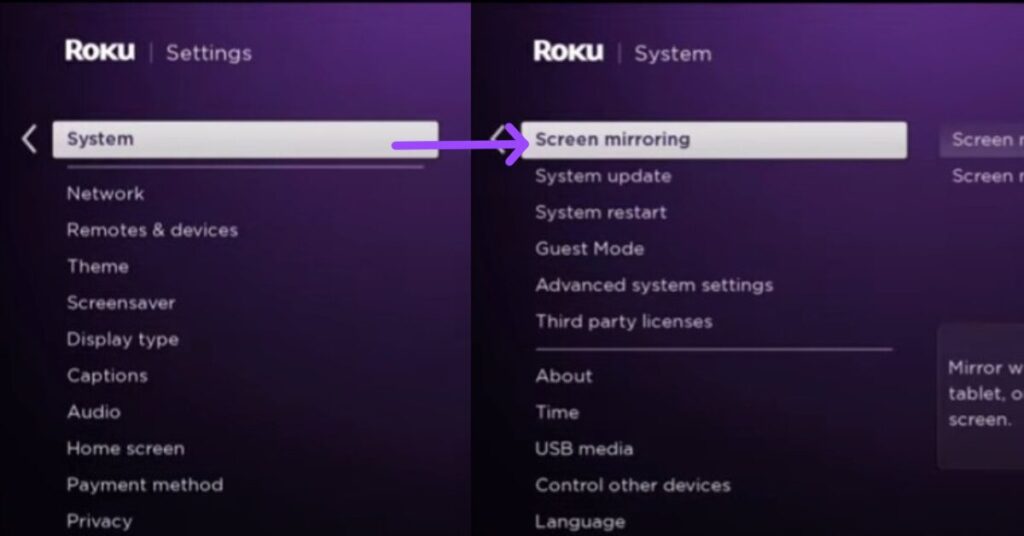
Furthermore, If you are an iOS or Mac user, enable Airplay by following Settings » Airplay and Homekit
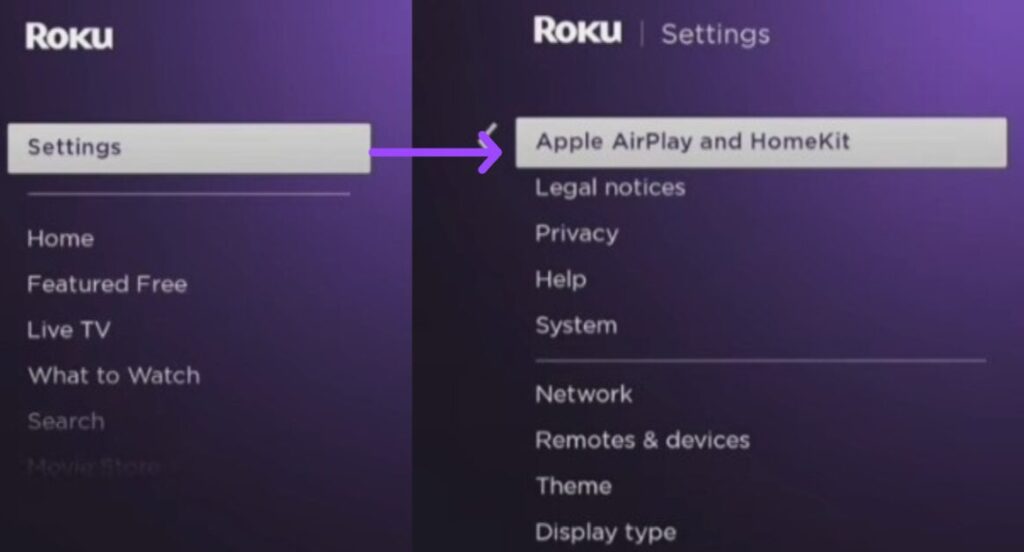
And the second setting is, to pair your Roku TV and your device in the same wifi network.
Use Screen Mirroring to watch USTV247 on Roku From an Android device
1. First of all, get your Android device and open a browser to access a website.
2. On your browser, head to the USTV247 site online and watch your favorite free live TV channels.
3. On the Android screen, scroll to open the notification panel and tap on the Cast, Screencast, or Screenview option (You can also use the settings menu to access this feature)
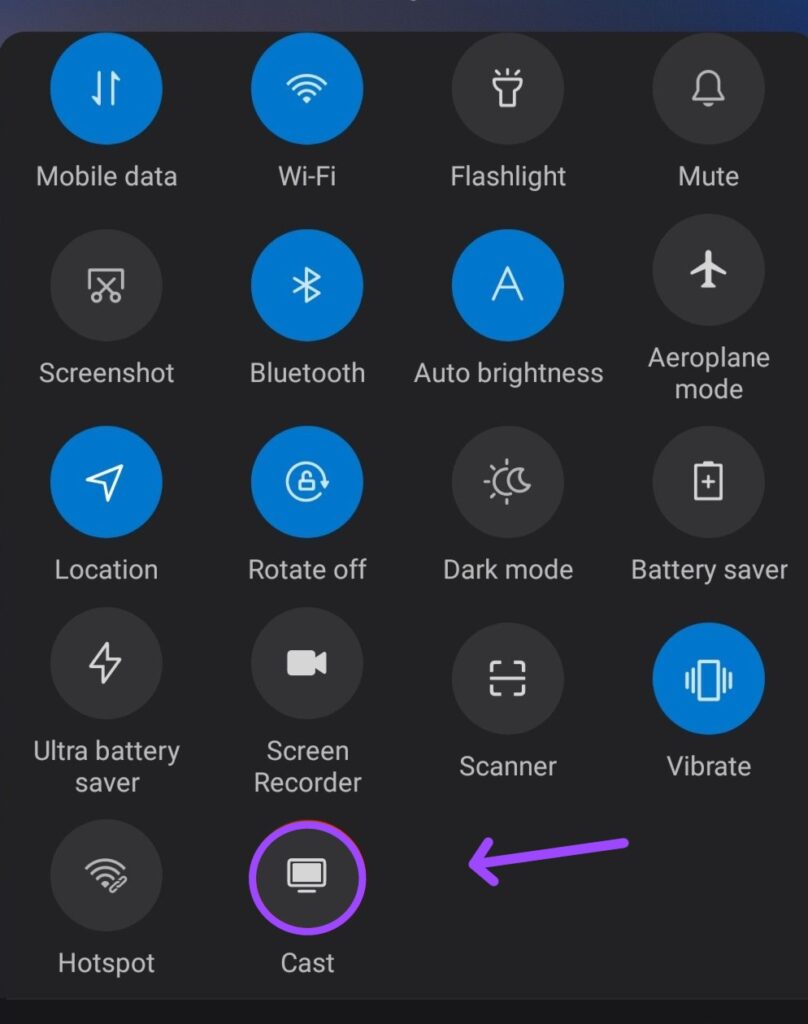
4. Once you tap on it, choose your Roku device out of the list of available names.
5. If a message appears on your Roku TV screen, choose Allow option
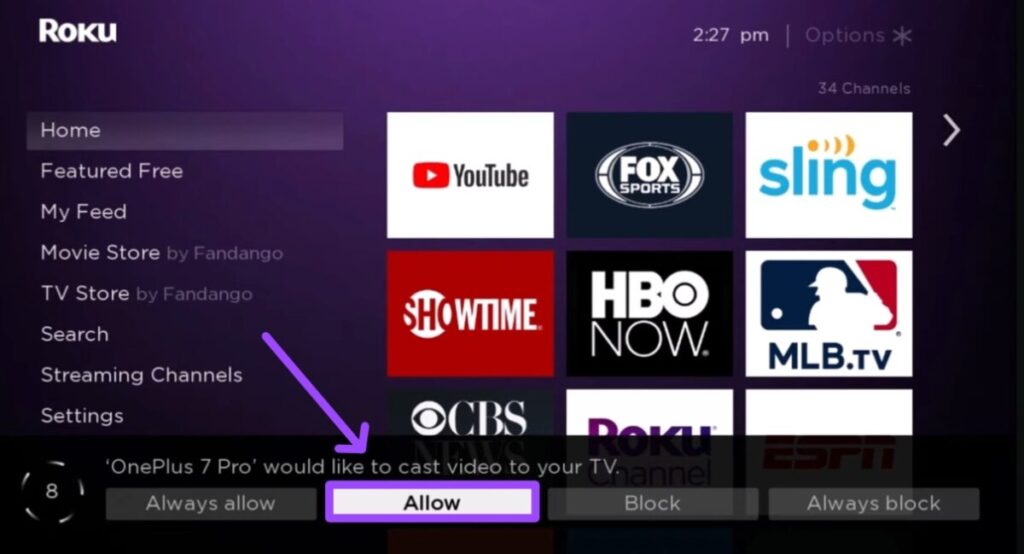
Afterward, enjoy getting live TV shows on Roku devices for free.
Enable Screen Mirror on Roku to watch USTV247 From a Windows PC
1. Launch a browser on your PC and open the Ustv247 official website.
2. Access what you want to watch on Roku tv
3. Open Action Centre on your computer and select the connect icon (press K and Windows keys for shortcut)
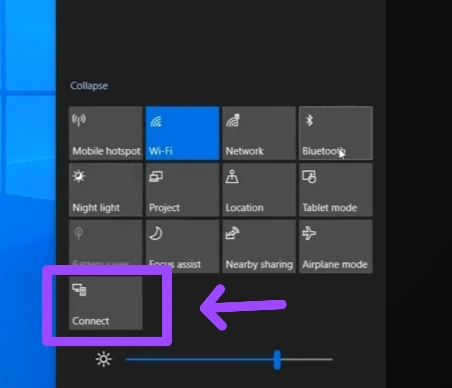
4. Choose your Roku TV name and select the Allow option If promoted on the Roku device.
Once you do so, your PC’s screen will be cast on your Roku device to watch USTV247.
Use Airplay to get USTV247 on Roku From iOS device
1. Now, I suppose you have enabled airplay mode and have a Roku device and an iPhone or iPad on the same network.
2. Further, launch a browser, visit the USTV247 website, and start playing your beloved shows without any cost.
3. Open the Control Center which you can find at the top of your screen and tap on the screen mirroring option.
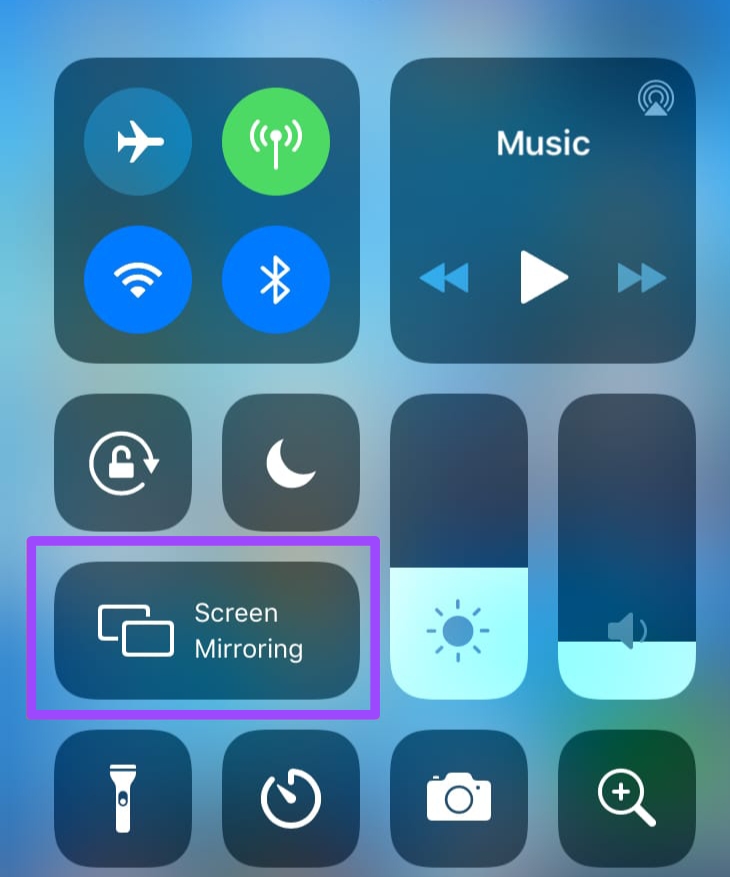
4. Choose your Roku device on the iOS screen and type a passcode from the Roku device screen.
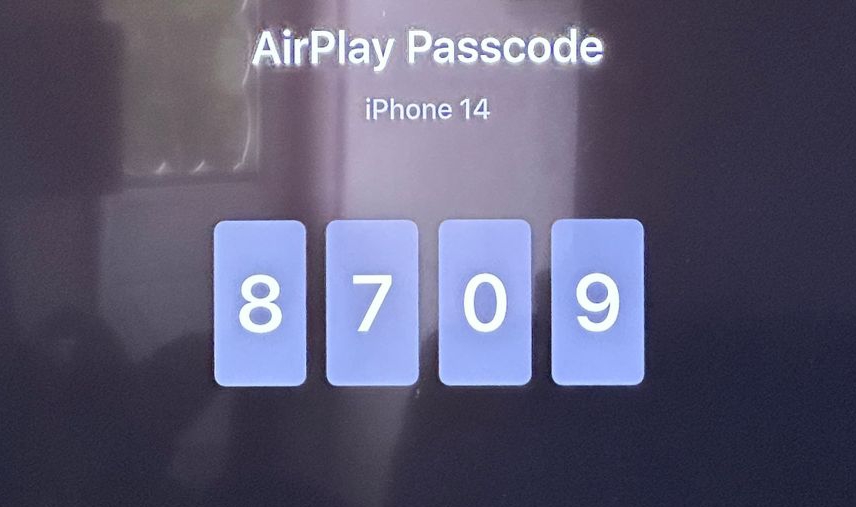
5. Once you enter the same passcode showing on the TV screen, you are ready to watch everything from USTV247 on Roku.
Use Airplay to watch USTV247 on Roku TV From a Mac
1. Consider the same beginning setting you applied for your iOS device (enable Airplay mode on your Roku device and connect it with your Mac in the same Wifi network)
2. Open a browser on the Mac, launch the USTV247 official website, and watch TV channels.
3. Scroll to the top of the screen on Mac open Control Center, and select the screen mirroring icon.
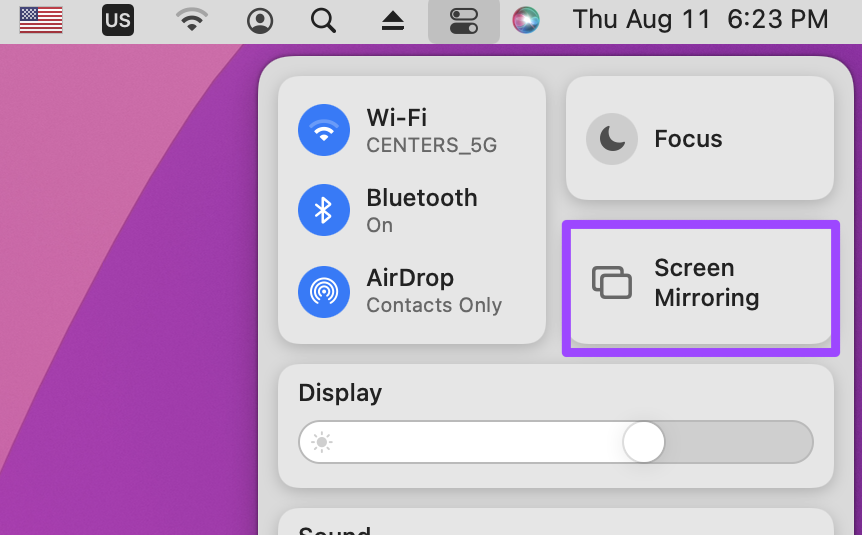
4. A list of names will appear, select your Roku TV.
5. Once you select, enter the passcode appearing on the Roku device screen.
After you enter that passcode, you are all set to begin watching USTV247 on Roku TV.
What are the Alternatives For USTV247 on Roku
After exploring the Internet, here is the list of available alternatives of ustv247 I found, where you can watch free live TV and some additional content for free:
You can apply the same procedure as I told in this guide for every one of the options given below:
- Stream2Watch
- StreamEast
- 123TV
- TVPlayer
- OKLiveTV
- YouTube TV
- FreeInterTV
FAQs
Is USTV247 free?
Yes, USTV247 is free, you can watch every live TV Channel it has for free.
How to watch USTV247 on Roku?
You can use your Android, iOS, PC, or Mac device to cast the screen and watch USTV247 on Roku TV.
What are the registration requirements to watch USTV247 on Roku?
No, there are no any registration requirements to watch USTV247 on Roku.
Can you get the USTV247 from outside the United States?
Yes, you can get the USTV247 from outside the United States.
Conclusion
Eventually, this is how you can watch USTV247 on Roku TV without any cost or for free.
Overall, since this website doesn’t have a dedicated app or channel that you can download on Roku, you need to use screen mirroring or airplay mode to watch everything available on this site.
If you found this guide helpful or have something to ask, let me know in the comment box.
Hello! Everyone
I am Ayush Kumar, a Roku TV amateur who loves to play and experiment with different techniques and gadgets on Roku to enhance my entertainment experience and provide you with genuine information on any problems you face while watching it.
Besides Roku devices, I spend my spare time reading books and playing games.
