Watching sports shows and matches for free on Roku is a little bit difficult, sometimes it seems impossible.
But, you now know the name of that hidden website or channel that can make this happen. Its name is streameast and you are looking for how to get Streameast on Roku tv.
Well, as the StreamEast app is not in the Roku channel store, you need to use screen mirroring or airplay to cast your Android, PC, iOS, or Mac device screen on the Roku TV.
The procedure is so simple, you’ll watch StreamEast on your device and use the given method to Cast its screen to the Roku device.
So, If you want to know the deep explanation and additional things I have for you such as using some channels available on Roku that are the same as the StreamEast, let’s get started:
How to watch StreamEast on Roku using Screen Mirroring from streameast.xyz
Since the streameast is not yet available on the Roku channel store, I am going to use the Screen Mirroring perk in the Roku device to cast the screen of your Android phone or PC.
To enable this mode, first connect your Android or laptop to the same Wifi network as your Roku TV.
And then, open your Roku TV and head to the Home Screen by pressing the home button on the Roku remote and scrolling to choose Settings > System > Screen Mirroring > Screen Mirroring Mode > Prompt
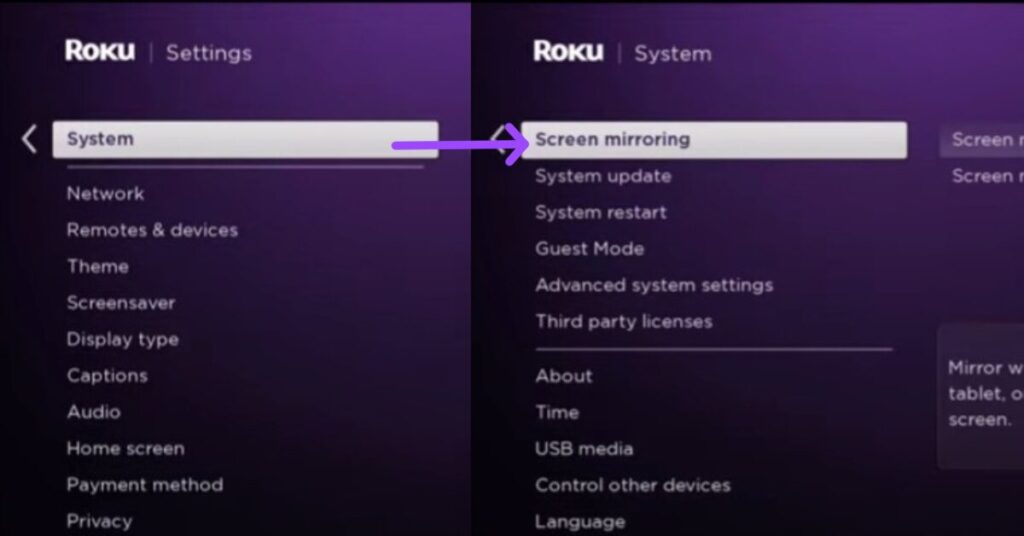
Once you do so, follow the steps here:
Screen Mirror StreamEast on Roku TV from Android device
1. Take your smartphone and scroll down to select the notification settings at the top of the screen.
2. Click on the Cast or Screencast icon. (If it’s not there, access the Settings and look for the Cast or Screencast option to enable)
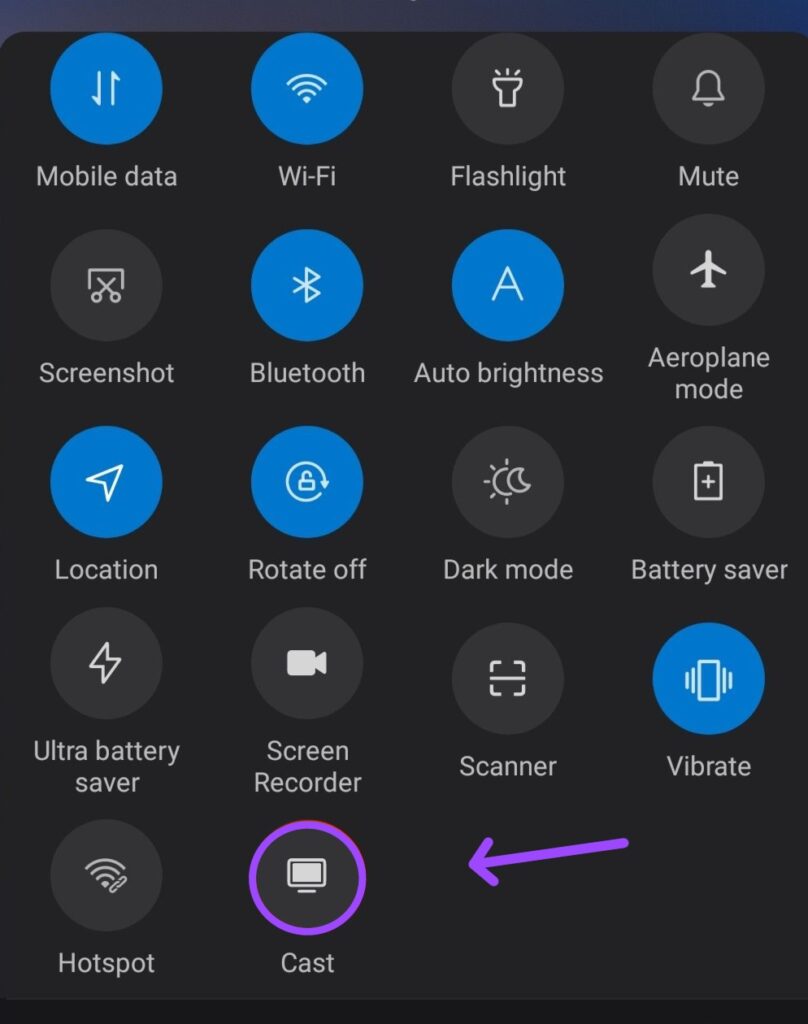
3. When a list of available devices bomp up, tap on your Roku device name.
4. If a prompt response shows on your Roku TV, select Allow option.
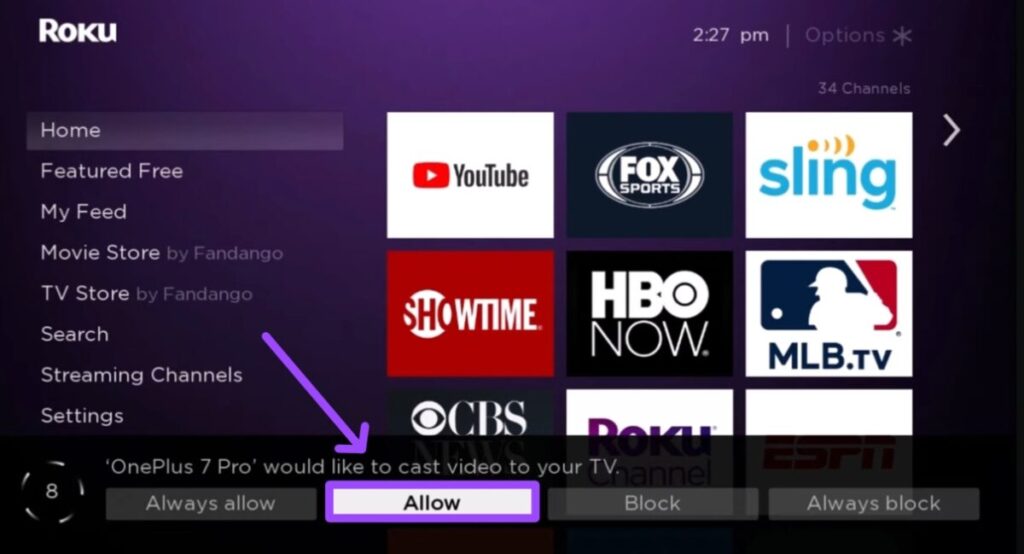
5. On your Android phone, launch any browser and access streameast.live, streameast.xyz, or streameast.to a website that’s available right now.
6. Watch your favorite sports, live, NBA, or NFL games on your Roku player, Roku stick, or any Roku device.
Screen Mirror StreamEast on Roku from PC
1. Now I assume you have enabled screen mirroring and set your PC and Roku device in the same Wifi network.
2. On your computer screen, open the action center and select Connect option. Or press the Windows + K button simultaneously.
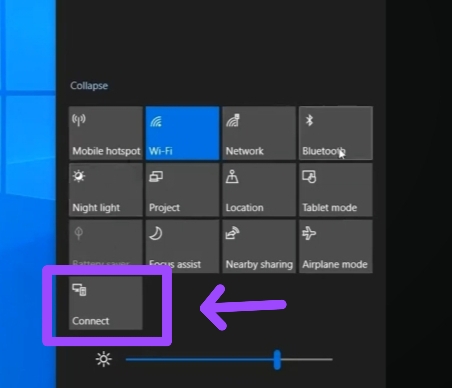
3. Once the device’s names appear on your PC screen, choose your Roku smart TV.
4. If the prompt message shows on your TV, choose Allow option
5. Now, launch the streameast.is or streameast.to on any browser and start watching StreamEast live on Roku tv.
How to AirPlay StreamEast on Roku TV
Here I’ll talk about Apple devices, hence the feature required to use on Roku devices is known as Airplay.
This is the only way to cast the content from your iPhone, iPad, or Mac on the Roku screen because screen mirroring is not supported in this scenario.
To enable Airplay mode on a Roku Firestick or Roku device, head to your home screen and navigate to Settings > Airplay and Homekit > Turn On, once you set this perk, Make sure to connect your iOS or Mac with the same Wi-Fi connection as your Roku tv.
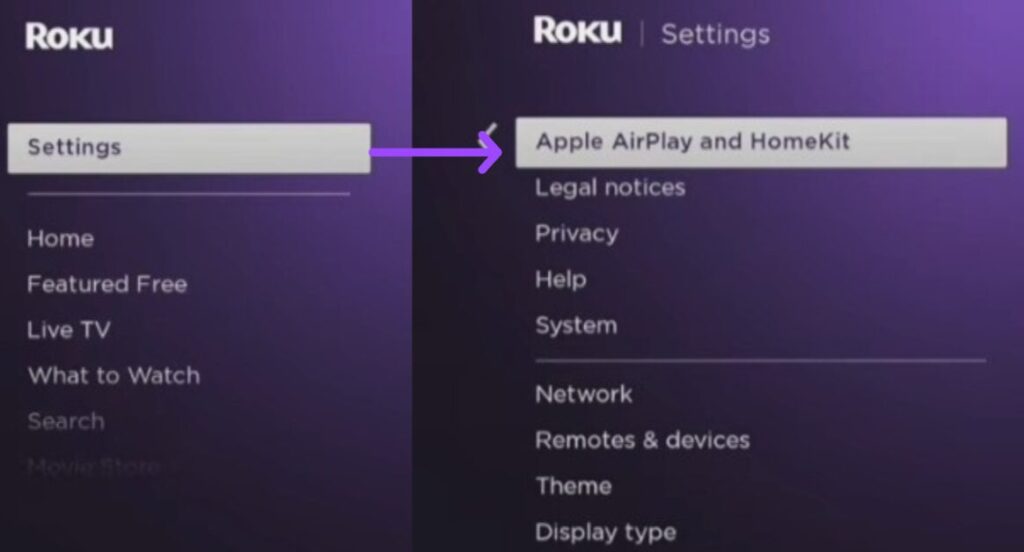
Afterward, begin using the steps from here:
AirPlay StreamEast on Roku from iPhone or iPad
1. Launch a browser such as Safari on your iOS device and go to streameast.to or streameast.xyz.
2. Once you open the link, watch sports, NFL Live, or anything on your iPhone or iPad and scroll to open the Control Center at the top end of the screen
3. Tap on Screen Mirroring and select your Roku device.
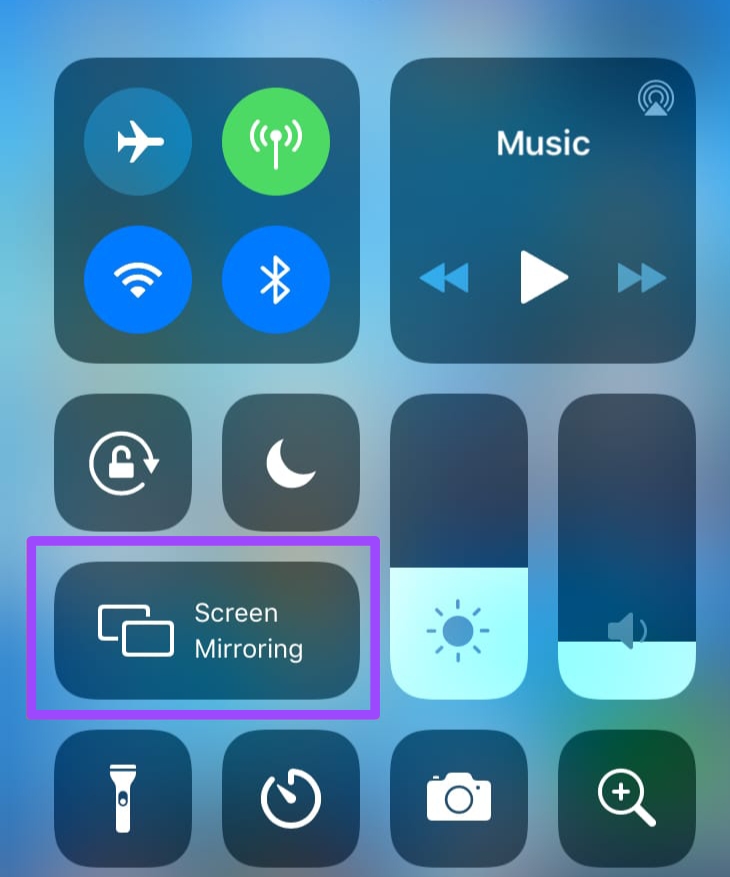
4. You’ll then be asked to provide a passcode on your iOS device from the Roku TV screen.
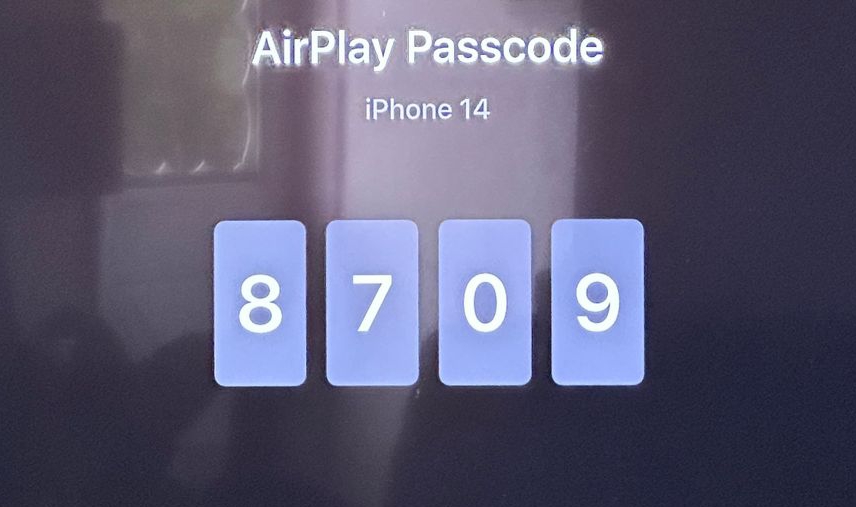
5. After entering the right passcode, you are all set to get Streameast on Roku TV right away.
AirPlay StreamEast on Roku from a Mac device
1. Just as I explained above, open a browser you often use and follow the link www.streameast.to.
2. Play your favorite shows, sports, or live matches.
3. Head to the Control Center and select the Screen Mirroring option.
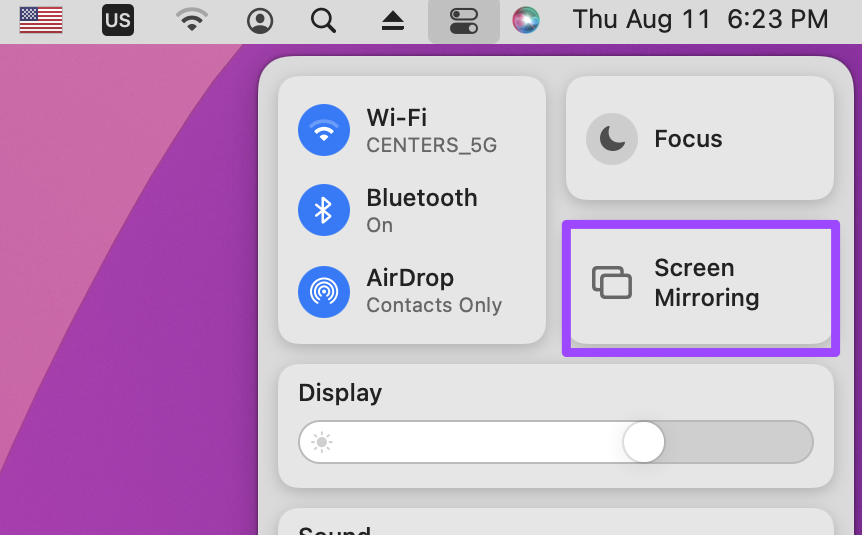
5. Choose your Roku TV on the Mac and type the passcode that’ll appear on the Roku device.
6. After you mention the passcode, grab Coca-Cola with popcorn and start enjoying your spare time.
What are the Alternatives to Get StreamEast on Roku
Although StreamEast is free to use, in order to get this site on your smart TV, it requires quite a dispute, anyone can be exhausted by going through such steps.
So, If you have the same issue, here I have explored some of the channels that you can get from the Roku channel store and watch content such as StreamEast for free and some with paid subscriptions:
The Roku Channel
As It sounds, this channel is officially launched by the Roku company for someone (like you) who wants to watch movies, TV shows, and sports for free.
In addition to the free content including sports channels such as Stadium, fubo Sports Network, and beIN Sports, If you want you can get NFL, peacock, and ESPN on Roku from the premium package.
CBS Sports
If you activate CBS sports on Roku, you’ll get around free as well as premium content to watch in which NFL, UEFA Champions League, NWSL and NCAA basketball games come in the free category.
If you want this channel on Hulu Live TV, Fubo, or YouTube TV, you’ll have to pay for it.
Paramount Plus
Similar to all the channels I included here, you can watch paramount plus on roku just after downloading it from the Roku channel store. But, the thing is, it’s only available with a paid subscription of two plans (Essential and SHOWTIME).
The second plan is considered the best choice If you are not conscious about money because it packs with sports and local TV channels that also have CBS sports, and NFL to watch.
FAQs
What happened to streameast on Roku
StreamEast is available in many regions. If it seems not acceptable in your country, you can take advantage of a VPN.
For adequate safety and security, you must only use the respective domains of StreamEast including streameast.is, streameast.io, streameast.live, streameast.xyz, streameast.ml, thestreameast.io, thestreameast.xyz, thestreameast.to, etc.
is streameast.xyz safe
Yes, StreamEast is safe.
What devices are Compatible with StreamEast?
StreamEast is compatible with most of the devices including computers, Android, Mac, etc.
The Bottom Line
On the whole, as StreamEast is not available on Roku TV, you’ll need to use your Android, PC, Mac, or iOS device to watch your desired sports shows for free in HD quality.
In case you don’t want to do any ado, the given channels’ names are available on Roku and you can install and watch the content for free or in paid subscription.
Hello! Everyone
I am Ayush Kumar, a Roku TV amateur who loves to play and experiment with different techniques and gadgets on Roku to enhance my entertainment experience and provide you with genuine information on any problems you face while watching it.
Besides Roku devices, I spend my spare time reading books and playing games.
