If you want to know how to install Beetv on Roku?
You are at the right place,
Why?
Because I am going to walk you through all about what you need to know and follow to get Beetv on Roku TV.
In this guide, I’ll share some of the alternatives of the Beetv apk and real step-by-step tutorials that were used by me when I couldn’t find Beetv on Roku.
So, NOW let’s dive right in
Since Beetv is not available on Roku channel store, you’ll need to use its screen mirroring feature to connect with your Android, laptop, or PC.
What is Beetv
Beetv is an unofficial apk that streams free travel shows, interviews, movies on lifestyle, documentaries, independent cinema, and so on.
The movies played on beetv have messages of love, hope, and lessons to learn from life.
On its dashboard, you can get some integrated media players in one place to download and save your favorite movies or TV shows and watch whenever you want offline.
If you are uncomfortable understanding English or any other language, worry not, as it lets you watch Beetv online with more than 50 languages in subtitles.
So, If you are eager to utilize such features for free, you cannot forget the below section:
What to enable before watching Beetv on Roku
As I already told you you’ll need to employ the Screen Mirroring feature on Roku to watch Beetv app, so here’s what to follow:
1. Head to the Home screen of your Roku TV by pressing the Home button on the Roku remote or Roku app.
2. Select Settings > System > Screen Mirroring > Prompt on.
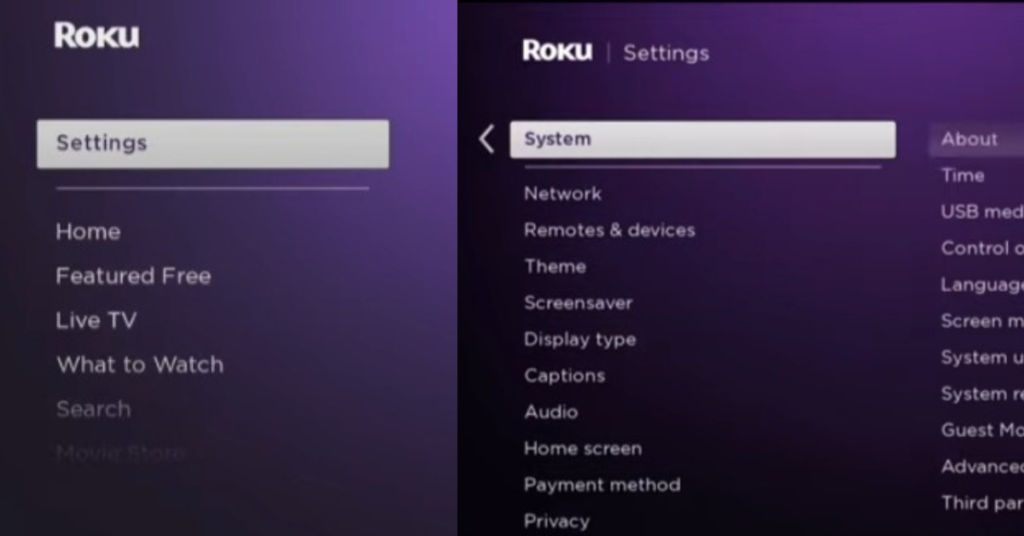
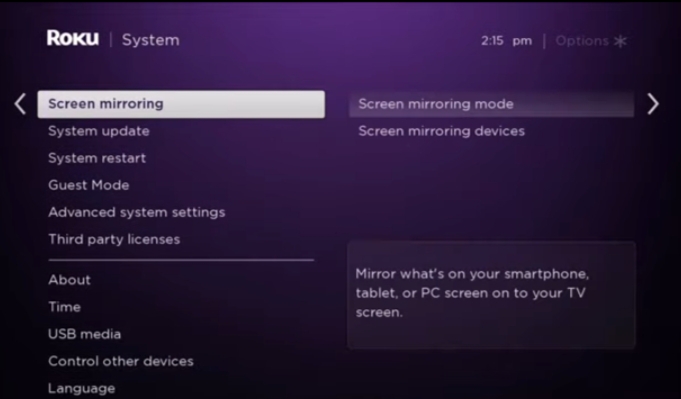
3. In case the screen mirroring option not showing on Settings, you can update your smart TV by tapping Settings > System > System Update. Once updated, enable Mirroring Mode with the above steps.
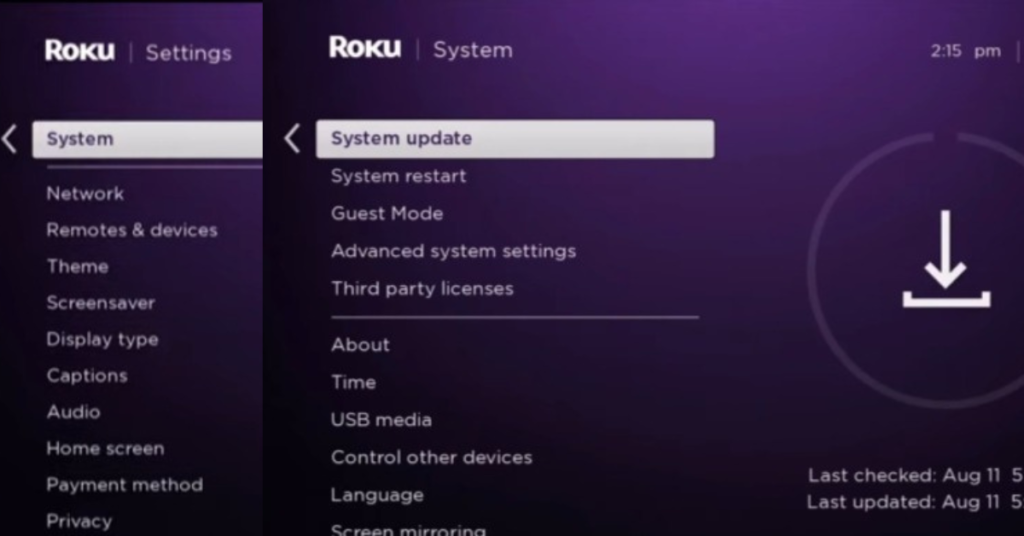
How to get Beetv on Roku TV from Android device
1. First, Make sure your Roku device and Android phone are attached with the same Wi-Fi connection.
2. On your Android phone, enable unknown source by selecting Settings > Security > Unknown Source.
Note: If your smartphone doesn’t have such options, you can read your brand’s manual.
3. Open Google Chrome or any web browser you prefer and download beetv apk online.
4. Once downloaded, install Beetv app on your phone, sign up, and launch any movie or video you want to watch on Roku streaming stick or device.
5. Head to the Notification Panel of your Android phone (At the top of the screen) and click on the Cast or Screencast option.
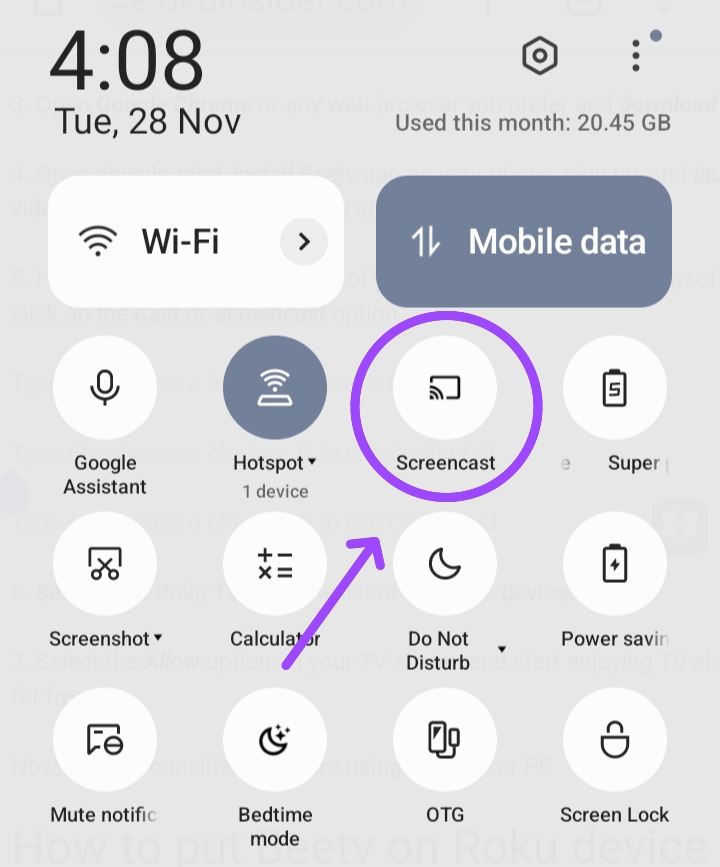
6. Select your Roku TV from the list of available devices.
7. Select the Allow option on your TV screen and start enjoying TV shows, and movies for free.
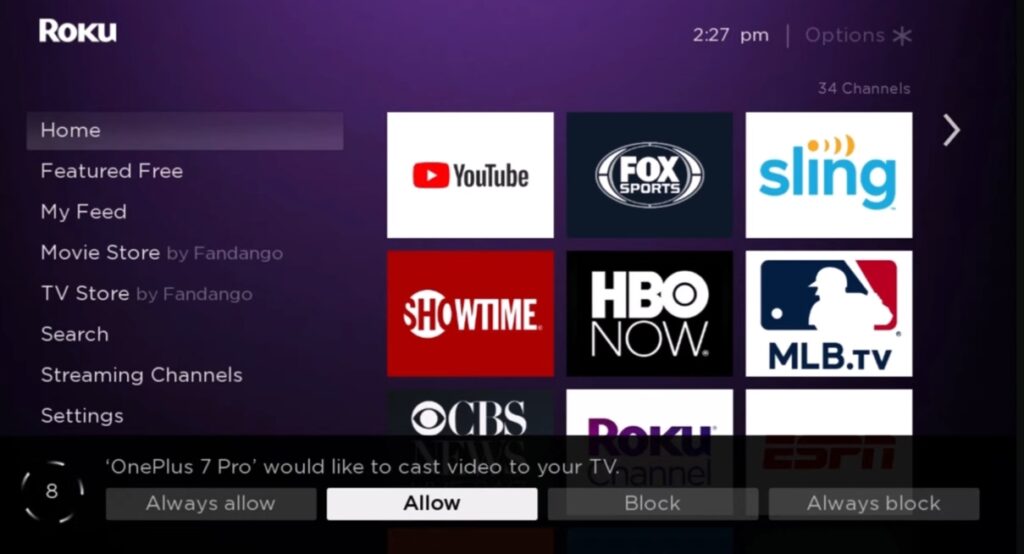
Now, what to consider If you are using a laptop or PC
How to put Beetv on Roku device or Roku stick from a PC device
As you cannot download Beetv directly from your laptop device, I am going to use BlueStacks software, so that after having Beetv, you can connect it to your Roku TV.
1. Connect your PC or laptop with the same WiFi network.
2. On your PC, download the BlueStacks installer on its official website If you don’t have one.
3. After you download, install it and download beetv app from your web browser.
4. Open the BlueStacks installer and sign up by using your Google account,
5. You’ll find Install APK option, then select it (At the right side of the dashboard), It’ll start installing the beetv app.
6. Tap on the Expand option on your PC’s home screen to select the Cast option or enter Windows + K shortcut and select your Roku device from the list.

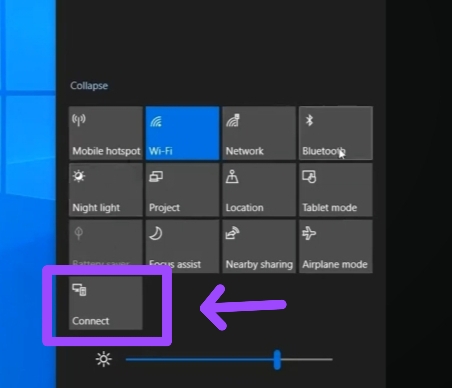
7. Launch the Beetv app and start playing movies and TV shows for free on Roku.
If you have an iOS device and crave to watch videos like Beetv on a Roku device, I have included some alternative apps that won’t only work on an iPhone but also can be connected to Roku TV by airplay feature.
What apps are similar to beetv for iOS, Android, and PC
CucoTV
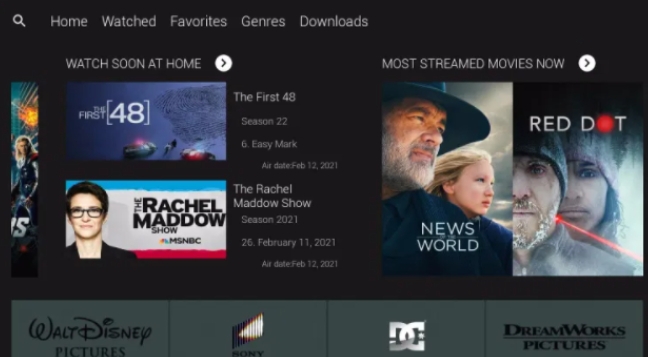
CucoTV is a source of movies and TV shows that you can access on iOS, Mac, PC, Laptop, or PC. It lets you watch Full HD 1080p video for free like Beetv on many platforms.
Cartoon HD

Cartoon HD is one of the popular streaming apps where you can watch your favorite TV shows, movies, web series, and more without paying a penny. As its name suggests, videos on this app are HD quality and come with a user-friendly interface to get your favorite movies or shows in just one click.
In addition, if you are looking for some websites similar to beetv, make sure to stream Flixtor on Roku TV.
FAQs
Can you install beetv on iOS device or Mac
No, you cannot install beetv on iOS or Mac devices as their interface is not capable of doing so.
The Bottom Line
I hope after reading this guide you now can watch Beetv app on Roku from your Android phone or laptop.
Additionally, I have also introduced you to some similar apps of Beetv that you can install and use on your iOS and Mac device, and eventually with the screen mirroring option on your TV, all the contents on the app will be cast on Roku for free.
If you found this article helpful and still have some questions to ask, don’t forget to comment below.
Hello! Everyone
I am Ayush Kumar, a Roku TV amateur who loves to play and experiment with different techniques and gadgets on Roku to enhance my entertainment experience and provide you with genuine information on any problems you face while watching it.
Besides Roku devices, I spend my spare time reading books and playing games.
