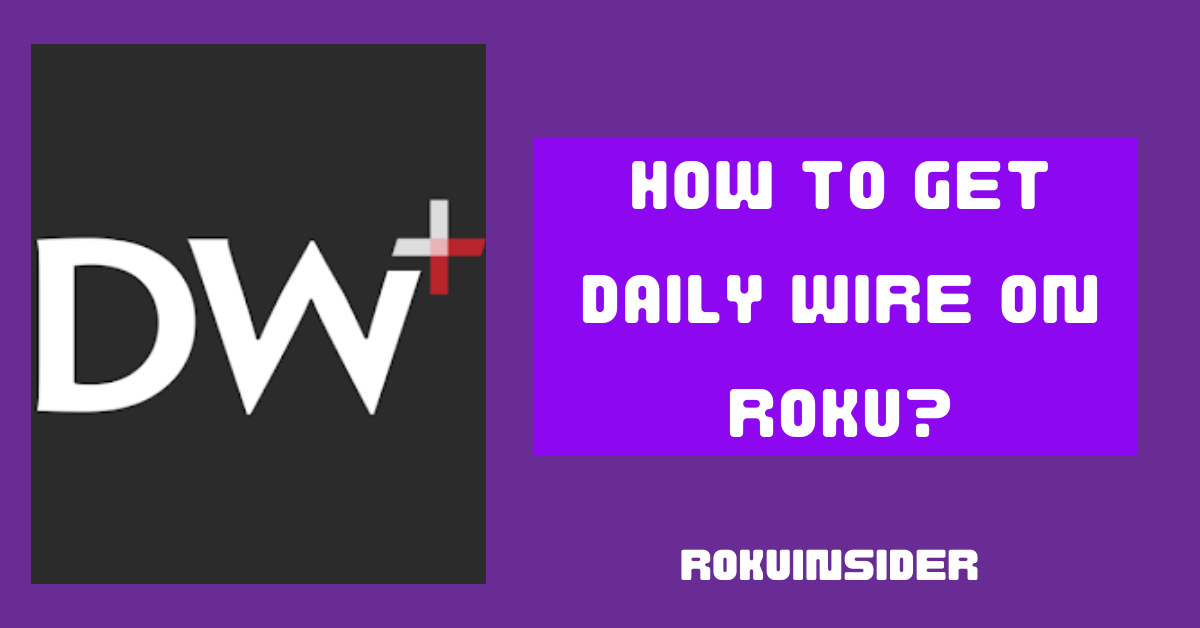Do you want to get entertained by documentaries, podcasts, and movies on one platform? If so, you may want to know how to watch Daily Wire on Roku TV.
To get daily wire on Roku, you just need to simply install and download it from the Roku channel store and subscribe as it’s not free.
However, If you want me to tell you some secrets, I can make you get daily wire for free, you just need to keep on with me.
So let’s begin right now
Is Daily Wire free on Roku
No, Daily Wire is a paid streaming channel available on Roku TV that you can watch Directly without using screen mirroring or airplay.
As It’s not free, (free way is included further) you’ll need to get a daily wire subscription package out of the given options below:
How much Daily Wire on Roku cost
| Plan | Insider Annual | All Access | Insider Monthly |
| Price | $12.42 /mo | $20.75 /mo | $14.99 /mo |
| Features | Access to all available DailyWire+ movies like snow white, series, and documentaries Ad-free shows Regular Unlimited kid’s shows with Bentkey (ads free) The Daily Wire | Access to all content on the Insider annual plan. Live streams 20% discount on shopping | All entertainment available on DailyWire+ Regular shows without ads The Daily Wire |
The first two plans are billed annually, while the last one is for someone who wants to cancel the subscription anytime.
Note: If you use code DW30, you’ll get 30% off on Insider annual and all access plans (Updated on 22 Dec 2023)
How to watch something on daily wire
To get something on Daily Wire, the first thing you need to do is, choose any one of the packages that I introduced above and go to your Roku TV, add and activate the Daily Wire channel (Explanation given below).
After doing so, you’ll probably want to know when your favorite movies or shows will play on the Daily Wire.
For this, take a glance here:
| Shows Name on DailyWire | Scheduling |
| Michael Knowles | 08:30 AM CT (Central Time) Every day |
| Ben Shapiro | 10:00 AM CT (Central Time) Every day |
| Matt Walsh | 12:30 PM CT (Central Time) Every day |
| Crain & Company | 06:30 AM CT (Central Time) Every day |
| Candace | 02:00 PM CT (Central Time) Every day |
| Andrew Klavan | 06:00 PM CT (Central Time) Every day |
In case, the given schedule doesn’t match the current timing, head to Dailywire.com, and log in to access your Subscribed plans.
And select any show you want to know the timing, once you select, the schedule of the show will appear in the description.
How to Watch Ben Shapiro Daily Wire on Roku
If you want to watch Ben Shapiro on Daily Wire on Roku TV, you’ll need to wait until 10:30 AM CT (Central Time).
How to Watch Run Hide Fight on Daily Wire on Roku
To watch Run Hide Fight on Daily Wire, simply go to the Daily Wire official site, subscribe to any of the plans, download and install Daily Wire on Roku TV, activate your account, and begin watching it.
How to Watch Shut In Daily Wire on Roku
Do what I said earlier, unlock the access to Daily Wire by getting its plan, and after downloading and installing it on Roku TV, Samsung TV, Apple TV, or any smart TV. You’ll be ready to watch Shut In.
How to Get Daily Wire on Roku
There are many ways by which you can stream Daily Wire on Roku, such as installing the Daily Wire Android TV App on Google Play or the iOS app on the Apple Store and using screen mirroring or airplay mode to cast the screen.
But this can be a mess because you can get the entire daily wire app on Roku directly.
So below I have provided some steps that are broken into three categories (sign up, add, and activate) that’ll make you watch your beloved shows and movies on Roku right away.
Now, here we go
Sign Up for Daily Wire on Roku from the website
1. Head to the Daily Wire official website and press the Red Join button at the top right corner of the page.
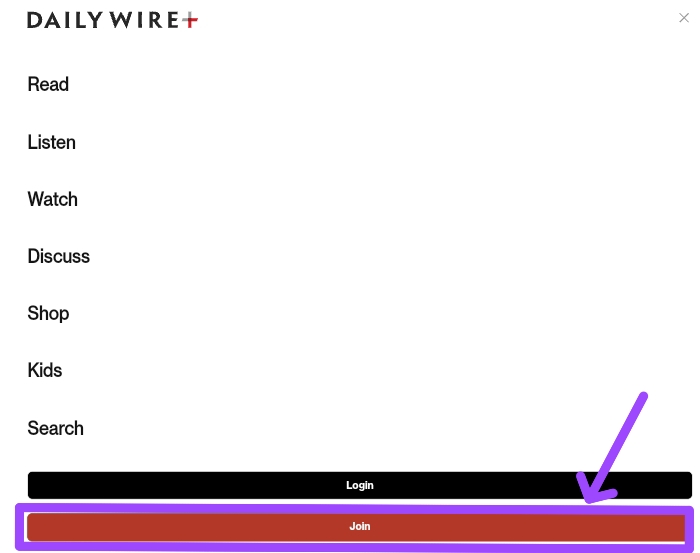
2. From the available subscription plans, choose one that fits your budget.
3. Once you click, you’ll be asked to enter your Email Address and Password.
4. Further, grab your Debit or Credit card and fill in the required information to complete the payment procedure.
5. Afterward, you may get a confirmation email to confirm your account and payment information, and then you can start watching your favorite daily wire shows on Roku TV. (After you add it to your smart TV 👇)
Add Daily Wire on Roku from Roku channel store
1. On your Roku TV home Screen, scroll down through the menu and select Streaming Channels
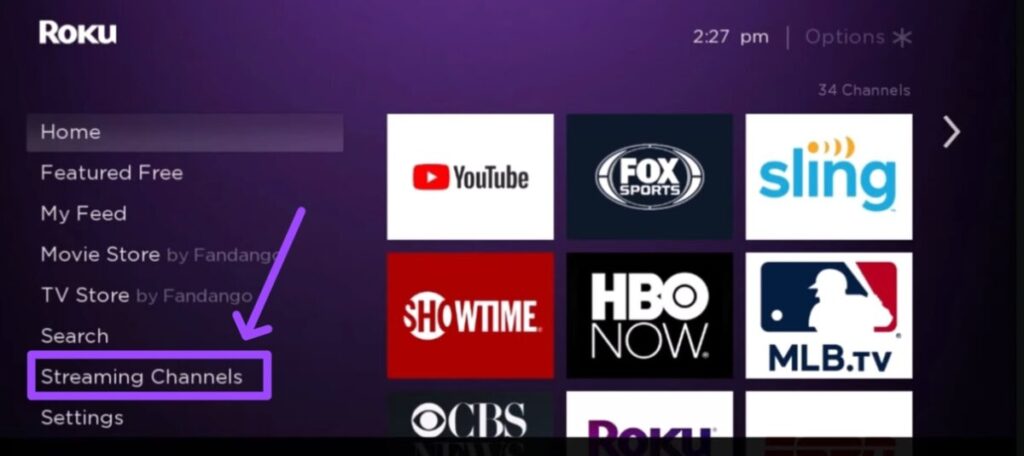
2. Now, tap on Search Channel to search the daily wire on the Roku channel store.
3. Once a search box appears, type “daily wire” and enter
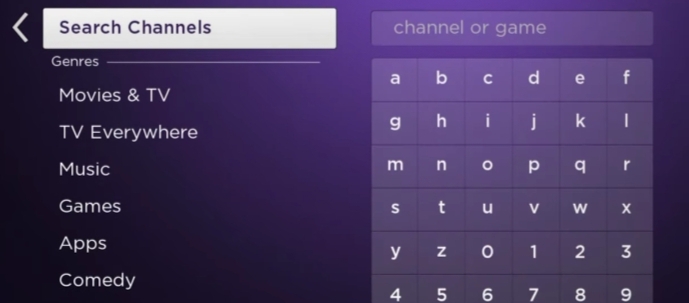
4. Select +Add Channel to let the daily wire app download to your Roku smart TV or device
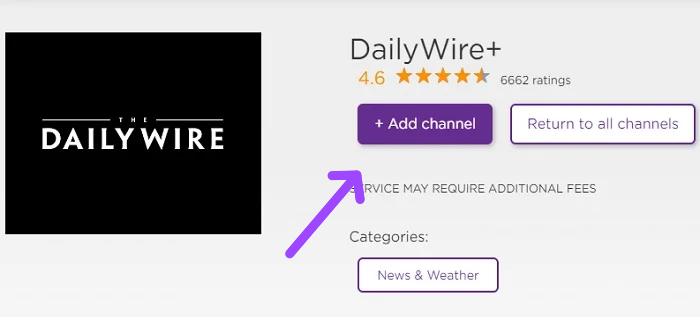
5. Once the channel is installed, select Go To Channel and Activate your account (that I explained below)
Activate Daily Wire on Roku tv
1. After you sign up and add daily wire on Roku TV, you still need to activate the channel, that’s how you can start playing the shows you want.
2. Launch the daily wire app on your Roku device, and select Login icon
3. An activation code will be promoted on the screen. Write it down somewhere or remember
4. Head to the daily wire activation page(https://authorize.dailywire.com/activate) and enter the code showing on your TV.
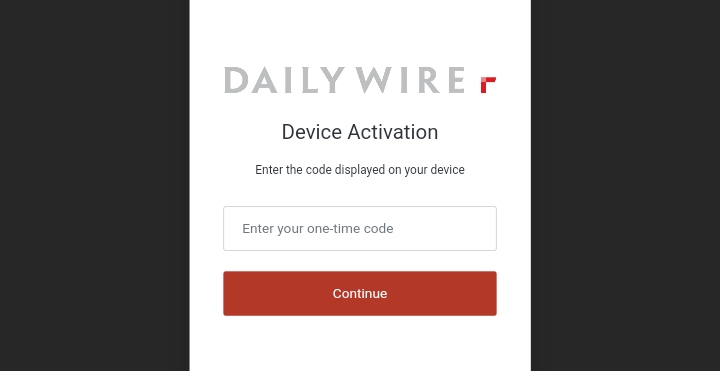
5. Press the Continue button, go to your Roku TV, and refresh the daily wire channel.
6. At this point, the daily wire shows should start working on your smart TV.
How to watch daily wire for free on Roku
The best way to watch Daily Wire for free is by using its 14-day free trial.
But, you might say, “I didn’t ever see a free trial option on its official website”.
Well, that’s why I have given some steps to explain how this is possible :
Note: Free trial is only for those who are new to use daily wire
1. Head to the Daily Wire site and tap on the Join option.
2. Select the Insider Plus subscription out of three enter your information and press Create My Account
3. Provide your payment details and tap on Complete Purchase.
Afterward, your 14-day free trial will begin and you’ll watch daily wire for the first 14 days free.
Further, cancel your subscription on the 11th or 12th day, because it’ll automatically cost you on the 14th day.
To cancel, follow:
1. Log in to your daily wire account
2. Hover on your profile icon, select Settings
3. Open the Menu and tap on Billing
4. And select Subscription » Payment » Manage Account » Settings
5. Tap on the Payment option and then Cancel Subscription
FAQs (Frequently Asked Questions)
Can you fix Daily Wire Roku app not working
To fix the daily wire app not working on Roku, uninstall the app restart your Roku device, Install the daily wire again, if the problem still comes, clear cache on Roku TV with remote.
How to get Daily Wire Plus on Roku
Daily Wire Plus is a recent name of Daily Wire where you can watch podcasts, movies, and everything that’s on Daily Wire.
Is there Daily Wire Android TV App
Yes, the Daily Wire Android app is available on the Google Play Store that you can download and install.
The Bottom Line
Now, eventually, I hope you are watching Ben Shapiro, and Michael Knowles on your Roku TV by using the Daily Wire channel.
Since it’s also available for free, you can try its free trial, and if you want you can either cancel or continue with the subscription you would pick.
Additionally, If you have any issues related to this post, let me know in the comment section below.
Hello! Everyone
I am Ayush Kumar, a Roku TV amateur who loves to play and experiment with different techniques and gadgets on Roku to enhance my entertainment experience and provide you with genuine information on any problems you face while watching it.
Besides Roku devices, I spend my spare time reading books and playing games.