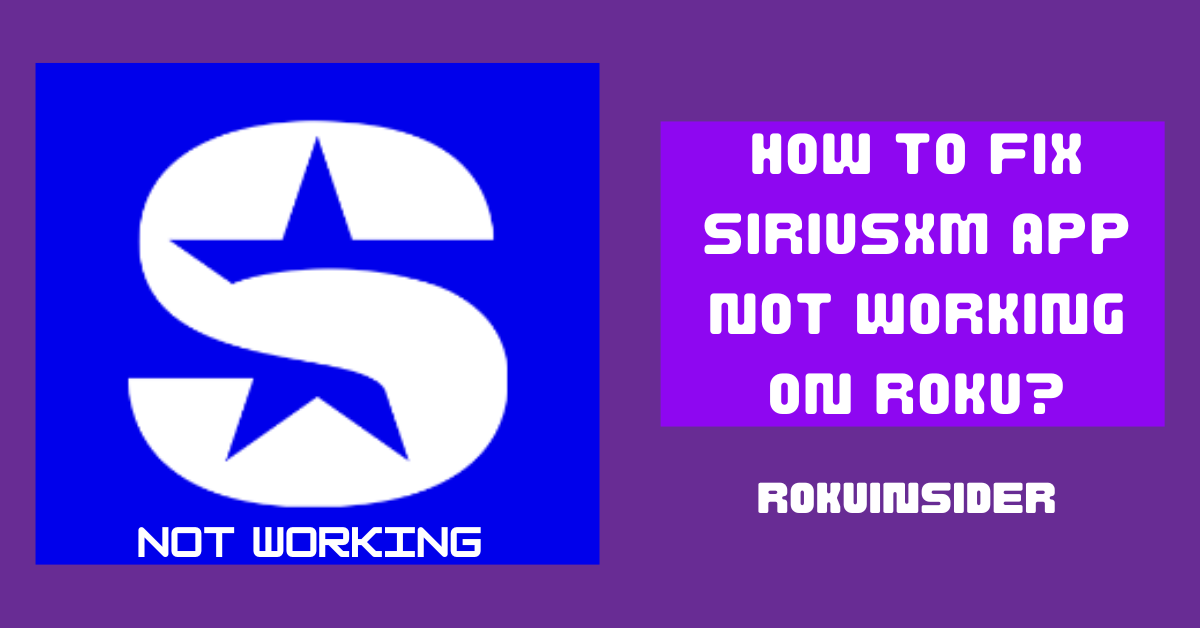Is your SiriusXM App not Working on Roku TV, are you missing your favorite music, live sports, comedy, and podcasts?
If so, today in this guide, I am going to explain the possible course of action you can take to get out of this problem as soon as possible.
However, if you are eager to know why this happens to you, let’s discuss about it:
Why is the SiriusXM App not Working on Roku TV
If your SiriusXM channel does not work on the Roku TV, there can be many reasons behind it. It’s not easy to detect the root cause and do one simple troubleshooting to get the SiriusXM App working again on the TV.
However, generally speaking, the app’s glitches and bugs can affect your Roku operating system negatively and hence interrupt your entertainment. Besides that, an outdated channel, poor signal, or mess from the channel developers’ end can result in SiriusXM not working in error.
Let’s face this problem by following the required steps:
How to fix SiriusXM App not Working on Roku
Soft Reset your Roku Premiere or Device
1. Take your Roku Remote control, and press the Home button to go to the home screen. (If you aren’t already there)
2. Scroll up or down and Select Settings
3. Further, select System and then Power > System Restart
Once you follow these points, your Roku TV will be turned off and on, needing to wait during this process.
Alternatively, you can simply plug the Power Cord of the TV out and then plug it back in after waiting for a minute. This procedure is equal to the on-screen restarting process.
Update the Channel
Sometimes, the channel update is released on the Roku device, but yet we don’t update the channel. Hence, the old version app stores glitches automatically and they don’t let you use the app as before.
1. Hence to update the channel, navigate to the SiriusXM App (Highlight the App)
2. Press the Star or Ashtrick button on the Roku Remote.
3. Scroll down to choose Check For Updates
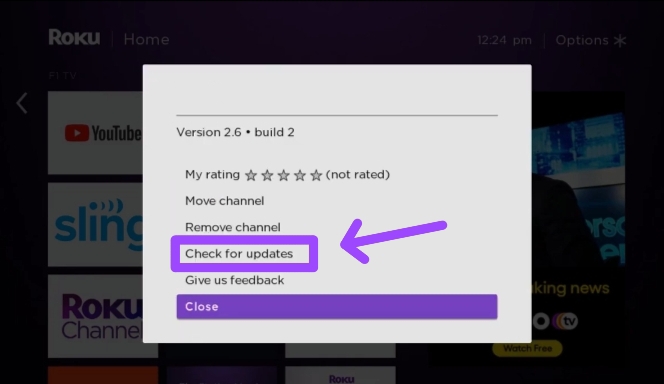
4. If the update is available, select it and wait for a moment while downloading the update.
5. Once the channel is updated, press the OK button to open it.
Reinstall the SiriusXM App
To reinstall, you need to first remove the SiriusXM channel from your Roku device and then you’ll reinstall:
1. Select the SiriusXM App on your Roku TV home screen.
2. Press the Ashtrick button and select the Remove option twice.
After the channel is removed, here’s how to reinstall:
1. Scroll down on your Roku TV home interface.
2. Select Streaming Channel > Search Channels
3. Type in the Channel name “SiriusXM” and select it.
4. Choose the Add To Channel option and let it install the app.
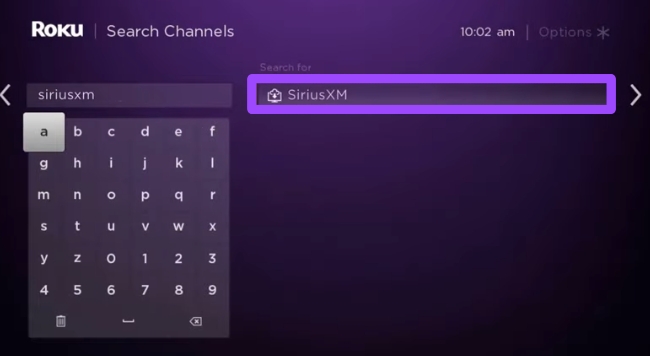
Cancel Subscription
If the procedures you have followed so far don’t fix the problem, you can unsubscribe from this channel and start again using New login credentials with a new account.
To Cancel Subscription:
1. On your mobile or PC, visit the Roku official website (my.roku.com).
2. Login using your ID and Password.
3. Go to the Manage Your Subscription section.
4. Cancel the subscription under the Active Subscription option.
After disappearing your SiriusXM account subscription, you need to sign up with different credentials:
1. Now, reinstall the App using the steps I provided above
2. Open the SiriusXM App and follow the procedures to get a subscription.
2. Head to Siriusxm.com/TV and enter the activation code appearing on your TV screen.
Contact SiriusXM Support
Now at this point, your app should work properly on the Roku TV, if not, it can be due to your Channel’s manufacturing fault. For this, you can delegate the issue to them, and wait until they fix it.
Now, you need to head to their support page to complain about your issue.
Final Thoughts
Any app on Roku, if it doesn’t work, by default you need to follow almost the same steps to fix it. Some steps in this guide can also be considered if your UFC channel not working on your TV.
Lastly, let me know after following the steps, how it goes. If you encounter an issue similar to this one, let me know below in the comment section.
Hello! Everyone
I am Ayush Kumar, a Roku TV amateur who loves to play and experiment with different techniques and gadgets on Roku to enhance my entertainment experience and provide you with genuine information on any problems you face while watching it.
Besides Roku devices, I spend my spare time reading books and playing games.