Are you looking to know how to watch soap2day on Roku TV?
You probably have searched for it on your Roku channel store but haven’t found it yet, or you need something for free
Well, soap2day is a website, not a streaming channel that you can install on Roku, plus If you want to watch the latest movie and content like premium on Roku, stick to the end.
The catch?
It’s a website that you can only access on your device such as Android, laptop, iOS, or Mac
The fix?
You have to use the Screen Mirroring (for Android and PC) or Apple Airplay feature (for iOS and Mac) on Roku to cast movies, TV shows, and everything from soap2day to Roku TV.
How to watch Soap2Day on Roku
For similar websites as soap2day, don’t forget to check my guides on 123movies or Streameast on Roku TV
If you either have an Android or PC, you’ll need to enable screen mirroring mode to watch soap2day on Roku smart TV. To do so, here is the process to follow:
- Go to the home screen of your Roku TV and select Settings » System » Screen Mirroring » Prompt
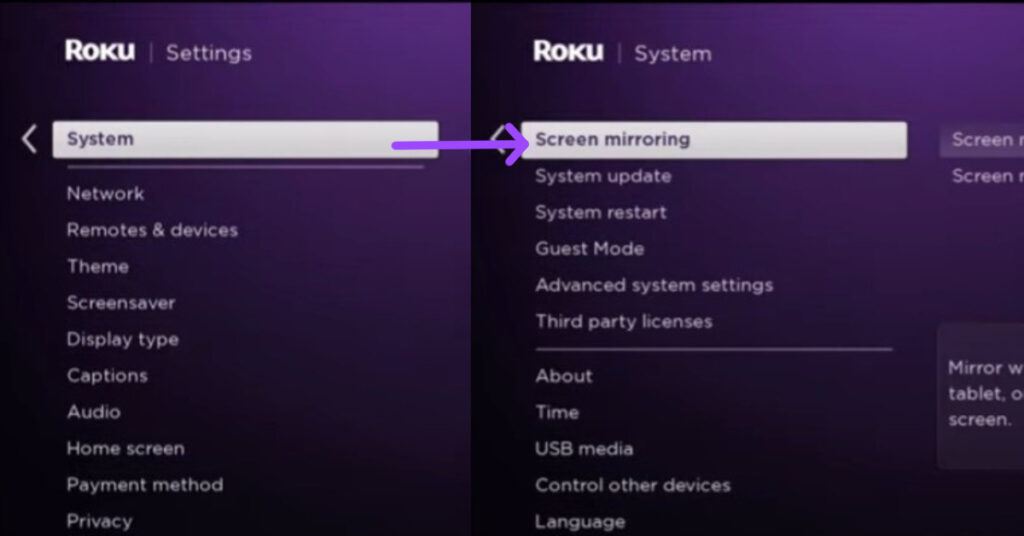
Once you enable it, there’s only one step you need to complete to start further steps, which is connecting your Android, laptop, iOS, or Mac with the same Wifi network as the Roku device.
How to use soap2day on Roku from Android
1. Head to the soap2day official website and log in or sign up (you can also get access to all the available streaming videos or movies on soap2day without registration)
2. Once you launch the website, search for what you want to watch and play it.
3. After the video is playing, scroll down on your Android screen and select the Cast or Screencast icon. (If it’s there, explore the Settings section)
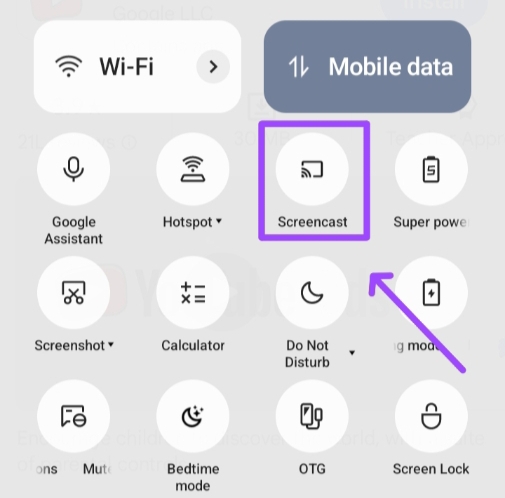
4. Choose your Roku device from the pooped-up device lists.
5. If you get a prompt on your smart TV or Roku device, choose Allow
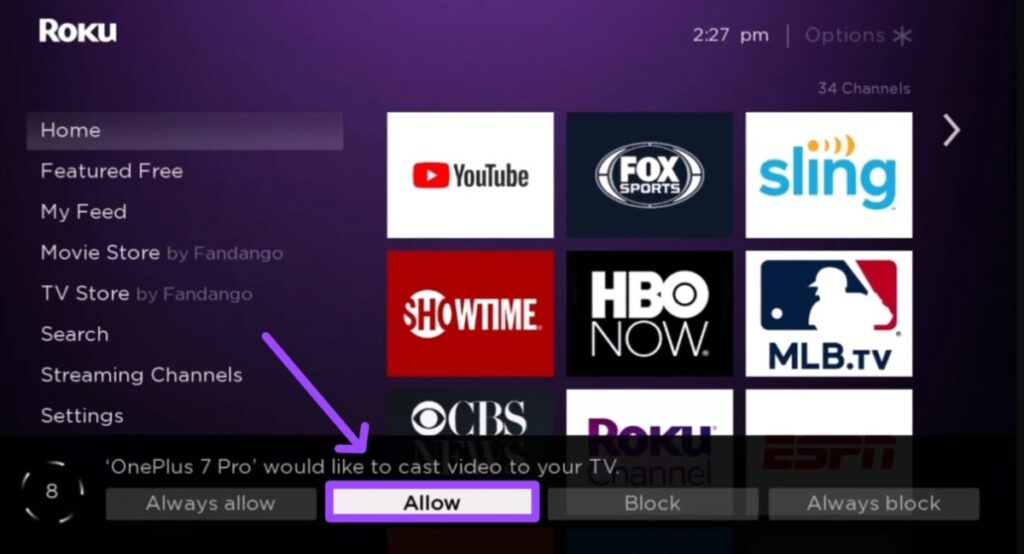
6. Once you complete all the steps here, your Roku screen should begin to cast soap2day.
How to put Soap2day on Roku from a PC or Laptop
1. Now, I assume you have set Screen Mirroring on Roku TV as explained above, and have your laptop and TV connected with the same Wi-Fi connection.
2. Open your preferred browser like Safari or Firefox and open the soap2day official website.
3. Tap on your favorite movie or show and start watching movies or TV shows in HD for free.
4. Open Action Center on your Windows and select Connect icon or press Windows and K together (shortcut)
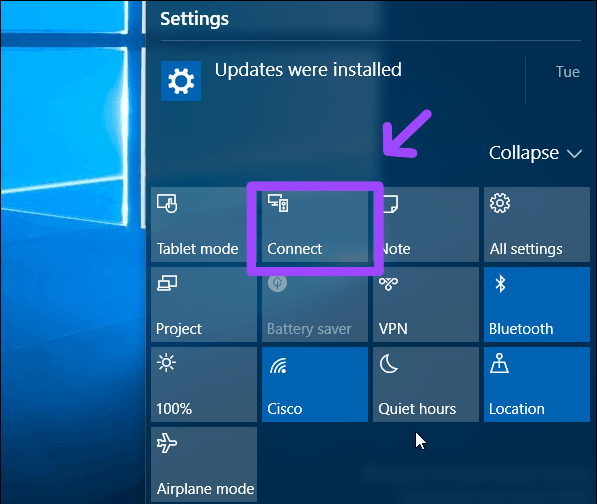
5. Select a Roku device from the available list
6. Tap on Allow option on your Roku player or device
7. Once you just follow what I explained, you should be able to get all your favorite movies, and videos of soap2day running on your Roku tv.
How to play soap2day on Roku from iOS
To access soap2day from your iPad, iPhone, or Mac you’ll need to enable Airplay and Homekit mode on Roku TV, Since your device (iOS) is from the Apple brand, this is the only way that can connect your device and the Roku device.
The simple setting to allow the airplay feature on Roku is:
- Head to the TV screen and select Settings » Airplay and Homekit
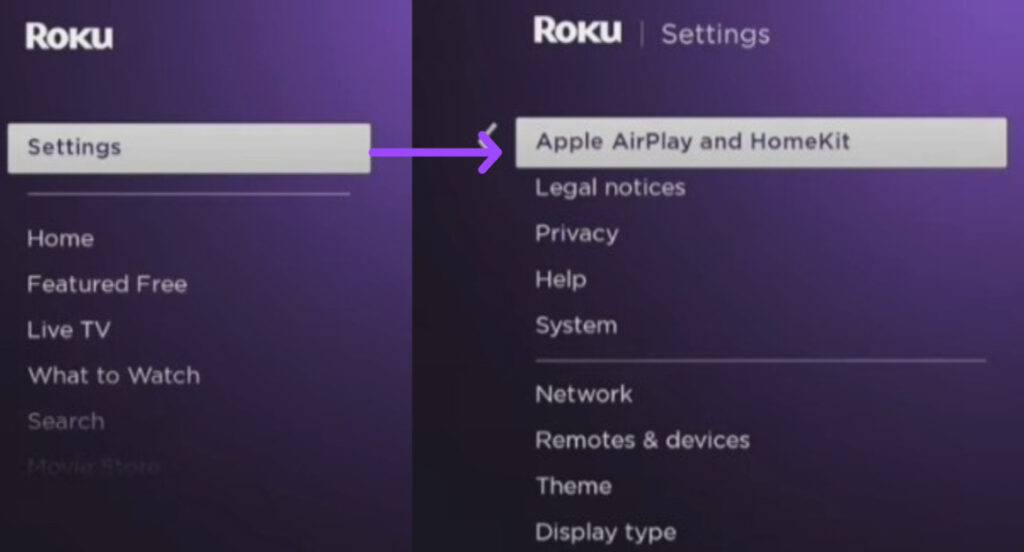
- In case, your Roku tv does not show such an option, make sure to update your device by selecting Settings » System » System Update
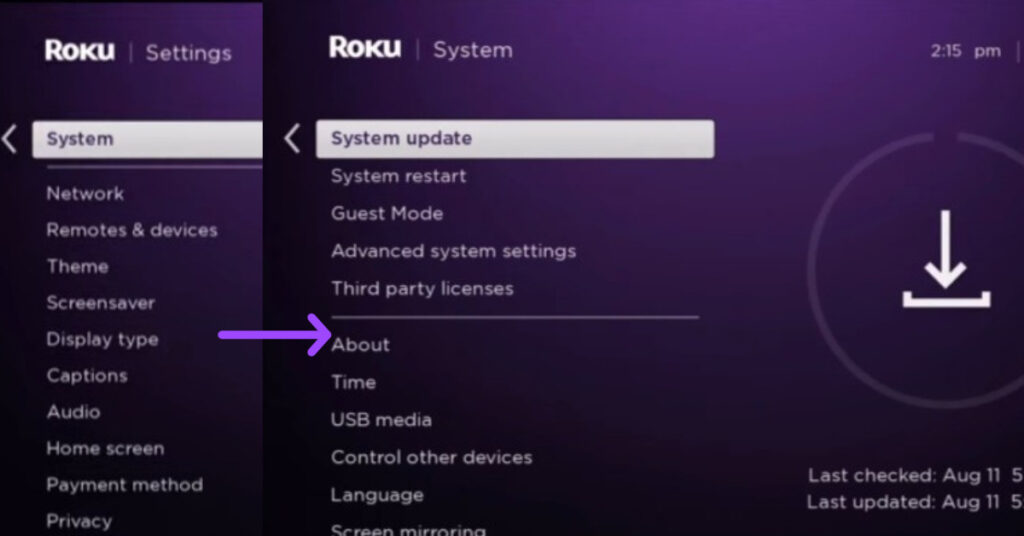
After you Activate the airplay mode, grab your iPhone or iPad and put them in the same Wifi network as the Roku device, and follow the given steps below:
1. Open any web browser on your iOS and head to the soap2day official site.
2. Choose any poster or genre and start watching your favorite content for free.
3. Afterward, open the Control Center at the top corner of your iOS screen and tap on Screen Mirroring.
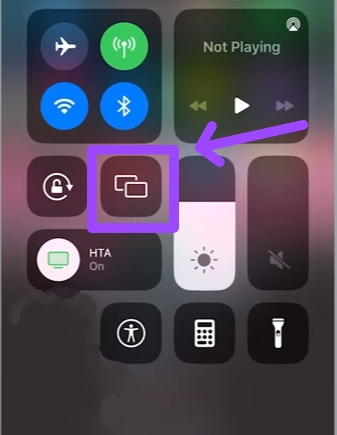
4. You’ll see a list of devices, choose your Roku device on the iPhone or iPad.
5. It’ll ask to enter a passcode from the Roku TV, so enter it
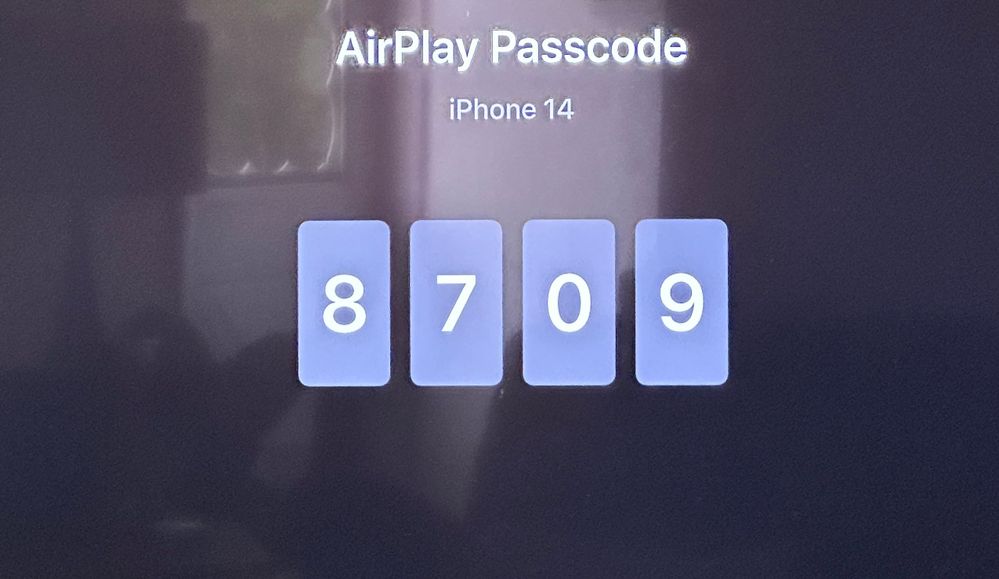
6. Once you mention the right passcode, the soap2day will be screen mirroring on Roku TV.
How to Stream Soap2day on Roku from Mac
1. Similar to what I said above, enable the Airplay feature on Roku and connect your device and the TV to the same Wifi network.
2. Open the Safari browser or any you want and visit the soap2day website.
3. Select and play soap2day movies, TV shows, or series.
4. Tap on the Control Center (At the top corner) and select the Screen Mirroring icon.
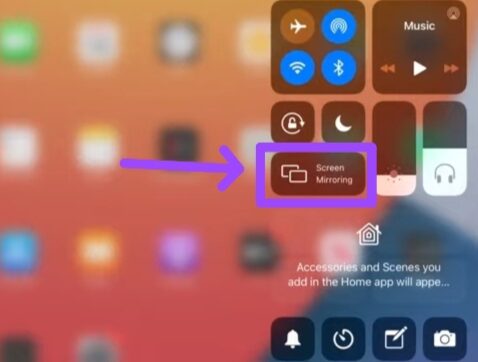
5. A new tab will open to show available devices to connect with your Mac, select Roku device.
6. Enter the passcode on your iOS device that’ll appear on the Roku device
7. Once you do so, your Roku TV should play your favorite movies, and TV shows from soap2day.
How to Create a Soap2Day Account
Fortunately, you don’t have to provide your email address, phone number, or any information to register, you can start watching whatever is available on soap2day right away with a single click.
How you can handle the Soap2Day App on Roku
After digging around the soap2day website, I have found that you don’t have to have a Ph.D. to search for TV shows or movies on soap2day, you just need to follow the simple way I talked about below:
Search TV Shows and movies on Soap2Day
- Open the soap2day official website, and head to the search section.
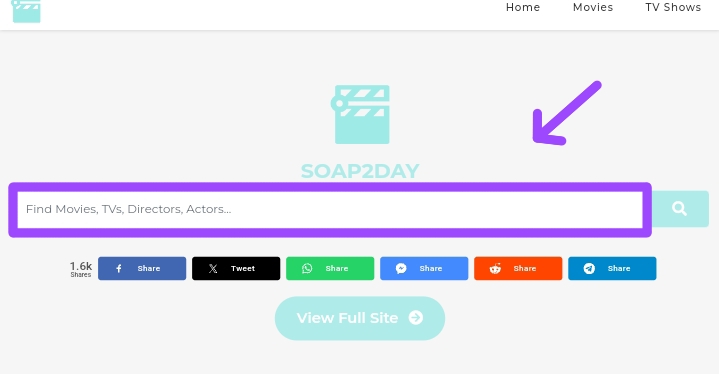
- Type your favorite movie, TV show, director, or actor name in the search section.
- Tap on the search icon or enter, and then you’ll have a list of all the content to watch around what you wrote.
Additional guidelines to Watch Soap2Day on Roku device
Subtitle: On the screen of your device (Android, laptop, iOS, or Mac), If you have any problem listening or understanding what is being said in the movie.
You can use subtitles by tapping on a subtitle icon and selecting the language you prefer
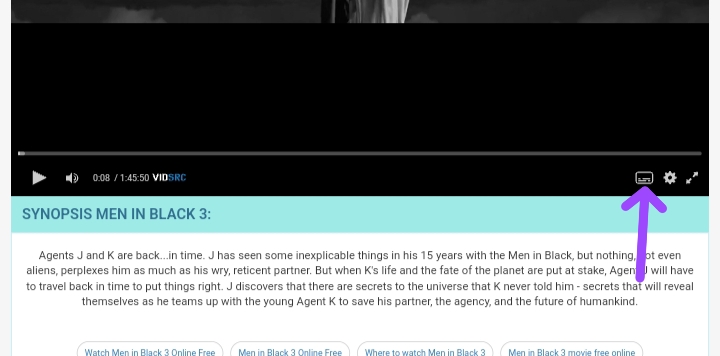
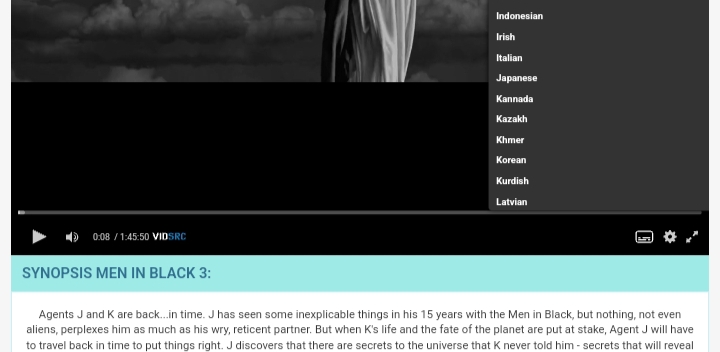
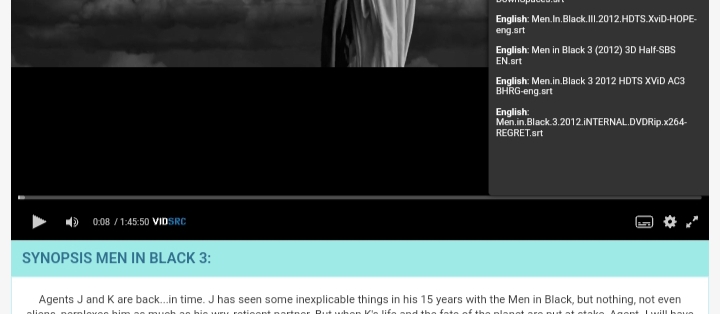
Speed: you can also increase or decrease the speed of the video If you want to watch it your way. To do so, tap on the gear ⚙️ icon (below the video) and select a speed ranging from 0.25x to 2x.
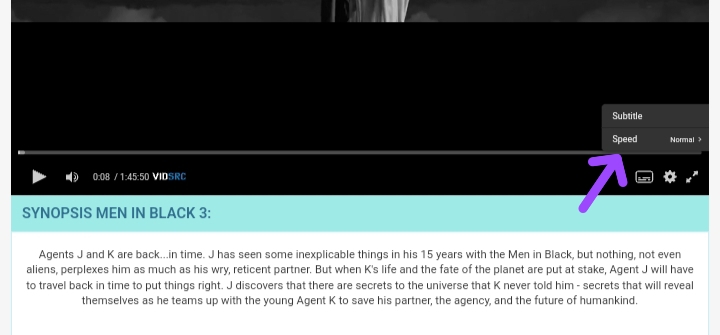
Genre: At the top section of the video playing, you can find a genre section, if you click on any of the given genres (comedy, action, adventure, TV shows), you’ll see a ton of related videos.
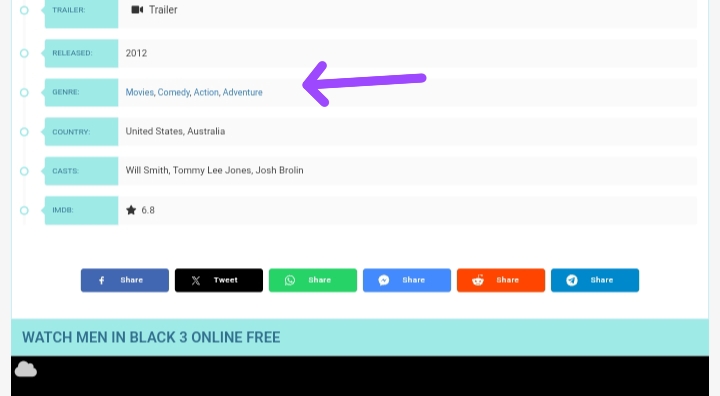
Additionally, you can categorize them according to the year or country you’re in.
Possible streaming channels or alternatives of Soap2Day on Roku
If your mind got flushed after looking around the steps you’ll have to follow from your device to Roku TV, I have a fix for you.
That is, If you don’t want to pay any money for entertainment, you can still access the free streaming channel directly from the Roku channel store and watch comedy, movies, TV shows, and so on.
Here we go:
The Roku Channel

It’s officially launched by Roku for you to watch hit movies, TV shows, live news 24/7 (in your country U.S.A and Canada), and kids-oriented content all for free.
Crackle

This is where you can stream Hollywood movies, TV series, movies from the library, and iconic hits. Once you make a free account on Crackle, you can filter the video content and get your genre-related movies, TV shows for free.
Featured Free
As It sounds, this is a section on Roku to feature your favorite, top movies, the latest TV, and classic shows for free.
If you want to access it, head to your Roku TV home Screen, scroll down, and select the Featured Free section
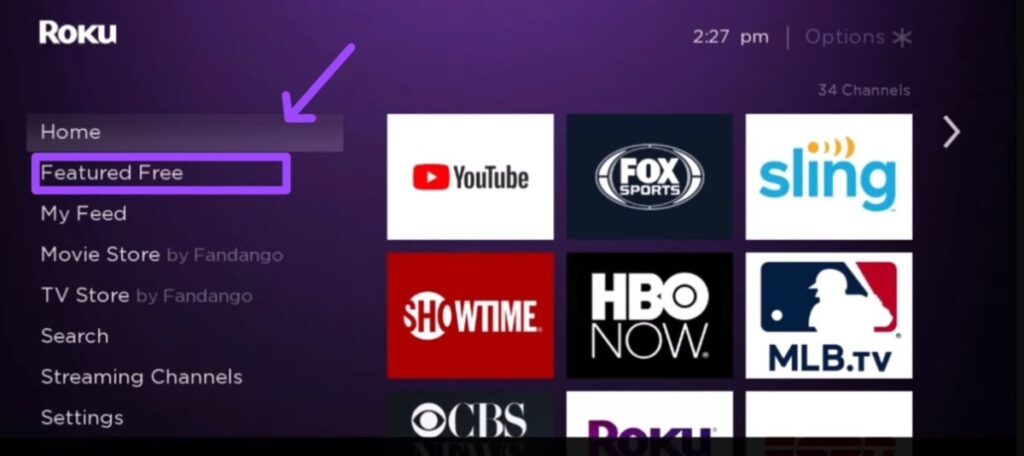
FAQs
Is Soap2Day legitimate to get on Roku TV?
No, soap2day is not legitimate to get on Roku TV, because it contains pop-up ads that may harm your device by bringing viruses and suspicious activity.
Can you watch Soap2Day on Roku without an account?
Yes, you can watch soap2day on Roku without an account.
Is it possible to download movies and TV shows from Soap2Day on Roku?
No, there’s no way to download anything from soap2day that’ll be stored on the Roku device.
Is Soap2Day free on Roku?
Soap2day is an unofficial, independent website that doesn’t require you to pay anything.
Summary
Overall, If you face any issues while getting soap2day on Roku TV, I highly recommend Stop doing such things and starting with free available content on Roku that l included above.
Lastly, for any additional issues around this article that you want to comb through, write them below in the comment section.
Hello! Everyone
I am Ayush Kumar, a Roku TV amateur who loves to play and experiment with different techniques and gadgets on Roku to enhance my entertainment experience and provide you with genuine information on any problems you face while watching it.
Besides Roku devices, I spend my spare time reading books and playing games.
